
Thx, indeed, relogin in Visual Studio worked!
This browser is no longer supported.
Upgrade to Microsoft Edge to take advantage of the latest features, security updates, and technical support.
Hi,
I'm following the Quickstart guide for creating an ASP.NET-based Web App. When I try publishing my app to an existing Azure Web App (kpirep-dev in my case), I'm receiving the following error:
"Unable to create publish profile C:\Users\<User>\source\repos\kpirep-dev\kpirep-dev\Properties\PublishProfiles\AppService.pubxml"
I'm not very familiar with Visual Studio or WebApps - may this be an Azure permission issue for the Resource group and/or WebApp? I'm set as an User Access Administrator for both.
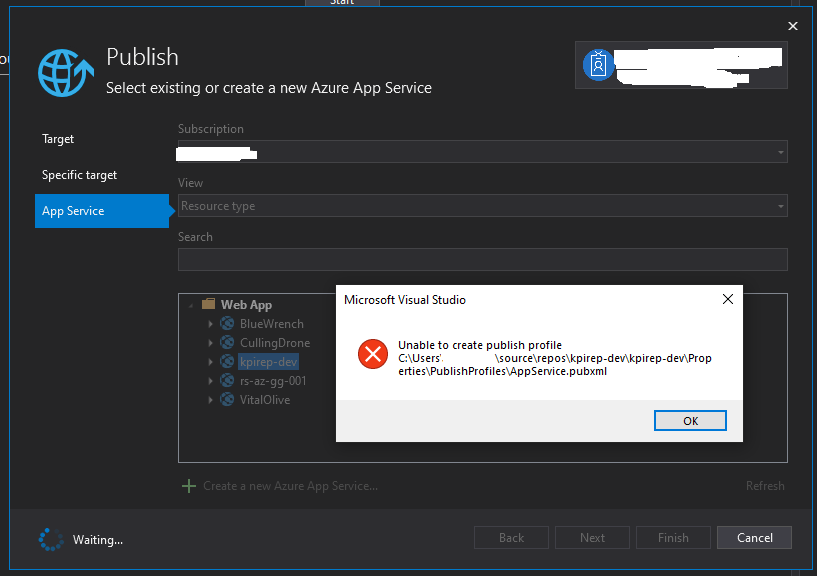
Thx, indeed, relogin in Visual Studio worked!
I tried all the above but nothing worked. The problem is I am deploying to Azure US Govt Cloud while visual studio somehow connects to the public cloud instead. I don't know if there's another way to reset this but I did the following:
In VS, under Tool>Options>Environment>Accounts>Registered Azure Clouds, click Add and choose the correct endpoint cloud site. (I can't remove the other one out for some reasons)
Remove all account(s) and re-add. During this adding process, pick the right Azure Cloud Endpoint for that account.