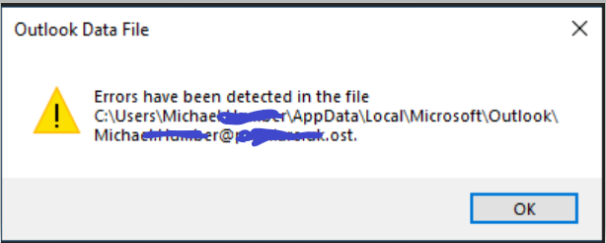Please check if your issue is same as the error introduced here: Errors have been detected in your .ost file in Outlook
When you examine the application event log, you find an event with ID 2000.
You can use the following steps to review the Application event log:
- In Control Panel, open Administrative Tools.
- Double-click Event Viewer.
- In the left pane, select Application under Windows Logs.
- In the Actions pane, select Filter Current Log.
- In the Filter Current Log dialog box, enter 2000 and then select OK.
To resolve this issue, delete your .ost file and that you let Outlook redownload the information from the server that is running Microsoft Exchange Server.
- Close Outlook.
- Browse to the following location:%localappdata%\Microsoft\outlook
- Find the .ost file that the error message reported to have errors, and then delete it.
- Start Outlook.
If an Answer is helpful, please click "Accept Answer" and upvote it.
Note: Please follow the steps in our documentation to enable e-mail notifications if you want to receive the related email notification for this thread.