Dear @A Ska ,
Thank you for your post in our forum.
According to the description, users in your domain can get access through external sharing regardless of whether they have a license or not.
If users are not in your domain, you can add them to guest users in M365 admin center. Then the external sharing might available.
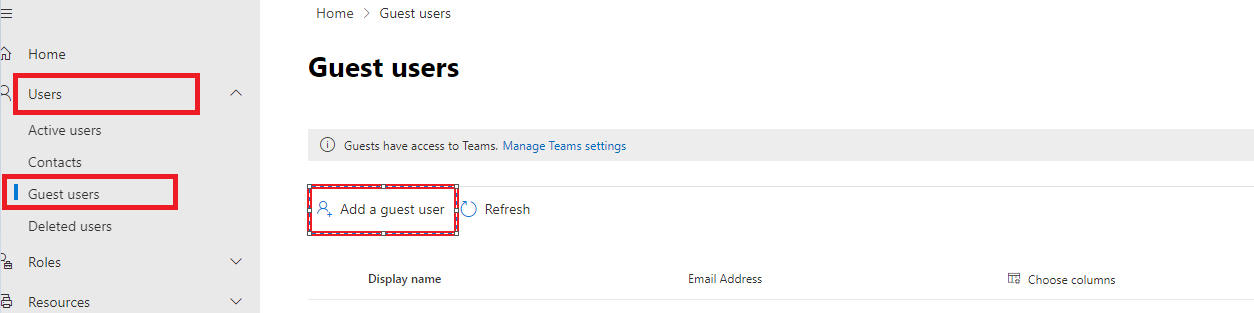
Should you have any questions or concerns, please do feel free to contact me.
Yours sincerely,
Renjie Sun
If the answer is helpful, please click "Accept Answer" and kindly upvote it. If you have extra questions about this answer, please click "Comment".
Note: Please follow the steps in our documentation to enable e-mail notifications if you want to receive the related email notification for this thread.

