Hi, @AbdulWahab Khan
Entering sql statements in cells to query this may not be possible. The recommended approach is to enter a statement in the dialog box to query after connecting to the database.
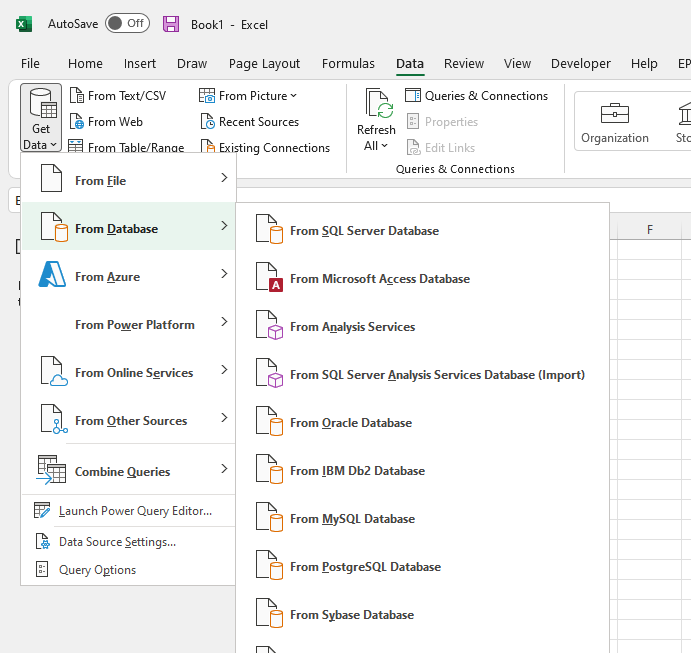
If the response is helpful, please click "Accept Answer" and upvote it.
Note: Please follow the steps in our documentation to enable e-mail notifications if you want to receive the related email notification for this thread.



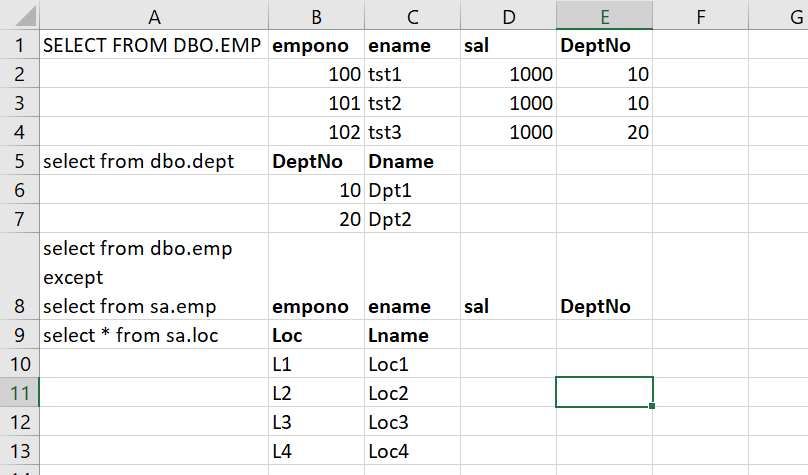 ched
ched