Ask a question on Microsoft Q&A
Getting you answers fast to your technical questions on Microsoft products is Q&A's core principle. Thus, you can get an answer before posting your question as Q&A shows you hits from Q&A, Stack Overflow, and MSDN/TechNet Forums. If that doesn't give you the answer you're looking for, then experts inside and outside Microsoft are here to help.
Prerequisites
You need to be signed in Q&A.
Limitations
None
Tips
- We recommend you read the article How to write a quality question to create a better question that might get faster and more accurate answers.
- If you ask a question from a tag page, Q&A adds the tag automatically to your question.
- If you navigate away while entering your question, you can resume later as Q&A saves you a draft.
Ask a question
Asking a question has three parts:
- A title that summarizes the problem
- One or more tags that categorizes questions with other, similar questions. Using the right tags makes it easier for others to find and answer the question.
- A body where you add all the details of your question.
Start asking a question by selecting the "Ask a question" button at the top right of any Q&A page.
In the title, type a summary of your question. As you type, you see up to seven matches from Q&A, Stack Overflow, and MSDN/TechNet forums that have at least one answer. Select any of them if you think it might have your answer. Result matches appear for partial words. Thus, searching for "How to mo" returns "How to move...", "How to modify...", etc. The more completed words you type, the more accurate the results for your intended search.
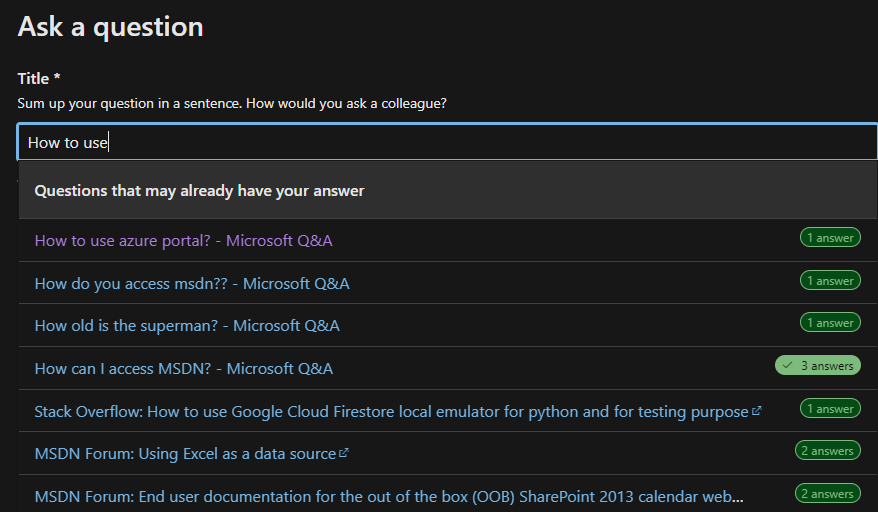
If none of the matches listed have the answer you're looking for, continue entering the question by adding one to five tags.
You see tag matches as soon as you start typing the product name. You don't need to enter the whole name, but to enter the words in the right order. Thus, if you type azure c, you see a match for "Azure Cognitive Search" but you don't see matches for "Azure IoT Central".
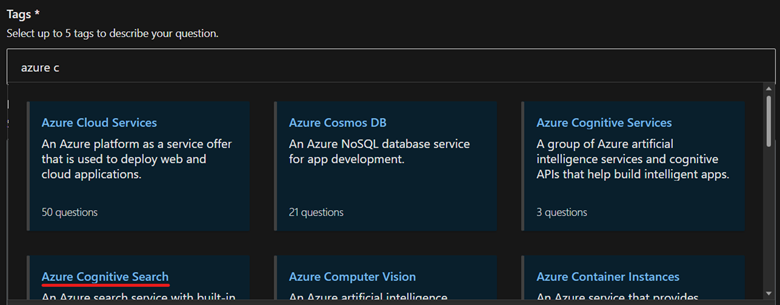
Use the rich-web editor to enter the details of your question. Avoid including images from the web as Q&A blocks certain domains and the images might not be available. Use attachments to illustrate your issue.
Once you're ready, select the "Post your question" button. You see the question you posted.