إدارة مستوى الأسعار لحساب خرائط Azure الخاص بك
يمكنك إدارة مستوى التسعير لحساب خرائط Azure الخاص بك من خلال مدخل Microsoft Azure أو قالب Azure Resource Manager (ARM).
للحصول على معلومات تتعلق بحساب التكاليف، راجع تسعير خرائط Azure وفهم المعاملات خرائط Azure.
ملاحظة
إيقاف مستوى تسعير خرائط Azure Gen1
تم الآن إهمال مستوى تسعير Gen1 وسيتم إيقافه في 9/15/26. يحل مستوى تسعير Gen2 محل مستوى تسعير Gen1 (كل من S0 وS1). إذا تم تحديد مستوى تسعير Gen1 لحساب خرائط Azure الخاص بك، يمكنك التبديل إلى مستوى تسعير Gen2 قبل إيقافه، وإلا تحديثه تلقائيا.
بعد 9/14/23، لن يكون مستوى تسعير Gen1 متوفرا عند إنشاء حسابات خرائط Azure جديدة عبر مدخل Microsoft Azure. بعد 10/12/23، لن يكون مستوى تسعير Gen1 متوفرا عند إنشاء حسابات خرائط Azure جديدة عند استخدام قالب ARM.
لا يتعين عليك إنشاء مفاتيح اشتراك جديدة أو معرف العميل (لمصادقة Microsoft Entra) أو رموز توقيع الوصول المشترك (SAS) إذا قمت بتغيير مستوى التسعير لحساب خرائط Azure الخاص بك.
لمزيد من المعلومات حول مستوى تسعير Gen2، راجع تسعير خرائط Azure.
لتغيير مستوى التسعير من Gen1 إلى Gen2 في مدخل Microsoft Azure، انتقل إلى خيار Pricing tier في قائمة الإعدادات لحساب خرائط Azure الخاص بك. حدد Gen2 من القائمة المنسدلة Pricing tier ثم الزر Save.
ملاحظة
لا يتعين عليك إنشاء مفاتيح اشتراك جديدة أو معرف العميل (لمصادقة Microsoft Entra) أو رموز توقيع الوصول المشترك (SAS) إذا قمت بتغيير مستوى التسعير لحساب خرائط Azure الخاص بك.
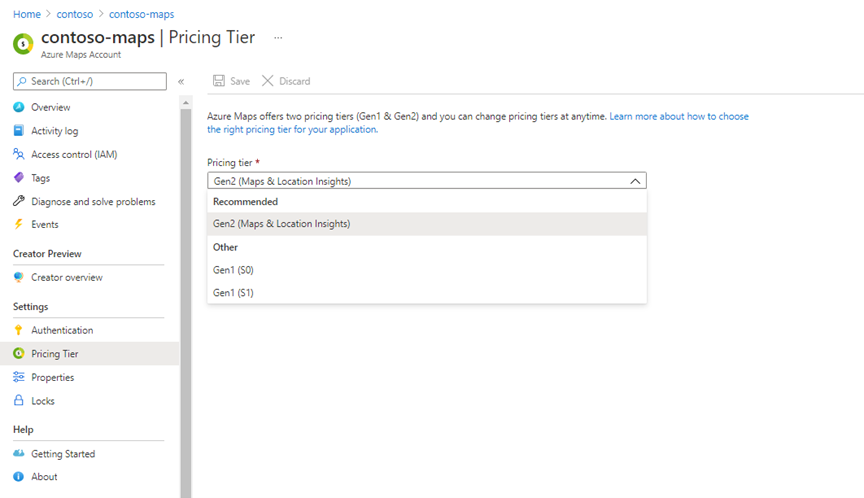
لتغيير مستوى التسعير الخاص بك من Gen1 إلى Gen2 في قالب ARM، قم بالتحديث pricingTier إلى G2 وإلى kind Gen2. لمزيد من المعلومات حول استخدام قوالب ARM، راجع إنشاء حساب باستخدام قالب ARM.
{
"$schema": "https://schema.management.azure.com/schemas/2019-04-01/deploymentTemplate.json#",
"contentVersion": "1.0.0.0",
"metadata": {
"_generator": {
"name": "bicep",
"version": "0.25.53.49325",
"templateHash": "695164742048978243"
}
},
"parameters": {
"accountName": {
"type": "string",
"defaultValue": "[uniqueString(resourceGroup().id)]",
"metadata": {
"description": "The name for your Azure Maps account. This value must be globally unique."
}
},
"location": {
"type": "string",
"allowedValues": [
"westeurope",
"eastus",
"westus2",
"northeurope",
"westcentralus",
"usgovvirginia",
"usgovarizona"
],
"metadata": {
"description": "Specifies the location for all the resources."
}
},
"pricingTier": {
"type": "string",
"defaultValue": "G2",
"allowedValues": [
"G2"
],
"metadata": {
"description": "The pricing tier SKU for the account."
}
},
"kind": {
"type": "string",
"defaultValue": "Gen2",
"allowedValues": [
"Gen2"
],
"metadata": {
"description": "The pricing tier for the account."
}
}
},
"resources": [
{
"type": "Microsoft.Maps/accounts",
"apiVersion": "2023-06-01",
"name": "[parameters('accountName')]",
"location": "[parameters('location')]",
"sku": {
"name": "[parameters('pricingTier')]"
},
"kind": "[parameters('kind')]"
}
]
}
تعرف على كيفية الاطلاع على مقاييس استخدام API لحساب خرائط Azure: