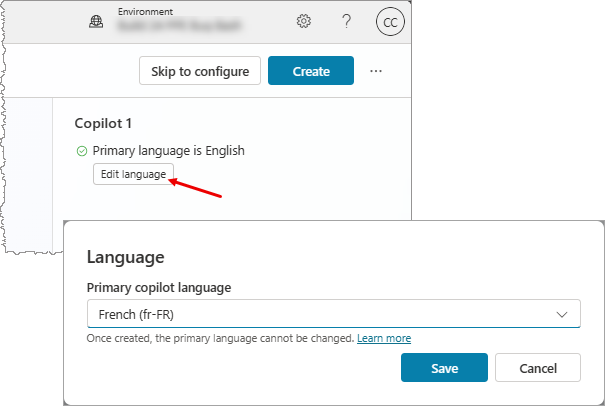Supported languages for voice-enabled copilots
You can create voice-enabled copilots in Copilot Studio in many languages. Your copilots can reach a broader audience and engage with more markets around the world.
Specify a language for your copilot
You specify the target language when you create a copilot in your Copilot Studio canvas.
From the Home page, select Create > New custom copilot.
Select Language, then select a language from Primary copilot language, and then Save.
Select Create at the top of the page.
List of supported languages
| Language | Language and locale | Language code | Voice support |
|---|---|---|---|
| Chinese (Simplified) | Chinese-China-Mandarin (Simplified) | zh-CN | ✓ |
| Chinese (Traditional) | Chinese-Taiwan (Traditional) | zh-TW | ✓ |
| Czech | Czech-Czech Republic | cs-CZ | ✓ |
| Danish | Danish-Denmark | da-DK | ✓ |
| Dutch | Dutch-Netherlands | nl-NL | ✓ |
| English | English-Australia | en-AU | Preview |
| English | English-United Kingdom | en-GB | Preview |
| English | English-United States | en-US | ✓ |
| Finnish | Finnish-Finland | fi-FI | ✓ |
| French | French-Canada | fr-CA | Preview |
| French | French-France | fr-FR | ✓ |
| German | German-Germany | de-DE | ✓ |
| Greek | Greek-Greece | el-GR | ✓ |
| Hindi | Hindi-India | hi-IN | ✓ |
| Indonesian | Indonesian-Indonesia | id-ID | ✓ |
| Italian | Italian-Italy | it-IT | ✓ |
| Japanese | Japanese-Japan | ja-JP | ✓ |
| Korean | Korean-Korea | ko-KR | ✓ |
| Norwegian | Norwegian Bokmal-Norway | nb-NO | ✓ |
| Polish | Polish-Poland | pl-PL | ✓ |
| Portuguese | Portuguese-Brazil | pt-BR | ✓ |
| Russian | Russian-Russia | ru-RU | ✓ |
| Spanish | Spanish-Spain | es-ES | ✓ |
| Spanish | Spanish-United States | es-US | Preview |
| Swedish | Swedish-Sweden | sv-SE | ✓ |
| Thai | Thai-Thailand | th-TH | ✓ |
| Turkish | Turkish-Turkey | tr-TR | ✓ |
Related content
الملاحظات
قريبًا: خلال عام 2024، سنتخلص تدريجيًا من GitHub Issues بوصفها آلية إرسال ملاحظات للمحتوى ونستبدلها بنظام ملاحظات جديد. لمزيد من المعلومات، راجع https://aka.ms/ContentUserFeedback.
إرسال الملاحظات وعرضها المتعلقة بـ