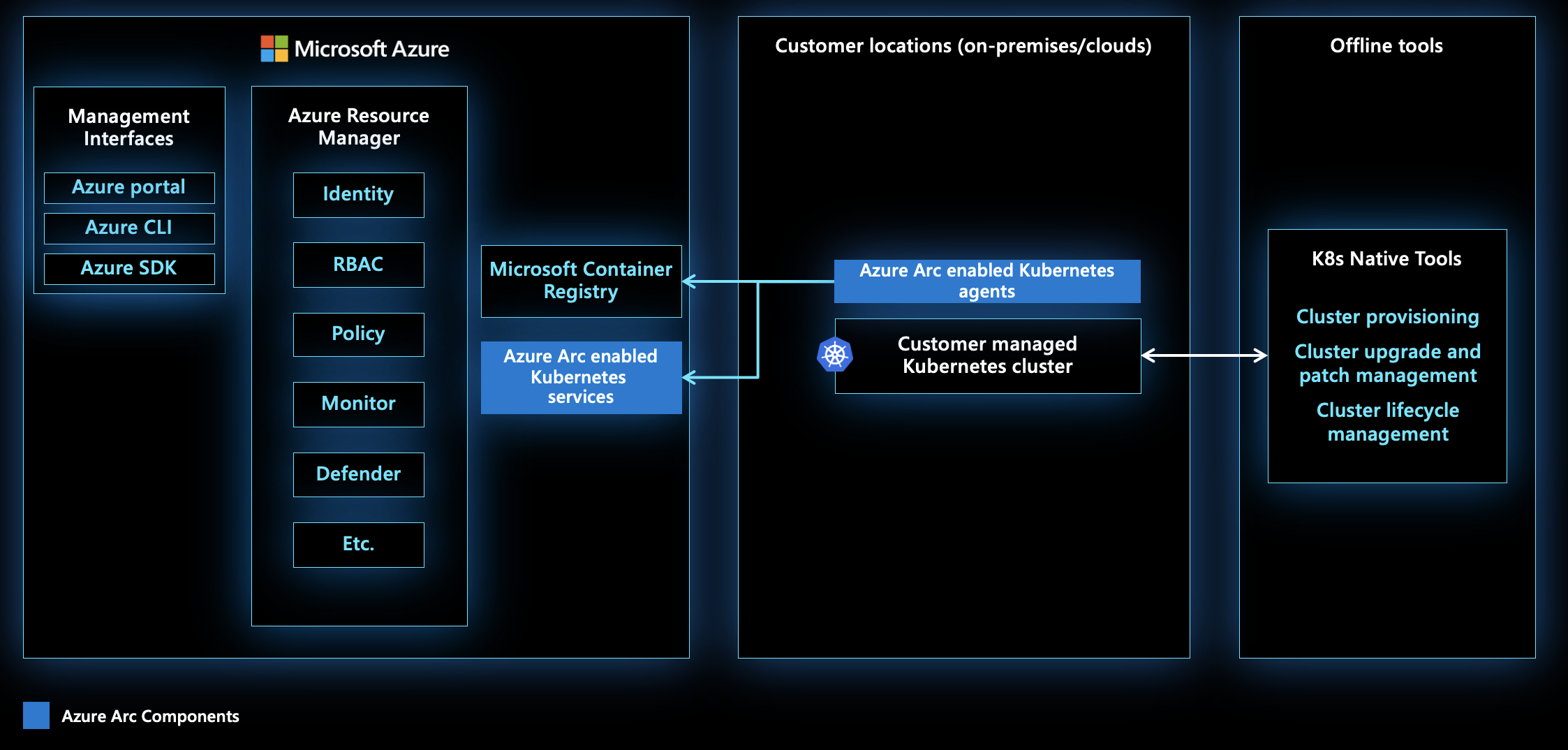Azure Arc-enabled Kubernetes agent overview
Azure Arc-enabled Kubernetes provides a centralized, consistent control plane to manage policy, governance, and security across Kubernetes clusters in different environments.
Azure Arc agents are deployed on Kubernetes clusters when you connect them to Azure Arc. This article provides an overview of these agents.
Deploy agents to your cluster
Most on-premises datacenters enforce strict network rules that prevent inbound communication on the network boundary firewall. Azure Arc-enabled Kubernetes works with these restrictions by not requiring inbound ports on the firewall. Azure Arc agents require outbound communication to a set list of network endpoints.
This diagram provides a high-level view of Azure Arc components. Kubernetes clusters in on-premises datacenters or different clouds are connected to Azure through the Azure Arc agents. This connection allows the clusters to be managed in Azure using management tools and Azure services. The clusters can also be accessed through offline management tools.
The following high-level steps are involved in connecting a Kubernetes cluster to Azure Arc:
Create a Kubernetes cluster on your choice of infrastructure (VMware vSphere, Amazon Web Services, Google Cloud Platform, or any Cloud Native Computing Foundation (CNCF) certified Kubernetes distribution). The cluster must already exist before you connect it to Azure Arc.
Start the Azure Arc registration for your cluster. This process deploys the agent Helm chart on the cluster. After that, the cluster nodes initiate an outbound communication to the Microsoft Container Registry, pulling the images needed to create the following agents in the
azure-arcnamespace:Agent Description deployment.apps/clusteridentityoperatorAzure Arc-enabled Kubernetes currently supports only system assigned identities. clusteridentityoperatorinitiates the first outbound communication. This first communication fetches the Managed Service Identity (MSI) certificate used by other agents for communication with Azure.deployment.apps/config-agentWatches the connected cluster for source control configuration resources applied on the cluster. Updates the compliance state. deployment.apps/controller-managerAn operator of operators that orchestrates interactions between Azure Arc components. deployment.apps/metrics-agentCollects metrics of other Arc agents to verify optimal performance. deployment.apps/cluster-metadata-operatorGathers cluster metadata, including cluster version, node count, and Azure Arc agent version. deployment.apps/resource-sync-agentSyncs the above-mentioned cluster metadata to Azure. deployment.apps/flux-logs-agentCollects logs from the Flux operators deployed as a part of source control configuration. deployment.apps/extension-managerInstalls and manages lifecycle of extension Helm charts. deployment.apps/kube-aad-proxyUsed for authentication of requests sent to the cluster using cluster connect. deployment.apps/clusterconnect-agentReverse proxy agent that enables the cluster connect feature to provide access to apiserverof the cluster. Optional component deployed only if the cluster connect feature is enabled.deployment.apps/guardAuthentication and authorization webhook server used for Microsoft Entra RBAC. Optional component deployed only if Azure RBAC is enabled on the cluster. Once all the Azure Arc-enabled Kubernetes agent pods are in
Runningstate, verify that your cluster is connected to Azure Arc. You should see:- An Azure Arc-enabled Kubernetes
connectedClustersresource in Azure Resource Manager. Azure tracks this resource as a projection of the customer-managed Kubernetes cluster, rather than tracking the actual Kubernetes cluster itself. - Cluster metadata (such as Kubernetes version, agent version, and number of nodes) appearing on the Azure Arc-enabled Kubernetes resource as metadata.
- An Azure Arc-enabled Kubernetes
For more information on deploying the agents to a cluster, see Quickstart: Connect an existing Kubernetes cluster to Azure Arc.
Move Arc-enabled Kubernetes clusters across Azure regions
In some circumstances, you may want to move your Arc-enabled Kubernetes clusters to another region. For example, you might want to deploy features or services that are only available in specific regions, or you need to change regions due to internal governance requirements or capacity planning considerations.
When you move a connected cluster to a new region, you delete the connectedClusters Azure Resource Manager resource in the source region, then deploy the agents to recreate the connectedClusters resource in the target region. For source control configurations, Flux configurations, and extensions within the cluster, you'll need to save details about the resources, then recreate the child resources in the new cluster resource.
Before you begin, ensure that Azure Arc-enabled Kubernetes resources (Microsoft.Kubernetes/connectedClusters) and any needed Azure Arc-enabled Kubernetes configuration resources (Microsoft.KubernetesConfiguration/SourceControlConfigurations, Microsoft.KubernetesConfiguration/Extensions, Microsoft.KubernetesConfiguration/FluxConfigurations) are supported in the target region.
Do a LIST to get all configuration resources in the source cluster (the cluster to be moved) and save the response body:
- Microsoft.KubernetesConfiguration/SourceControlConfigurations
- Microsoft.KubernetesConfiguration/Extensions
- Microsoft.KubernetesConfiguration/FluxConfigurations
Note
LIST/GET of configuration resources don't return
ConfigurationProtectedSettings. For such cases, the only option is to save the original request body and reuse them while creating the resources in the new region.Delete the previous Arc deployment from the underlying Kubernetes cluster.
With network access to the underlying Kubernetes cluster, connect the cluster in the new region.
Verify that the Arc connected cluster is successfully running in the new region:
- Run
az connectedk8s show -n <connected-cluster-name> -g <resource-group>and ensure theconnectivityStatusvalue isConnected. - Run
kubectl get deployments,pods -n azure-arcto verify that all agents are successfully deployed.
- Run
Using the response body you saved, recreate each of the configuration resources obtained in the LIST command from the source cluster on the target cluster. To confirm, compare the results from a LIST of all configuration resources in the target cluster with the original LIST response from the source cluster.
Next steps
- Walk through our quickstart to connect a Kubernetes cluster to Azure Arc.
- View release notes to see details about the latest agent versions.
- Learn about upgrading Azure Arc-enabled Kubernetes agents.
- Learn more about the creating connections between your cluster and a Git repository as a configuration resource with Azure Arc-enabled Kubernetes.