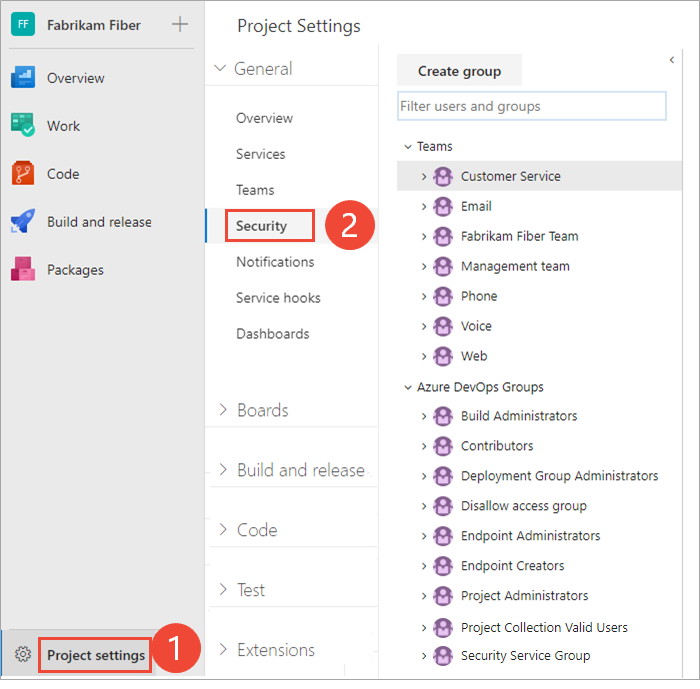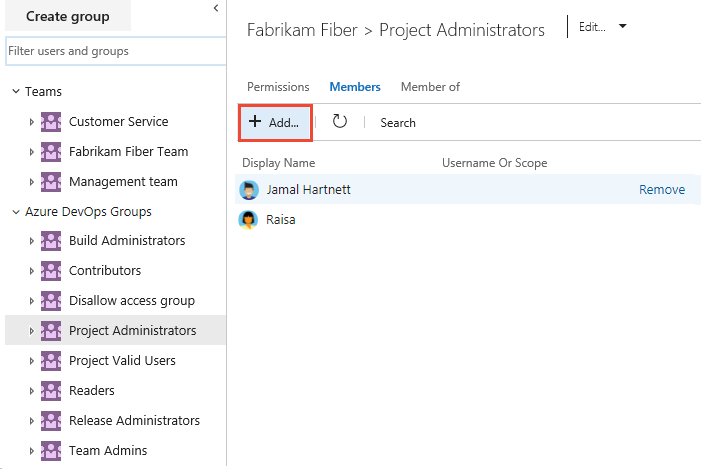Look up a project administrator
Azure DevOps Services | Azure DevOps Server 2022 - Azure DevOps Server 2019
The Project Administrators group is the primary administrative security group for a project, with members authorized to do the following tasks:
- Delete or rename a project
- Add users and teams to a project
- Manage Area Paths and Iteration Paths
- Organize shared query folders
- Adjust group memberships, including adding members to the Project Administrators group or other project-level groups
- Control permissions at the project level and for project-defined objects
To add users to the Project Administrators group or change a project-level permission see Change project-level permissions.
Prerequisites
You must be a member of the Project Collection Valid Users group to look up members of the Project Administrators group. Users added to a project are automatically added to this group.
Identify members of the Project Administrators group
Do the following steps to identify members of the Project Administrators group.
Note
To enable the Project Permissions Settings Page preview page, see Enable preview features.
Sign in to your project (
https://dev.azure.com/{Your_Organization}/{Your_Project}).Select Project settings > Permissions.
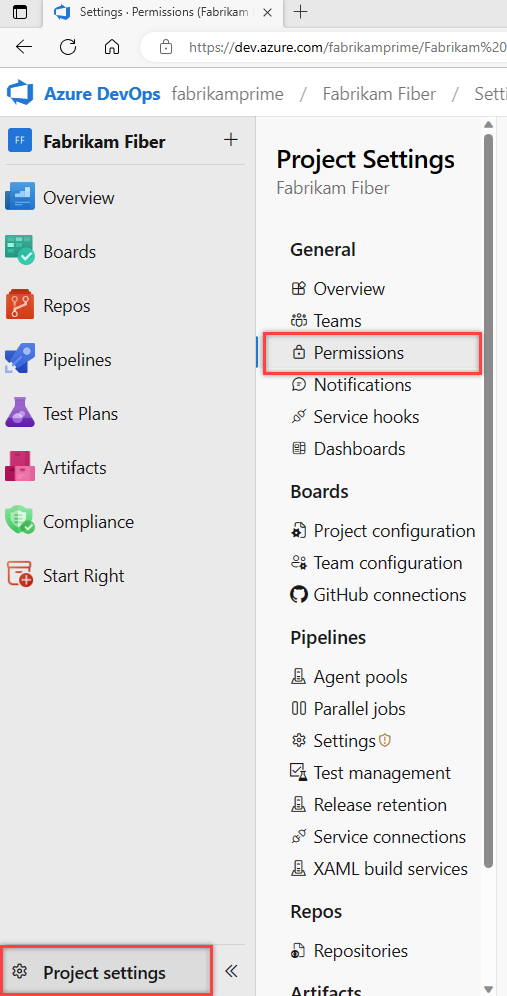
Select Project Administrators > Members.
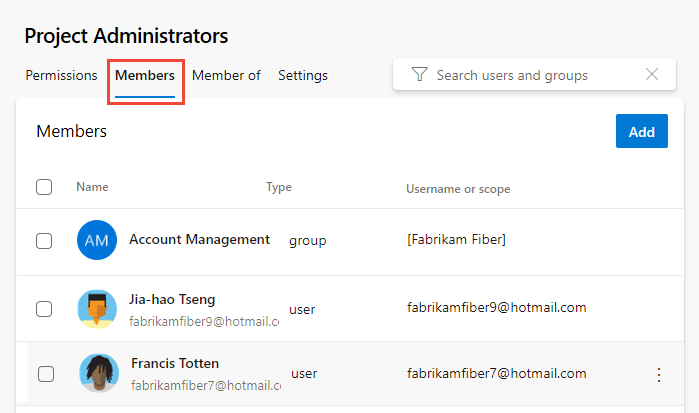
Enter the name of the user account into the text box and then select from the match that appears. You can enter several identities recognized by the system into the Add users and/or groups box. The system automatically searches for matches. Select your match.
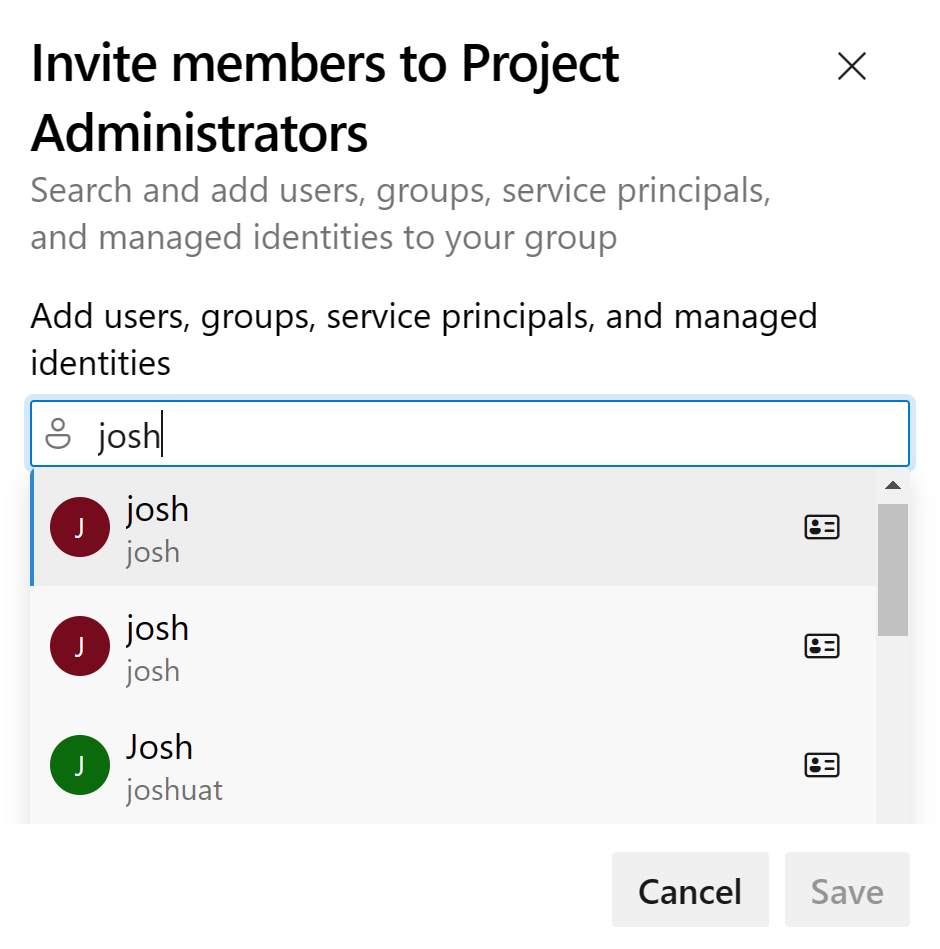
Note
Users that have limited access, such as Stakeholders, won't be able to access select features even if granted permissions to those features. To learn more, see Permissions and access.
Select Save.
Sign in to your project (
https://dev.azure.com/{Your_Organization}/{Your_Project}).Select Project Settings > Security.
Select Members.
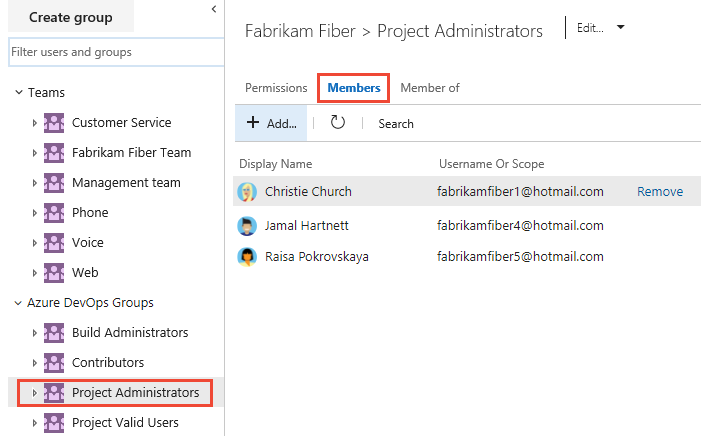
The display presents a list of the Project Collection Administrators group's members.
Next steps
Related articles
Povratne informacije
Uskoro: tokom 2024. postepeno ćemo ukidati probleme s uslugom GitHub kao mehanizam povratnih informacija za sadržaj i zamijeniti ga novim sistemom povratnih informacija. Za više informacija, pogledajte https://aka.ms/ContentUserFeedback.
Pošalјite i prikažite povratne informacije za