Copilot in Windows
Copilot in Windows adds AI to the Windows experience—AI-powered Copilot is built in to help users find answers and get things done. Windows joins Bing and Microsoft Edge as an additional entry point for Copilot that supports commercial data protection. You get the same Copilot protection and functionality—such as the ability to quickly make sense of long articles on the web, craft and polish your content, and create stunning images—all directly within the Windows experience.
Commercial data protection in Copilot in Windows
Copilot in Windows shares the same commercial data protection as Copilot when accessed through Bing or Microsoft Edge. For more information on commercial data protection in Copilot, visit Copilot Privacy and Protections.
Enable commercial data protection for Copilot in Windows
To use Copilot with commercial data protection in Windows:
- Users must have an eligible license and commercial data protection in Copilot must be enabled.
- Users must be signed in with their Microsoft Entra ID (work accounts):
- Users can sign into Windows with their Microsoft Entra ID
- For Active Directory users on Windows 11, a Microsoft Entra ID in the Web Account Manager (WAM) authentication broker can be used. Microsoft Entra IDs used with Microsoft Edge profiles and Microsoft 365 Apps would both be in WAM.
- Access Copilot by opening Copilot in Windows from the Windows taskbar.
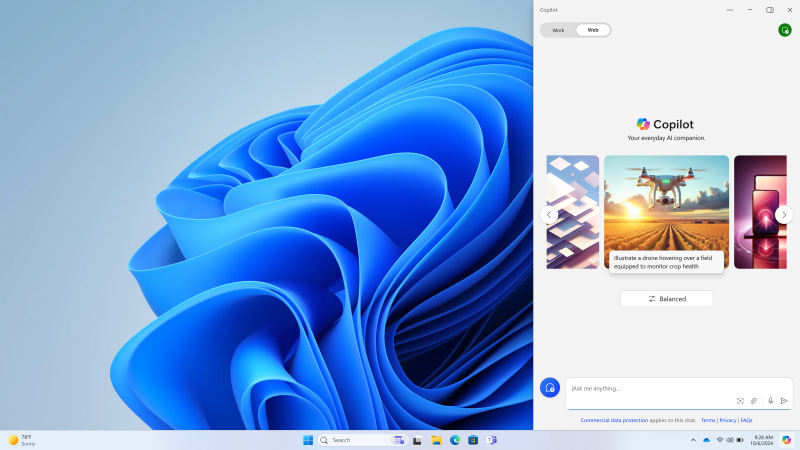
Manage Copilot in Windows
To ensure Copilot in Windows has commercial data protection, the Copilot service plan must be enabled for eligible users. Learn how to manage commercial data protection for individual users here: Manage Copilot.
To manage Copilot in Windows, admins can use Microsoft Intune policy, Group Policy, or the Microsoft 365 Admin Center. Refer to documentation found here: Manage Copilot in Windows.