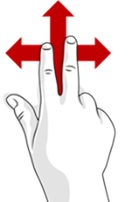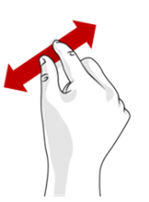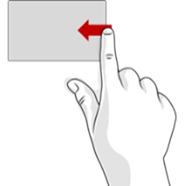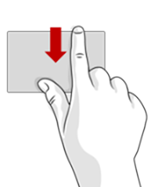Collaborating to deliver Windows RT PCs
Since RTM on August 1, PC manufacturers have been using the released software to ready new PCs designed for Windows 8. Collectively, we are all very excited by the innovation and creativity that will arrive in market this October. Our engineering collaboration has been better than ever as we work to bring better performance, reliability, and battery life to new PCs designed for Windows 8. We also know many are interested in how we extended this process to a new generation of PCs built on the ARM platform. This post details how we have collaborated on the development of Windows RT and new PCs designed for the operating system. Mike Angiulo, the vice president of our Ecosystem and Planning team, authored this post.
–Steven
Windows 8 and Windows RT each reached the RTM milestone, and we are hard at work in collaboration with ecosystem partners, including PC manufacturers, Silicon partners, and other component suppliers, to complete high quality Windows RT and Windows 8 PCs that we think you’ll love. We’re very excited about the designs PC manufacturing partners have built on the foundation of Windows 8 and Windows RT.
The breadth of Windows 8 Intel- and AMD-based designs from our PC manufacturing partners will continue to push the envelope with powerful computing and innovative design. You can expect to see everything from ultra-thin sleek designs with stunning high-resolution displays, to beautifully designed All-In-One PCs with large immersive displays complete with touch, to high-power towers rocking multiple graphics cards and high-performance storage arrays. In addition, this broad range of PCs will provide price and feature combinations that allow every customer to find a PC that fits their needs and lifestyle perfectly.
We are particularly excited about the new low power x86 Windows 8 PCs that will take advantage of Intel’s SoC platform innovations to provide an always on and always connected experience (known as connected standby). Just recently, Lenovo announced the ThinkPad Tablet 2, which offers an outstanding combination of new features built on the latest Intel ATOM® processor. We’ll cover the benefits of this scenario later in the post.
Microsoft has worked very hard with this release to provide the tools and support to contribute to new PCs that are more reliable, faster, use fewer system resources, and have improved software loads than comparable Windows 7 PCs. From the newest Ultrabook™ to the most powerful and extensible workstations, Windows 8 PCs are on the way.
Windows RT begins a new era of ARM-based PCs, where we are working with our Silicon and PC manufacturing partners to bring a whole new set of innovations to market. In an earlier post, Building Windows for the ARM processor architecture, we focused on the detailed engineering work required to create Windows RT. In the remainder of this blog I would like to provide an update on our efforts to collaborate across the ecosystem in bringing new Windows RT PCs to market. But first, let’s briefly recap the key points from the previous post:
- Windows RT shares significant code with Windows 8 and has been developed for and will be sold and supported as a part of the largest computing ecosystem in the world.
- We have achieved our goal of one Windows binary for all Windows RT SoC platforms from NVIDIA, Qualcomm, and Texas Instruments, each of which has developed innovative ARM CPUs that form the basis of a complete system.
- Delivering Windows RT PCs has been about building out a new system for the first time—a completely new ecosystem of PCs providing opportunities for PC makers to bring to life a new generation of PCs with new capabilities, starting with ARM-based processors.
- Windows RT PCs are thin and light in industrial design, and have long battery life and integrated quality. These PCs have all been designed and manufactured expressly for Windows RT.
- PC makers will provide Windows RT PCs as integrated, end-to-end products that include hardware, firmware, and Windows RT software. Windows RT software will not be sold or distributed independent of a new Windows RT PC, just as you would expect from a consumer electronics device that relies on unique and integrated pairings of hardware and software. Over the useful lifetime of the PC, the provided software will be serviced and improved.
If you are following Windows RT, perhaps you have taken note of the Asus Tablet 600 (Windows RT) announcement or Microsoft’s own Surface RT™ news. Along with Asus, we are excited to share that there will be ARM-based PC designs from Dell, Lenovo, and Samsung running Windows RT.
You will need to stay tuned for more details; PC manufacturers will be unveiling their products as we approach the Windows 8 and Windows RT launch. What I can say is the spectrum of form factors and peripherals being developed to meet each unique customer’s computing needs is unique in the industry.
“Dell’s tablet for Windows RT is going to take advantage of the capabilities the new ecosystem offers to help customers do more at work and home. We’re excited to be Microsoft’s strategic partner, and look forward to sharing more soon.”
- Sam Burd, Vice President, Dell PC Product Group
The uniqueness of our approach starts with a new way of working across partners to engineer a PC—a collaboration that brings the best of all parties together to deliver end-to-end experiences that are integrated and optimized from the chipset to the experience.
It’s also worth taking a moment to describe how our collaboration on these PC efforts has been different than in any other Windows release. Our engineering collaboration on these Windows RT PCs has been strong, collaborating with the PC manufacturers, Silicon partners, and Operators to focus on hardware, software and services integration. Each respective partner was committed to sharing early iterations of their products, whether it was a SoC bring-up board, early builds of Windows RT, firmware and drivers, or hundreds of pre-release PC hardware samples (such as the ones featured in earlier demonstrations and videos). Product designs were informed and revised by our collective efforts through development and testing. As a result, all of these Windows RT PCs will have consistent fast and fluid touch interactions, long battery life, connected standby, and are beautiful, thin, and light designs. All of these are designed to make the most of the capabilities of Windows RT.
This is a snapshot of an actual pre-release Windows RT PC, showing a very early engineering prototype and the evolution to its current form.
Windows helped achieve these goals by focusing on optimizing key scenarios. Taken together, these scenarios drive a new level of mobile experience and performance not possible without new technology and engineering collaboration. So let’s dig into to some of the specifics.
Connected standby is the scenario of having your PC be always on and always connected in the new connected standby state without excessively draining your battery, so that you have access to your important and up-to-date information whenever you need it. When your Windows RT PC is not in use, it will move into a new low-power mode that allows it to keep your data fresh and current while also not requiring a battery charge for days. And when you need your system, it will turn on in less than a second at the touch of a button, which is a mobile phone experience but in a full PC. Additionally, we focused on an aggressive whole system power modeling scenario that has allowed us to better inform battery capacities to deliver all-day battery life with days of connected standby in thin and light designs.
The following chart shows some of the measurement ranges we are seeing as we test early production PCs for the connected standby and power scenarios.
The measurements are based on firmware still undergoing final optimizations, and the just released Windows RT RTM code, and will only improve as the PCs move towards manufacture. To provide context on the significance of the measurement, it is important to understand how the scenario was measured. In this case, the PC was playing back in full screen a local HD video at full resolution with a screen brightness of 200 nits. It was also configured for one email account using the Microsoft network. Finally, these numbers are also influenced by the different PC form factors themselves, which include both tablets and laptops, screen sizes that vary from 10.1” to 11.6”, and battery sizes spanning 25 Whr to 42 Whr.
Scenario |
Early production range |
HD Video Playback |
8 hours to 13 hours of scenario run time |
Connected Standby |
320 hours to 409 hours of scenario run time |
During development, further power modeling analysis at the component level allowed us to better understand where we needed to invest in design optimizations. For example, typical touch controller solutions were based on multi-chip solutions. By reducing those solutions to single-chip designs, we achieved lower power usage and reduced thermals, which translated to smaller battery sizes and thinner and lighter designs. The table below provides an overview of the typical weight and thicknesses we have been able to achieve with our partners across the different models representing different form factors based on ARM SoCs.
System characteristics |
Measurement range |
Weight (g) |
520g to 1200g |
Length (mm) |
263mm to 298mm |
Width (mm) |
168.5mm to 204mm |
Height (mm) |
8.35mm to 15.6mm |
These single-chip solutions not only reduce power requirements, but they also provide performance optimizations that result in fast and fluid touch usage. The Windows RT PCs that our partners will be delivering for the upcoming launch provide sampling rates of 100Hz per finger. This not only allows for fast and fluid response, but also incredible industry-leading accuracy.
Our graphics core has also gone through extensive optimization. Besides the optimizations around power-efficient HD video playback, the core Windows RT UI animations achieve 60fps, which was our design goal.
We didn’t stop at optimizing power, thickness, and weight. We also focused on enabling exciting new scenarios in these Windows RT PCs, such as sharing information intuitively and easily. You will see NFC integration in some of our Windows RT launch PCs that open up fun and interesting things like tap to share. By simply tapping two NFC-enabled Windows RT PCs together, users can easily share photos, URLs, map directions, and anything else that our software partners have designed into their Windows apps. And of course Windows RT natively supports a broad range of device scenarios such as USB mass storage, printing, audio/video peripherals, and more, along with connectivity through WWAN, Wi-Fi, Bluetooth, and USB. These build on the common foundation of Windows 8 and Windows RT, and were previously shown as early as the //BUILD/ conference.
Windows RT is not just for tablet form factors. Some of our Windows RT PCs come with full keyboard and touchpad solutions, whether removable/dockable or a traditional clamshell. Not only do these solutions provide additional battery capacity, but they also provide a new touchpad experience that incorporates intuitive Windows 8 gestures. By working closely with our touchpad component vendors, we have incorporated native support in firmware to deliver incredibly fast gesture recognition that makes interacting with Windows a breeze. The touch gestures that will be natively supported are described in these two tables:
Finally, the wealth of hardware components and optimizations is only as rich as the applications that take advantage of them. As an ecosystem, Windows, the PC manufacturers, and the Silicon partners have been engaged with developers around the world to design application experiences that will light up the capabilities of this new PC hardware. We’ve purposely built thousands of reference design hardware systems to develop and test the OS and apps, collectively seeding over 1500 Windows RT reference systems to ISV and IHV companies in preparation for launch. The results are starting to show, as we’ve seen over 90% of the RTM applications in the Windows Store support Windows RT, as well as the Windows Hardware Certification requirements working to ensure every Windows RT PC is indeed compatible with a broad set of peripheral devices such as printers, webcams, and mobile broadband modules.
Windows RT represents a significant re-imagining of not only Windows, but Windows PCs and how we partner together to engineer them. The deep engineering collaborations from the Silicon and component manufacturers through to our PC partners and Windows engineering team have provided a compelling suite of exciting new Windows PCs that deliver on the promise of fast and fluid, always on and always connected, thin and light, and all-day battery life. We are looking forward to the exciting announcements ahead from Dell, Lenovo, and Samsung.
--Mike
Comments
Anonymous
August 13, 2012
The comment has been removedAnonymous
August 13, 2012
hi steven you come back :)Anonymous
August 13, 2012
"Surface RT" with a trademark too. Is that the new official name over Surface for Windows RT or just an abbreviation? I hope it is. :) And if it is.... does that make the x86 version the "Surface Pro"? Surface RT and Surface Pro.... I like it. :)Anonymous
August 13, 2012
@steven sinofsky Unfortunately Windows 8 don't support my graphic cards :( show colorful pages and then stop installing ?! ( show black screen ) i think this is depend to graphic accelerating and bugs into it ! ? www.8pic.ir/.../ieub3ws97wbqh8r5ybqb.pngAnonymous
August 13, 2012
Windows RT tablets would seem like the ultimate lightweight note taking devices, but somehow none of the recent announcements seem to indicate that any of these will be working with a stylus. Will any of the planned RT tablets come with an active digitizer?Anonymous
August 13, 2012
Now i know this may sound greedy! but will there be some kind of developer outreach program for these tablets?Anonymous
August 13, 2012
install this driver: www.nvidia.com/.../win8-win7-winvista-32bit-304.79-beta-driver.html www.nvidia.com/.../win8-win7-winvista-64bit-304.79-beta-driver.htmlAnonymous
August 13, 2012
thanks but it's installing time problem.windows 8 basically have problem with graphic card .installing wizards in last time become stop !?Anonymous
August 13, 2012
Best wishes Microsoft! However, in Office 2013, please change the design to get rid of the excessive snow-blindness white. It hurts the eyes, it's boring, white wastes battery power for the LCD, and if it stays this way I won't be upgrading from Office 2010. Thanks.Anonymous
August 13, 2012
The comment has been removedAnonymous
August 13, 2012
The comment has been removedAnonymous
August 13, 2012
I can't wait to see some of the Windows 8 Phone and Windows RT tablet combo deals that will undoubtably come to the cell carriers. I beleive it will be similar to the back-to-school buy a PC, get a free Xbox deals. I can easily see walking into your AT&T/Verizon/T-Mobile (maybe Sprint later) store and seeing a deal for a Samsung WinRT tablet/laptop convertible, and getting a Windows Phone 8 for a huge discount. Unless you need a power machine, you get your phone, laptop and tablet all in one deal (and only need to carry two devices from now on). All running the same OS kernal, sharing files and settings through SkyDrive. Very nice.Anonymous
August 13, 2012
The comment has been removedAnonymous
August 13, 2012
I just want to agree with JoeSG stylus support and note-taking in Office could be what sells this to businesses and students!Anonymous
August 13, 2012
Is there any way to access the list of apps on the left on the screen using a gesture on a track-pad or a tablet? I mean the multitask menu that you access by pointing the mouse in the upper left corner and then slowly move down to unveil the list of the most recent programs used? www.smartearningmethods.com/.../Windows-8-multitasking.jpg Please tell me it is possible to do it especially on a tablet and we are not stuck with the only option to swipe from left and switching between apps until we find what we want.Anonymous
August 13, 2012
Hi, will there be a Driver Update for existing Notebooks, for Windows 8 Touchpad Gesture Support? I have a XPS 17 l702X, with Synaptics Touchpad.Anonymous
August 13, 2012
@N1kos you swipe from the left, then swipe back your finger to the left edge to get to the multitask list.Anonymous
August 13, 2012
While I'm excited about Windows RT, I think it is a huge miss to not have AD integration. You had a chance to knock the IPAD out of the enterprise environment.... and no, WIN8 Pro on an Atom platform is not the answer/IPAD killer you are hoping for.Anonymous
August 13, 2012
@Frank -- please see this post blogs.msdn.com/.../managing-quot-byo-quot-pcs-in-the-enterprise-including-woa.aspx An ATOM solution might be right for you, but it doesn't make the ARM solution not right :-)Anonymous
August 13, 2012
The comment has been removedAnonymous
August 13, 2012
Still no use on real computers, only silly touchy-feely toys. Pathetic!!!Anonymous
August 13, 2012
Still no use on real computers, only silly touchy-feely toys. Pathetic!!!Anonymous
August 13, 2012
The comment has been removedAnonymous
August 13, 2012
Great.Anonymous
August 13, 2012
@nowuniverse The reason most games aren't listed as ARM compatible is because native code needs to be tested individually against different processor architectures. That doesn't necessarily mean that developers can't share 99% of the code, it just means that nobody is going to submit native code compiled for ARM to the store because it's literally impossible to test until those devices are made available. For non-native code (that is, most apps that aren't games) the WinRT framework will abstract the hardware enough that it isn't a concern. Otherwise you wouldn't see anything ARM compatible in the store at all yet. When we get closer to release there's no reason to believe that ARM won't be equally well supported by developers.Anonymous
August 13, 2012
I must confess that despite the various problems I faced initially, I'm actually enjoying Win8RP - kind of getting used to the jittery feeling with the start screen when I press the windows key, and I've learned my way to use the new menus activated through different borders. I'm actually looking forward to upgrading all my PCs to Win8 when it becomes available on technet in a few days, and hopefully I'll be able to buy a WinRT tablet as well.Anonymous
August 13, 2012
The comment has been removedAnonymous
August 13, 2012
RT Apps, RT Apps, RT Apps like banking apps, AppAdvices, NASA, ebay, TV, IMDB, ignition, soundhound, dropbox, pulse news, google currents, flipboard, bbc news, cnn, mailonline, apod, google, news360Anonymous
August 13, 2012
You will have to make sure the OS doesn't get bogged down by errant files in temp folders, most average users don't know to use cleaner to tidy up system caches.Anonymous
August 13, 2012
@N1kos "I mean the multitask menu that you access by pointing the mouse in the upper left corner and then slowly move down" Why slowly? I prefer accessing it by pointing the mouse in the upper left corner and QUICKLY moving down, myself :)Anonymous
August 13, 2012
The comment has been removedAnonymous
August 13, 2012
HUH the touch gestures on new touch pads seems just a little bit copied...... And the forcement of no use other programs on RT except that one installed... or DL from Windows Store(copied from Ovi store, Google Play and Apple; always the last...) ....sniff ...snifff.... smell of two new lawsuits.... One is not enough Microsoft?? And you propose the RT tablets as opposite of a cheap Android tablets or a expensive Ipads?Anonymous
August 13, 2012
You guys are fail.. Shooting yourselves Should we buy 2 of these PCs like hou had in the presentation fail?Anonymous
August 13, 2012
The comment has been removedAnonymous
August 13, 2012
Cleartype's absense really make me down. The current definition (1366x768) cannot make the contents on the screen look clear enough, so where is cleartype?Anonymous
August 13, 2012
The comment has been removedAnonymous
August 13, 2012
The comment has been removedAnonymous
August 13, 2012
Now, do you know when you are going to give us some numbers on Windows RT and Surface pricing?Anonymous
August 13, 2012
I need 7 inchesAnonymous
August 13, 2012
Just Fine with W7 ENTERPRISE X64Anonymous
August 13, 2012
I never understood why an awsome advanced OS like Windows can't host a wifi hotspot, or can't make filesharing over adhoc network "easy" :-/Anonymous
August 13, 2012
Microsoft to have started development on Windows 9, codenamed Windows Blue? www.winbeta.org/.../microsoft-have-started-development-windows-9-codenamed-windows-blue Is development of the next OS already started? (2013 release?)Anonymous
August 13, 2012
Make it so that with windows you can work around the clock 24/7, without rebooting. Not always possible to restart the computer (such as electronic kiosks), and they work continuously for 1 year (a large load). I would like to see improved stability in this area!Anonymous
August 13, 2012
Stability! Stability! Stability! This is the most important thing!Anonymous
August 13, 2012
Looks really good, hope you beat the iPad in every way. Better battery life, thinner, lighter, cheaper and better apps!Anonymous
August 13, 2012
I also want to know if any of the new WinRT tablets will support stylus input or is this feature only present in a next generation of these devices. Is the ARM architecture actually able to handle stylus input or is it just a price issue that the ARM surface device does not have stylus input?Anonymous
August 13, 2012
@Sinofsky I made my 16 year old computer savy nephew installing the W8 RP recently. This kid is using W7 all day so he really knows how to get things done. He instantly hated the Start Screen. Even more when he realised he cannot change the tile colours and the arrangement is very limited. He struggeld to figure out the charms and the app bar. He hated the missing start menu. Very shortly he got absolutely frustrated. The lack of hints where to find things and how to handle them got him terribly mad after a while. He was begging me to tell him how to actually do stuff. It took him almost 6 minutes only to figure out how to start the calculator. He did like the "Modern UI" style news and sports app. But when I told him that they do not have a windowed mode and arrangement of several apps is very limited he could not believe it. When he was staring at the flickering tiles he noticed, that one could get mad easily when there are lots of tiles on the screen flickering all the time. He was very happy when this experiment ended and we shut down the preview. This kid is even more happy with XP than with W8. Finally I asked him if he wants the W8 upgrade as christmas present. He rejected the offer strongly. Can you believe it, he doesn´t even want it for free!!! To put it in his own words: "I don´t like W8. It is good for tablet but I don´t see a reason why I should put these tiles onto my computer. The apps are nice but kinda useless, I mean they are only full screen." When I asked him to put his W8 experience in short he said: "I think they wanted too much with this. It is like a phone and a tablet and a desktop os at the same time. But none of them work really well. In fact would say it is really terrible." Well done Mr. Sinfosky. Even kids who use W7 all day don´t like W8, they even don´t want it for free.Anonymous
August 13, 2012
The comment has been removedAnonymous
August 13, 2012
Windows RT doesnt have desktop mode for non-Microsoft programs. Its done for gadgets.Anonymous
August 13, 2012
Windows logo key + Ctrl + Backspace, I didn't know this combo. There should be a user's guide with all new (and old) keyboard/touch combos possible in Windows 8. Will the "Blue" update next year be free? Who knows if it will be like a Service Pack or similar. And what it really will contain.Anonymous
August 13, 2012
"Windows RT PCs are thin and light in industrial design, and have long battery life and integrated quality." Is integrated quality a new feature from Microsoft?Anonymous
August 13, 2012
all those people that says my 12 year old hates it, or my granddaddy hates it. They all put them on a pc and not tell them how to use it as if humans are born knowing how to use a computer. If that same person spent 20 minutes showing the how to use it, they'd probably like it. Better yet have a 2 years old that's just like clicking on stuff that if I leave him on it when I go to restroom, when I come has all sorts of apps open, if I had a touch screen he'd be opening apps in 2 seconds with out showing him. The reason he's not programed to think this has to do this or that, he just clicks with no thought. I found out what the windows keys does with out any instruction, etc. Every product that's ever changed things met with the same radicle ( A carriage with out a horse who would ever use that, that wont work,.. A radio that displays pictures, people don't want that, its to expensive, what's a tv?.., A beta recorder has way better quality that vhs who would want that?, Dvd's, Blue Rays they're all gonna fail, an iphone who would want a phone that doesn't offer a key pad? , Plus thousands of other it'll never make it, it wont work, who would want that, I like the old way better stories) The point is some humans don't like change, some like me want it, and expect it. So keep carrying your pagers around and keep watching your black and white TV's , the age of tablets and other touch interfaces is here, and its here to say...................Untill the next thing comes along that is.......Anonymous
August 13, 2012
The comment has been removedAnonymous
August 14, 2012
My wish for WinRT tab esp Surface RT... Please support at least 3G HSDPA if 4G LTE support is not coming now...Anonymous
August 14, 2012
hey steven, have you a clue how much damage you have to the PC eco-system ? do you even care ?? tomorrow is the beginning of the end for you and that baboon balmer. the best advice my dad ever gave be was take no joy in the failing of others. but for you two clowns i must make an exception.Anonymous
August 14, 2012
@Chefgon Thanks for replying! I understand while the other developers still don't have access to ARM devices so they can't provide ARM support yet. However, Microsoft surely has bunch of them in their lab now? Couldn't they test ARM compatibility using these prototypes for at least their games first such as: Minesweepers, Solitaire... I hope your point is true so people would have more confidence choosing Windows RT devices.Anonymous
August 14, 2012
@CJR Connect you get the point man, Only a smart man, can confirm that a os designed for Smartphone, can not be fully productive used on a desktop PC The tablet stays in the middle, so can be used as a BIGGER display smartphone! BEING USED TO IT DOES NOT MEAN BETTER!!!