Deployment 4 – Who stole my build?
Well for those of you that have already installed Deployment 4 may have notice that Deployment 4 does not use builds anymore. Task sequences are used instead.
Task sequences are very similar to builds with a few subtle changes.
All of the task sequence configuration information is now maintained within the task sequence itself, NOT in the general and settings tabs settings tab.
So let’s compare builds and task sequences. The screen shots below are from a BDD 2007 build.
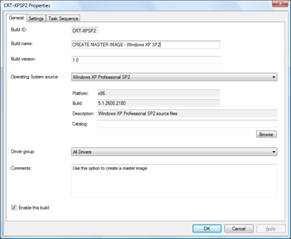
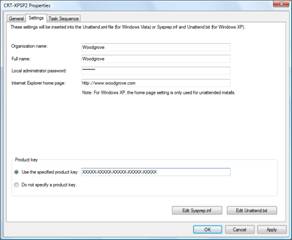
So where exactly is this information stored in Deployment 4?
The information is stored with the task that uses it. So for example let’s have a look at the operating system deployment task. As you can see from the screen shot below there is a drop down box that allows you to choose an operating system.
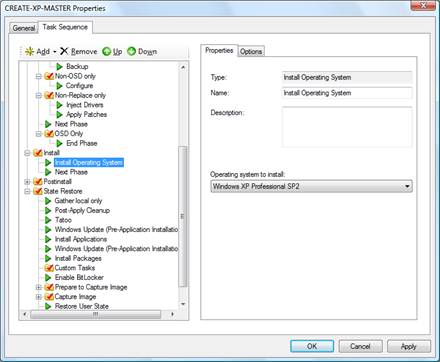
Now let’s look at the disk partitioning task. As you can see below this task allows you to specify the disk configuration in the task itself... NICE ... no more mucking around with diskpart files!!
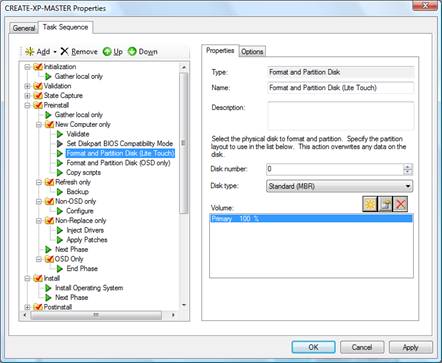
I really like this new approach to to configuring settings. I think it will prove to be much more flexible than the way builds are configured.
Unfortunately there is not currently an interface to configure the following operating system configuration settings:
- Admin password
- Product key
- Full name
- Organization
- IE home page
- Unattend/Sysprep file editing
Don’t panic! The Deployment 4 team is working on adding this functionality to the operating system deployment task before it is released. For now you will have to manually update the configuration files. As a teaser I have included a screen shot from an SCCM task sequence to show you the “apply windows settings” task, as this is what the final solution might look like.
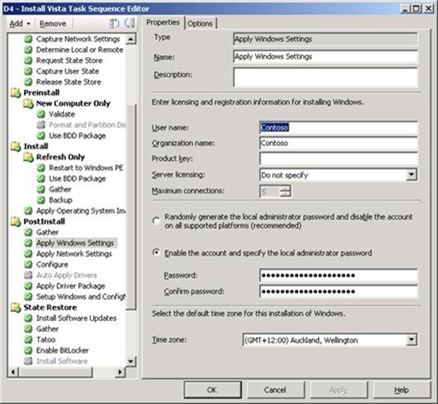
For more information about task sequences please have a look at this post by Michael Niehaus.
Disclaimer: The information on this site is provided "AS IS" with no warranties, confers no rights, and is not supported by the authors or Microsoft Corporation. Use of included script samples are subject to the terms specified in the Terms of Use .
Comments
Anonymous
January 01, 2003
What is Deployment 4? Deployment 4 combines the guidance and toolset from previous releases of BusinessAnonymous
January 01, 2003
No it won't. Although you could update Windows PE to support ADSi then you should be able to do it. The onter option you have is to setup a web service tat will get the information for you. Thanks, BenAnonymous
January 01, 2003
Unfortunately it's not there yet. I have been assured that it will be there before MDT is released. Thanks, BenAnonymous
January 01, 2003
Yes there will be an apply window settings task. It should be similar to the task in SCCM. Thanks, BenAnonymous
September 19, 2007
Great post, Ben. I agree the task sequence model is awesome.Anonymous
October 20, 2007
Ben, Do you have any idea of there also will be a "Apply Windows Setting" task for Windows XP? So for now with Deployment 4 manually unattend/Sysprep file editing in the control folder...Anonymous
October 25, 2007
Ben, Today i've installed Microsoft Deployment RC1, and looked at the task sequence, but could not find a task "Apply Windows Settings". I'm I overlooking it or is it not yet availeble? Do you know something about it? Thanks in advance, EgmondAnonymous
November 21, 2007
Will this release have the ability to read AD for GUID and return a machinename? I have the GUID entered in the AD and do not want to run another database as well. or am I missing the point somewhere?