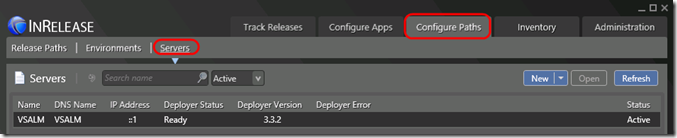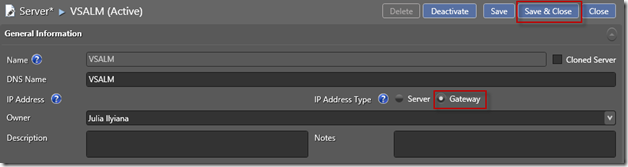Fix for InRelease Preview Hands-on-Lab
Updated November 26, 2013: This blog post is obsolete now. The fix referenced below has been resolved in the RTM version of the Visual Studio 2013 ALM Virtual Machine.
I have received several reports from people about the InRelease Preview Hands-on-Lab I published as part of the Visual Studio 2013 Preview ALM Virtual Machine not always working correctly. The most common symptom was that the release workflow would timeout during the “Build Web Sites” step. After investigation we determined that this was a bug in the InRelease Preview which will be fixed for RTM. In the meantime, there is a simple fix for getting the InRelease hands-on-lab working in the Visual Studio 2013 Preview ALM Virtual Machine. The steps are below and have also been published to the Hands-on-Lab document.
InRelease Preview Bug Fix:
1. Log in as Julia. All user passwords are P2ssw0rd.
2. Launch the InRelease Console by double-clicking on the desktop shortcut.
3. Click Configure Paths | Servers then double-click on VSALM to open the server properties window.
4. Change the IP Address Type to Gateway, then Save & Close the window.
Note: User Ralph Jansen reported in the comments that he had to wait a few minutes after booting his virtual machine before the “IP Address Type” radio button became active. Depending on the speed of your hardware your situation might be similar.
5. You may now proceed with the exercises in this lab.
I’m sorry to everyone who hit this bug. Hopefully this allows you to fully experience InRelease and understand how it might help you with release management in your organization.
Comments
Anonymous
September 04, 2013
Hi Brian, I tried your fix but the IP Address Type is disabled on my system so I can't change it to Gateway. Do you have a solution? RalphAnonymous
September 04, 2013
+1Anonymous
September 04, 2013
Ralph, Marcio, Did you both import the virtual machine by following the instructions in the "Working with..." document? And did you subsequently configure the VM per those instructions to use an internal network adapter? If you didn't follow these steps that would explain what you are seeing.Anonymous
September 05, 2013
Hi Brian. I found the solution. I started all over again. Created the checkpoint as you suggested in the Working with document. After that I wanted to change the setting to Gateway but didn't work because it was disabled. But when you wait for several minutes (properly still starting services in the background) the option is becoming available. After that, everything work. I have a very fast machine and gave 4 CPU cores and 20 GB of memory to the VM but it still takes a couple of minutes before the type is enabled. I don't know how long it will take if a pc is slower then mine. I now also created a checkpoint after I switched to Gateway while I'm still logged in as Julia. If I now go back to that checkpoint I can do exercise 4 immediately. Thank you for all the great support!Anonymous
September 05, 2013
Ralph, thank you for letting me know of your results! I'll post an update to the blog entry to let others know that they might see this as well. I know you've been struggling with this one for a while so I really appreciate your ongoing patience and continued dialog. Thanks for helping us get to the bottom of this.Anonymous
September 05, 2013
Hi Brian, quick one: do you have in the backlog the creation of a DemoMate for InRelease? I couldn't find this one in the resources list (blogs.msdn.com/.../demomates-for-visual-studio-11-alm-demos.aspx) thanks :D regardsAnonymous
September 06, 2013
El Bruno, This is something we'll probably do for the RTM refresh.Anonymous
October 20, 2013
It doesn't appear that InRelease is included in the TFS or VS 2013 RTM? Is there any information available on when InRelease wll be available past the preview?Anonymous
October 20, 2013
Hi John, you're right it's not available yet. With the InRelease acquisition happening just a few months ago they still have a bit of technical debt to overcome before they are on the regular VS ship cycle, but they are hard at work preparing their RTM bits. I don't have any exact dates to share but it shouldn't be too much longer.