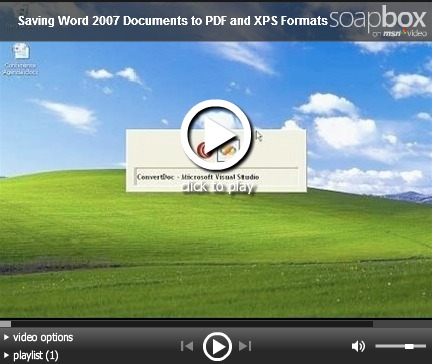Office 2007 Service Pack 2 Download and Improvements for Developers
![dd490655.DeskApps(en-us,MSDN.10)[1] dd490655.DeskApps(en-us,MSDN.10)[1]](https://msdntnarchive.blob.core.windows.net/media/TNBlogsFS/BlogFileStorage/blogs_msdn/erikaehrli/WindowsLiveWriter/Office2007ServicePack2DownloadandImprove_A495/dd490655.DeskApps(en-us,MSDN.10)%5B1%5D_thumb.jpg) |
The Office 2007 SP2 is available now for download: https://www.microsoft.com/downloads/details.aspx?familyid=B444BF18-79EA-46C6-8A81-9DB49B4AB6E5&displaylang=en |
Here are some improvements on SP2 that matter to developers:
Save as PDF and XPS: One of the coolest things you can do from Office 2007 Word, Excel, and PowerPoint is “Save As” PDF or XPS. You can also programmatically Save AS ODF or XPS using the OM. Here’s a cool video that shows how to do this:
Update: Also, here's a great sample VBA sample code from Ron de Bruin: https://www.rondebruin.nl/pdf.htm
Before SP2, you could download a free add-in to get this functionality. The SP2 offers this functionality out-of-the box.
- Save as ODF 1.1 for Word, Excel, and PowerPoint: OpenDocument 1.1 ( ODF) has been added as an available file format for saving documents in Word, Excel and PowerPoint. Our decision to support ODF is just one aspect of Office's broad commitment to choice and interoperability, as covered by Tom Robertson today on the Microsoft on the Issues blog. See Doug Mahugh’s great blog post for details.
- New External File Format Converter API: In addition to allowing you to edit the ODF 1.1 format within Office 2007, SP2 also supports a new External File Format API that can be used to edit other document formats as well. With this API, users can choose to save their documents in any format they want. You can find more details at Stephen Peront’s blog. We are planning to release some developer documentation that shows how to work with this API on MSDN.
- Charting Object Model for Word and PowerPoint: A charting Object Model ( OM) for Word and PowerPoint has been added to align with the charting support in Excel. Many customers expressed a need to programmatically insert, manipulate the size, and set the formatting of the charts similar to what was provided in the Office 2003 release. David Hale has a great blog post where he explains all the details.
- SharePoint and WSS 3.0 updates: Microsoft® Windows® SharePoint® Services 3.0 Service Pack 2 (SP2) and Microsoft® Office SharePoint® Server 2007 Service Pack 2 (SP2) include updates designed to improve performance and availability in your SharePoint server farm, along with fixes to known issues across SharePoint Products and Technologies. In addition, SP2 provides enhancements designed to support greater interoperability, improve user experience and reduce administrative burden. Finally, SP2 provides the groundwork for an eventual upgrade to the next major version of SharePoint Products and Technologies. You can find a high-level overview of what Sharepoint SP2 offers here and at the SharePoint Team blog.
Gray Knowlton has a couple great posts that explain more details of this release:
Comments
Anonymous
April 29, 2009
PingBack from http://asp-net-hosting.simplynetdev.com/office-2007-service-pack-2-download-and-improvements-for-developers/Anonymous
May 06, 2009
Hi Erika I have VBA page with code to save and mail as PDF for Excel on my site. http://www.rondebruin.nl/pdf.htmAnonymous
May 12, 2009
Hi Erika, Is there a simple way to check whether the "Save As PDF" option is available. At the moment I check to see if the addin is installed, but I guess now I'm also going to need to check the word version. Is that the correct way to do it or is there a better way? Thanks LJAnonymous
May 12, 2009
Here is the code part If Dir(Environ("commonprogramfiles") & "Microsoft SharedOFFICE" _ & Format(Val(Application.Version), "00") & "EXP_PDF.DLL") <> "" ThenAnonymous
May 14, 2009
The comment has been removedAnonymous
May 14, 2009
The comment has been removedAnonymous
May 14, 2009
The comment has been removed