Outlook 2010 for Developers: New Shutdown Changes for Outlook 2010
If you are developing add-ins or customizations for Outlook, these changes in 2010 are worth noting. I'm pulling an article out of the MSDN Office Development Library to alert you to an important change to the way Outlook shuts down. The article contains several alternative strategies for successfully managing Outlook shutdown with your add-ins. There are also Reg keys for IT to force the 2007 shutdown behavior.
The changes were made to address end user feedback related to Outlook performance, and should result in implementation changes for Outlook developers that improve the situation. Good add-in developers seek to minimize perf impact as much as possible, and this change in Outlook is a good "suggestion" for how to better manage the closing of data files & global updates from Outlook on exit.
"Starting in the Outlook 2010 Beta release, Outlook, by default, does not signal add-ins that it is shutting down. Specifically, Outlook no longer calls the OnBeginShutdown and OnDisconnection methods of the IDTExtensibility2 interface during fast shutdown. Similarly, an Outlook add-in written with Microsoft Visual Studio Tools for Office no longer calls the ThisAddin_Shutdown method when Outlook is shutting down.
The impact of the changes on an add-in depends on what the add-in does during these events. Most add-ins use these events to release references to Outlook COM objects and clear memory that was allocated during the session. In these cases, the impact on the add-ins is minimal; Outlook releases the remaining COM object references and shuts down, and Windows reclaims the memory when the Outlook process exits.
For some add-ins, the changes have more impact. If an add-in uses these events to commit data (for example, to store user settings or to report usage to a Web server), those activities will no longer take place. Depending on the scenario, this may or may not have a visible impact to users. To remedy the situation, the add-in developer can modify the add-in to be compatible with the changes, or an IT administrator can use group policy to restore the original behavior for a specific add-in."
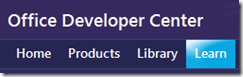 Application Shutdown Changes in Outlook 2007 SP2
Application Shutdown Changes in Outlook 2007 SP2
What's New for Developers in Outlook 2010
Managing Compatibility for Outlook Add-ins with Shutdown procedures
Add-ins should be reviewed per the guidelines in the article to determine whether the shut-down procedures are truly necessary. If they are, however, and IT wants to improve cross-version compatibility, the article details the registry keys available for forcing Outlook to use the 2007 shutdown methods.
Individual Add-in Setting (recommended)
With this setting, Outlook selectively provides shutdown notifications to the specified add-in without notifying all add-ins. Configure this setting for each add-in through the add-in registration in the HKCU or the HKLM registry hives, by adding an additional value to the add-in registration. Type the following text as a single line.
HKCU\Software\Microsoft\Office\Outlook\Add-ins\<ProgID>[RequireShutdownNotification]=dword:0x1Setting this value to
0x1enables the add-in to receive blocked callbacks during Outlook shutdown. This has an impact on the performance of Outlook shutdown and should be evaluated as part of a deployment. This setting should be used only if an add-in has significant compatibility issues with the new shutdown mechanism. Setting the value to0x0uses the default behavior of Outlook 2010.Global Setting
Use this setting to change the new shutdown mechanism to match that used by Outlook 2007. You can deploy the setting through group policy, either per user or per computer. Type the following text as a single line.
HKCU\Policies\Microsoft\Office\Outlook\14.0\Options\Shutdown[AddinFastShutdownBehavior]=dword:0x1Setting
AddinFastShutdownBehaviorto 0x1 enables shutdown notifications for all add-ins. Setting the value to 0x0 uses the default behavior of Outlook 2010.These two settings provide administrators complete control over the effect that this new behavior has on custom solutions and add-ins that are used in the enterprise. During the evaluation period of Outlook 2010 Beta, it is important that organizations test any custom solutions using Outlook add-ins to ensure compatibility with this change.
Comments
Anonymous
January 01, 2003
Sorry I might not be understanding, How do you view an API change (not removal) a political decision? The decision to change the OM was made in conjunction with a number of changes that began with 2007 SP2 for performance all-up. Given the total investment made by the Outlook team over two releases in improving the OM (including its migration to managed code), I disagree that the Outlook team is pushing people out. In fact, it is quite the contrary. I am interested to hear more of your perspective.Anonymous
January 01, 2003
hi Steve, I would recommend looking at this MSDN article, http://msdn.microsoft.com/en-us/library/ee692174(office.14).aspx#OfficeOutlook2010ObjectModelChanges, which details the OM changes for Outlook 2010. This will be a good way to detect any areas of your add-in that might need updating. It is common that beta releases of software not function fully, but changes are made within the OM that might cause compatibility issues. This is partially the reason why we've created the application compatiblity program for Office 2010. http://social.technet.microsoft.com/Forums/en-US/office2010appcompat/threads This forum can get you started.Anonymous
January 01, 2003
Kurt, Best to pop over to the MSDN article and view the material. This should have what you need. http://msdn.microsoft.com/en-us/library/ee720183(office.14).aspxAnonymous
December 28, 2009
Well the beta version of Outlook is not working properly with quite a lot of add-ins (my search tool lookeen doesn't work with it at the moment which is really annoying) and I heard from many people that other search tools or different add-ins don't work either. But I thought this is normal for a beta version, is it possible, that it will stay this way?Anonymous
January 18, 2010
Is the key "Add-ins" correct? In all other versions of Office and Outlook, you need the key "AddIns". Why not supply a simple registry dump, as an example?Anonymous
January 25, 2010
Why is microsoft doing this? Has the competition grown so strong? Its shameless politics! First they open an API to a old fashioned Mail-App, then new innovative people start to add real value and now MS simple says: Sorry, you are out! They even are so sameless and give us a "reason": OL is closing to slow - because of addins! Lets start the laugh meter on this. Well, i think the user should decide if an addin is worth a "slow" shutdown. Google mail - here I come!