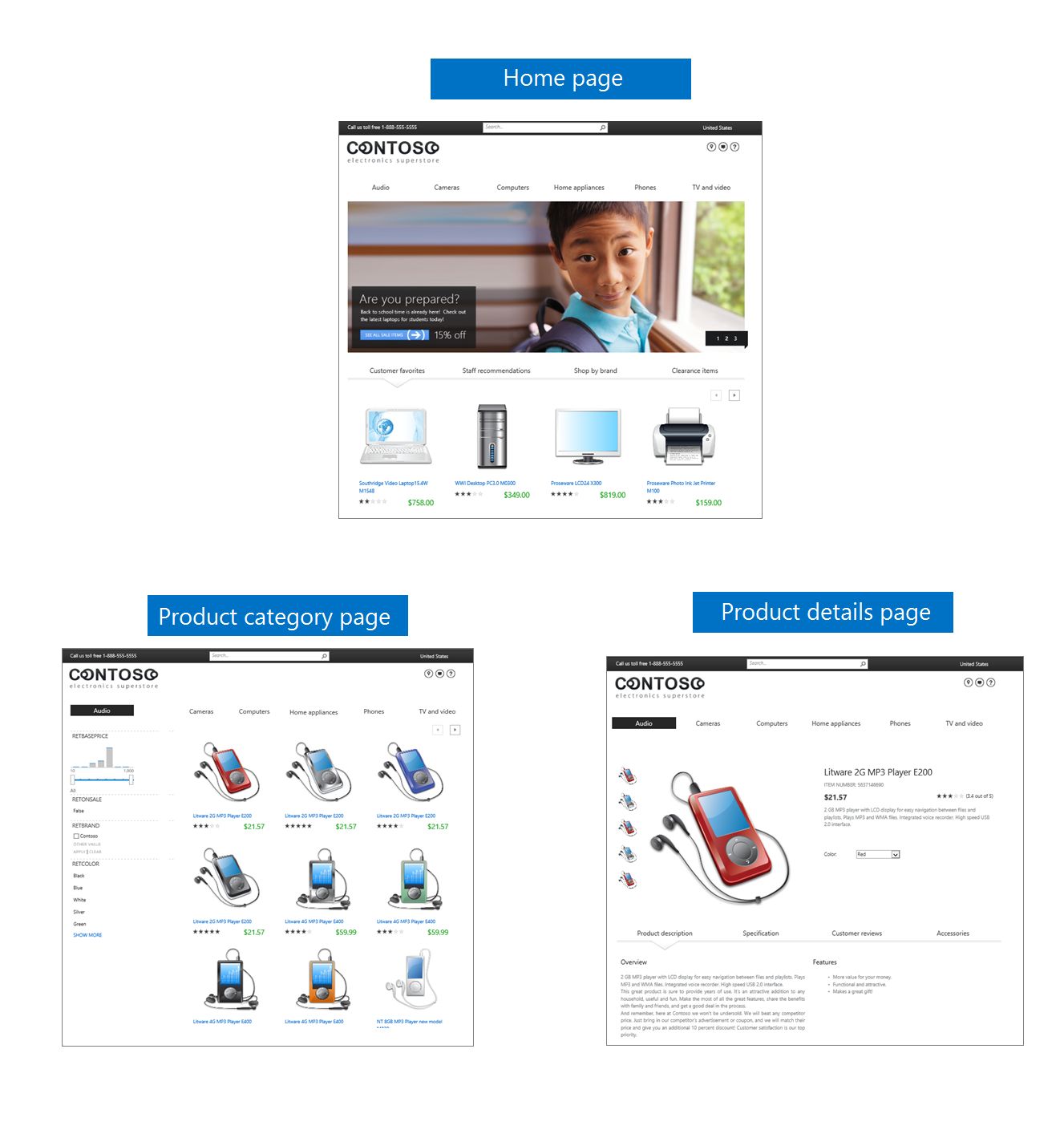How to set up a product-centric website in SharePoint Server 2013
In this series of "how to's" blog posts I'll describe how you can use SharePoint Server 2013 to set up a website that is based on product catalog data. I'll show you how to use the cross-site publishing feature, and how you can use SharePoint search features to influence how product data is displayed to visitors on a site. I'll use data from a fictitious company called "Contoso" to show how it all comes together. Contoso is a manufacturer and retailer of technology products and home appliances, and they want to set up a website that focuses on product-centric experiences.
To give you an idea of what we'll be doing, here's a couple of screenshots of what our Contoso website will look like once we're done.
IMPORTANT: The Contoso Electronics material that I'll use throughout this series isn't available for download.
Throughout the next weeks, I'll be publishing individual posts. The targeted publication dates are listed below. I'll add links to the posts as they go live.
Note: most of features described in this series are not available in SharePoint 2013 online.
Blog posts in this series:
- An introduction to cross-site publishing.
- Stage 1: Create site collections for cross-site publishing.
- Stage 2: Import list content into the Product Catalog Site Collection.
- Stage 3: How to enable a list as a catalog.
- Stage 4: Set up search and enable crawling of your catalog content.
- From site column to managed property - What's up with that?
- Stage 5: Connect your publishing site to a catalog.
- Stage 6: Upload and apply a new master page to a publishing site
- Stage 7: Upload page layouts and create new pages in a publishing site
- Stage 8: Assign a category page and a catalog item page to a term
- Stage 9: Configure the query in a Content Search Web Part on a category page
- Stage 10: Configure the query in a Content Search Web Part on a catalog item page
- Stage 11: Upload and apply display templates to the Content Search Web Part
- Stage 12: Plan to use refiners for faceted navigation - Part I
- Stage 13: Plan to use refiners for faceted navigation - Part II
- Stage 14: Configure refiners for faceted navigation
- Stage 15: Add refiners for faceted navigation to a publishing site
- Stage 16: Add a Taxonomy Refinement Panel Web Part to a publishing site
You can read more about cross-site publishing on the TechNet scenario page Create SharePoint sites by using cross-site publishing.
Comments
Anonymous
January 01, 2003
How do you place a hyperlink on one product details page to link to another product details page? Is there a webpart that can suggest similar products as well? Thank you!Anonymous
January 01, 2003
Hi Tofig, The scenario you describe is exactly what cross-site publishing enables: the reuse of content across multiple site collections. You will have to do the catalog configuration twice, that is one time for the intranet and one time for the Internet. I am not quite sure what you mean by “intranet links will not be recognizable on the Internet”, but as I understand it, for the intranet scenario, you want visitors to go directly to the item in the authoring side, and for the Internet scenario, you want a friendly URL pointing to your items. You specify this behavior when you connect to your catalog. In Stage 5, in the section “Specify URL details for a product page”, I describe this (blogs.technet.com/.../stage-5-connect-your-publishing-site-to-a-catalog.aspx). If I have understood your scenario correctly, you should specify differently for “Catalog Item URL Behavior”. For the intranet scenario, you should select “Make URLs point to the source catalog”. For the Internet scenario you should select “Make URLs relative to this site”. Hope this helps. BellaAnonymous
January 01, 2003
Hi Bob, I am sorry to hear that the tutorial is confusing. The focus of this tutorial is not design elements such as HTML and CSS, rather on the new publishing method called cross-site publishing, and the different search features within SharePoint Server 2013 that you can use to set up a product-centric website. I will cover how to do the left column sorting of brand and colors in the two later blog post (Enable manage properties as refiners and Configure refiners for faceted navigation). You can read about refiners and faceted navigation on TechNet:
- The complete article “Configure refiners and faceted navigation in SharePoint Server 2013”: technet.microsoft.com/.../jj679902.aspx
- The sections “Add a Refinement Web Part to a page”, “Configure the Refinement Web Part”, “Display refiner counts in a Refinement Web Part”, “Change the refiner display name” and” Configure the display templates for the Refinement Web Part” in the article “Configure Search Web Parts in SharePoint Server 2013”: technet.microsoft.com/.../jj679900.aspx Bella
Anonymous
January 01, 2003
Hi Jose Luis,
I'm sorry, but I don't quite understand your question. Could you please elaborate?
Thanks,
BellaAnonymous
January 01, 2003
Hi Harsh,
I'm glad you find the articles helpful :-)
When you add new terms on your authoring site, these will not automatically show up on your publishing site. You'll have to manually add them to your publishing site by doing "Pin term with children". For information on how to do that, see this article:https://support.office.com/en-us/article/Create-and-manage-terms-in-a-term-set-549070a7-41c2-4210-9e9c-5fad22bd8748?ui=en-US&rs=en-US&ad=US#__pin_term_with
Hope this helps,
BellaAnonymous
January 01, 2003
Hi Bernd,
You are right that these features are currently only available for SharePoint Online customers with with E3 and E4 plans. Also, at the moment, these features are only available for private sites.
For more information see this blog post: http://community.office365.com/en-us/b/office_365_community_blog/archive/2013/10/30/search-driven-publishing-features-are-now-available-in-sharepoint-online.aspx?ss=5298a40f-57ea-4100-9b58-111d117a3acc
BellaAnonymous
January 01, 2003
Thanks Bella, that helped a bit. But I have my re-posted issue in same forum: social.technet.microsoft.com/.../09893886-36fa-4b9f-967c-5feaee1cf3f5Anonymous
January 01, 2003
Hi Steve, Yes, cross-site publishing requires SharePoint Server 2013 Enterprise. For more info, see the service description overview: technet.microsoft.com/.../jj819267.aspx BellaAnonymous
January 01, 2003
Hi Bella,
Very good Series post on SharePoint Product Catalog.... Thanks for sharing..Anonymous
January 01, 2003
The comment has been removedAnonymous
January 01, 2003
The comment has been removedAnonymous
January 01, 2003
Hi Bernd,
You are right that the Product Catalog Site Collection is currently not available in SharePoint Online. However, you can activate the Cross-Site Publishing feature, and then enable any custom list or library as a catalog. See these two articles for more information on how to do this:
- http://office.microsoft.com/en-us/office365-sharepoint-online-enterprise-help/activate-the-cross-site-publishing-feature-in-sharepoint-HA104119652.aspx?CTT=5&origin=HA104120254
- http://office.microsoft.com/en-us/office365-sharepoint-online-enterprise-help/enable-a-library-or-list-as-a-catalog-in-sharepoint-HA104120254.aspx
Bella
Anonymous
January 01, 2003
Hi K’mir, The blog post you refer to does a really good job of showing how to configure refiners for faceted navigation. However, note that it does not cover how to enable a managed property as a refiner. You will not be able to configure refiners for faceted navigation before you have done this. You can find information on how to enable a managed property as a refiner in the TechNet article “Configure refiners and faceted navigation in SharePoint Server 2013” (technet.microsoft.com/.../jj679902.aspx) BellaAnonymous
January 01, 2003
Hi Dave K,
Sorry, I have no experience with building such a solution.
BellaAnonymous
January 01, 2003
Hi Kourosh, Thanks for the nice feedback BellaAnonymous
January 01, 2003
Hi Olivier,
Am glad you find it helpful :-)
But I'm afraid I don't quite understand your question. Are you saying that you can't navigate and see any content on your publishing site as an anonymous user? If this is the case, when you enabled your list as a catalog, did you make sure to enable it for anonymous users? (http://blogs.technet.com/b/tothesharepoint/archive/2013/02/28/stage-3-how-to-enable-a-list-as-a-catalog.aspx#AnonymousAccess)
BellaAnonymous
January 01, 2003
Hi charan, If you have created a custom catalog item page as I describe in this series, you will have to modify the display template of your Content Search Web Part so that the correct managed properties are displayed (http://msdn.microsoft.com/en-us/library/jj945138.aspx). If you are using the automatically created catalog item page, you will have to modify the page layout (http://msdn.microsoft.com/en-us/library/dn144674.aspx)
Hope this helps.
BellaAnonymous
January 01, 2003
Hi Marwan, I don’t know how they have gotten access to the files. But they are not available for download. BellaAnonymous
January 01, 2003
Hi Peter,
No, I can't say that I have encountered the problem you describe. Which Control display template are you using? List with Paging?
BelaAnonymous
January 01, 2003
Hi Olivier,
Happy to hear that you got it to work :-)
BellaAnonymous
January 01, 2003
Hi b_a_j_1,
On your publishing site, you should create a custom search results page. Then go to Site Settings --> Search Settings (under Site Collection Administration). On the Site Collection Administration Search Settings page, in the section Which search results page should queries be sent to?, enter the URL of your newly created custom search results page.
On your custom search results page, you can, for example, edit the Search Results Web Part to use your catalog result source. That way, only search results from your catalog will be displayed.
Note that by default, the search results will show the URL of the catalog. But, when you click on a search results, you're automatically taken to the correct item page.
In another blog series I've described how you can change the way search results are displayed (http://blogs.technet.com/b/tothesharepoint/archive/2013/09/03/how-to-change-the-way-search-results-are-displayed-in-sharepoint-server-2013.aspx).
Hope this helps,
BellaAnonymous
January 01, 2003
Hi Peter,
I wasn't able to reproduce the behavior you describe on my test machine. When I sort on i.e. Price or Title and page through the search results (using List with Paging control template), the sorting is maintained.
I suggest that you contact Microsoft Support for more help.
BellaAnonymous
January 01, 2003
Hi, You can use the Recommended Items Web Part do display recommended content such as “People who viewed this product also viewed.” On Wednesday Jan 15th I’ll start to publish a series called “How to display recommendations and popular items on a SharePoint Server 2013 site”. In this series, I’ll describe how you can add such recommendations to a website that is using cross-site publishing. For information about how recommendations are created, and how you can configure them, see the following TechNet articles: http://technet.microsoft.com/en-us/library/jj635875.aspx#BKMK_PlanAnalyticshttp://technet.microsoft.com/en-us/library/jj715889.aspxhttp://technet.microsoft.com/en-us/library/jj679900.aspx#BKMK_ConfigureRecsHope this helps. BellaAnonymous
January 01, 2003
Great Series....Anonymous
January 01, 2003
Hi Chinna, Probably best to limit this to one thread, so I have posted an answer on the forum: social.technet.microsoft.com/.../09893886-36fa-4b9f-967c-5feaee1cf3f5 BellaAnonymous
January 01, 2003
Great series Bella! :-) I have made s solution using this Method for a customer. They loved it. A problem I have not solved is that the users should be able to rate the articles/items. Since the items are stored in the catalog, how can they rate it from the search page? They are not Connected, so do I have to create some custom solution? I am not a dev, but will look into JS, HTML and CSS so I can configure Display Templates and nice pages. Yours are so Nice, is there anywhere I can get them to use as a basis? Per OveAnonymous
January 01, 2003
Hi Jasper, Apologies for the late answer. The behavior you are seeing is by design. On a publishing site with variations, you can connect to the same catalog one time only. Even though you can manually pin terms and build category pages on multiple variation sites, the dynamic URL to the individual catalog items will always point to the same place. To get around this, you can either choose to set up variations on your authoring site, or have multiple publishing sites. Hope this helps. BellaAnonymous
January 01, 2003
Hi Don, There are currently no plans to make the Contoso Electronics material available for download. BellaAnonymous
January 01, 2003
Hi PerOveS, Glad to hear that your customer liked your solution :-) Regarding your rating question, you will have to write custom code that can display, capture and store the ratings. At the moment, I don't have any examples that I can point you towards, but will make sure to update you if this changes. Hope this helps. BellaAnonymous
January 01, 2003
Hi Bella, I am following your series but instead of product list, I want to share Pages library of Authoring Site as catalog across multiple Publishing Sites. My issue is as shown in this forum: social.technet.microsoft.com/.../09893886-36fa-4b9f-967c-5feaee1cf3f5 Can you please help? Thanks, ChinnaAnonymous
January 01, 2003
Hi Nik, Good to hear that you are looking forward to this series :-) I will finish this series as outlined, so just stay tuned for updates on the TBD's. BellaAnonymous
January 01, 2003
Hi joakimkleiman, Glad you like the series :-) At the moment, there are no plans for a similar series for SharePoint 2013 online. BellaAnonymous
January 01, 2003
The comment has been removedAnonymous
January 01, 2003
Hi akki,
Unfortunately, the display templates are not available for download. I understand that not having the design files makes it more difficult to follow this series. We are working on it, but at the moment, I can’t make any promises.
BellaAnonymous
January 01, 2003
Thanks :-)Anonymous
January 01, 2003
Hi Matthew, Yes, you could use cross-site publishing to set up a system center like you describe. In this blog series, I will use electronics/home appliance products to show how this is done, but you could just as well use servers, monitors, phones etc. BellaAnonymous
January 01, 2003
Hi Yuris,
To display the value of your new column, you'll have to modify the display template that you use to display your content. For more information about that, see http://msdn.microsoft.com/en-us/library/office/jj945138(v=office.15).aspx.
In this series, I use Content Search Web Parts on both my category and catalog item page. However, if you are using Catalog Item Reuse Web Parts to display content on your catalog item page, you'll have to modify the catalog item page layout. For more information, see http://msdn.microsoft.com/en-us/library/office/dn144674(v=office.15).aspx.
Hope this helps.
BellaAnonymous
January 01, 2003
Thanks for the feedback :-) Am planning to publish more after Easter, so stay tuned for more content then.Anonymous
January 01, 2003
Hi bighamp,
First, thank you so much for your kind words. It's nice to hear that the material is useful :-)
Then, the Contoso material that I used throughout this series is't available for download. I've now added a note about this to this article. Sorry for not adding this information earlier.
BellaAnonymous
January 01, 2003
Hi Tim, No, the Contoso Electronics material is not available for download. BellaAnonymous
January 01, 2003
Hi Bella, first of all, thank you for these blog posts. They are very informative, and really helped me setup a test enviroinment for a customer. However, one requirement for my project will be support for two languages. Specifically, product sheets and the categories in managed navigation should depend on user's preferred language. Sharepoint variations come to mind, but I wonder if they play well with the concepts used in your posts. Could you point me to an example on how to setup a multilingual product catalog site? Thank you again, Mario ManteseAnonymous
January 01, 2003
Hi Mario, Glad you like the series :-) Yes, variations work really well together with features such as cross-site publishing and managed navigation. For more information, see this TechNet article:http://technet.microsoft.com/en-us/library/jj635882.aspx. Also, in a case study on how Mavantion set up their new website, you can see how they used variations on the authoring site (technet.microsoft.com/.../jj822912.aspx). Hope this helps. BellaAnonymous
January 01, 2003
Hi Luis, Glad to hear that you like the series :-) Regarding your first question, I am not quite sure what you mean by “related content”. From the examples you mention, you want to display content from different site columns in your catalog, correct? If so, for your catalog page, you will have to modify the display template for the Content Search Web Part so that the correct managed properties are displayed (msdn.microsoft.com/.../jj945138.aspx). For your catalog item page, if you are using the automatically created catalog item page, you will have to modify the page layout (msdn.microsoft.com/.../dn144674.aspx). Regarding your second question, the default ratings feature will most likely not work, especially if you have anonymous access on your publishing portal. So, you will have to write custom code that can display, capture and store the ratings. Hope this helps. BellaAnonymous
January 01, 2003
Hi charan, Not sure if I have understood your scenario, but where have you stored your images? Do visitors have the correct permissions to view them? BellaAnonymous
January 01, 2003
Hi Jasper, To display categories, you should not use a CSWP, but rather a Taxonomy Refinement Panel Web Part (blogs.technet.com/.../stage-16-add-a-taxonomy-refinement-panel-web-part-to-a-publishing-site.aspx). By default, the Taxonomy Refinement Panel WP does not support the display of category images, however you can try the following workaround: Upload the category images to an image library on your publishing site. The images must have the same filename as the terms in your term set (in the Contoso scenario, this is Audio, Cameras, Computers etc.)Open the display template that the Taxonomy Refinement Panel WP uses. The default display template file for the Taxonomy Refinement Panel WP isFilter_TaxonomyRefinement (in the folder Display templates --> Filters) In the display template, create a variable for the category image, for examplevar imageUrl = "<path>" + ctx.CurrentItem.displayName + ".jpg";In the <a> tag in the display template, add an img reference, for example <img src="#= imageUrl =#" alt="Category image"/> Hope this helps. BellaAnonymous
January 01, 2003
Hi Chinna, Seems like you are on the right path by using two Managed Metadata columns. If I understand your situation correctly, you can use the “Navigation Category” Managed Metadata column to drive navigation for all sites. To get the correct content to appear on your brand sites, for each brand, you can create a custom result source where you use your second Managed Metadata column, “ Page Category” to narrow down the search scope to each brand. That way, you have one result source for “Nissan”, one result source for “Ford" etc. Then, use the custom result sources to configure the query in the Content Search Web Parts on the different sites. Hope this helps. BellaAnonymous
January 01, 2003
Hi Manoj,
It can, but at the moment you can only use it for private site collections. The current public site in SharePoint Online does not include these features.
For private sites in SharePoint Online you can activate the Cross-Site Publishing feature, and then enable any library or list as a catalog. For information about how to do that, see these articles:
- http://office.microsoft.com/en-us/office365-sharepoint-online-enterprise-help/activate-the-cross-site-publishing-feature-in-sharepoint-HA104119652.aspx
- http://office.microsoft.com/en-us/office365-sharepoint-online-enterprise-help/enable-a-library-or-list-as-a-catalog-in-sharepoint-HA104120254.aspx
After you have done these two procedures, you can use most of the other features I describe in this series.
Hope this helps.
Bella
P.S This blog post gives more information about search driven publishing in SharePoint Online:http://community.office365.com/en-us/b/office_365_community_blog/archive/2013/10/30/search-driven-publishing-features-are-now-available-in-sharepoint-online.aspxAnonymous
January 01, 2003
Hi Bella, Great work! Do you plan a similar serie for SharePointOnline/Office365?Anonymous
January 01, 2003
Hi Peter,
You can sort search results in several ways. One way is to sort results directly in the CSWP. To do this, in the CSWP, clickSwitch to Advanced Mode. When you click this, you'll see a new tab calledSORTING. On this tab you can sort the search results in different ways, for example in descending alphabetical order according to a specific managed property.
Another way to sort search results is to use query rules (http://technet.microsoft.com/en-us/library/jj871014(v=office.15).aspx). In another blog post, I describe how you can use a query rule to sort search results on a search results page (http://blogs.technet.com/b/tothesharepoint/archive/2013/10/08/how-to-change-the-order-in-which-search-results-are-displayed-in-sharepoint-2013.aspx). Even though the scenario described in this blog post is not exactly like a scenario where you use a CSWP, the configuration of the query rule is the same.
Hope this helps.
BellaAnonymous
January 01, 2003
Hi Mark, Yes, many of these features will become available in SharePoint Online. However, when exactly they will become available is still not determined. BellaAnonymous
January 01, 2003
Hi Rashid,
Yes, this works in SharePoint Online, but only for Private site collections.
BellaAnonymous
February 15, 2013
I am really looking forward to this series. I really hope you guys completely post the series.. I have noticed in past, it has started but abandoned after first few posts.. Hoping to see real dates on those TBDs..Anonymous
February 18, 2013
Is there a way to have this setup with something like System Center to get a listing of say Servers or desktops in the company and or a list that you keep up with for say phones and or monitors? Would be awesome!Anonymous
February 19, 2013
Looking forward to this series of blog posts. Please keep it up.Anonymous
February 19, 2013
Awesome Bella.. Looking forward to it.. Good luck with series...Anonymous
February 26, 2013
Big thanks for the efforts you have put into writing this article.Anonymous
March 05, 2013
Hi Bella, Great post. A lot to learn here. Do you know if MSFT has provided a Contoso Electronics downloadable Site collection or VM? Thank you!Anonymous
March 13, 2013
Good Article, It gives the feeling of working on Cross site publishing by reading the article. Eager about your TBD series of articlesAnonymous
March 17, 2013
Hi Bella, Will the Contoso Electronics material be able for download sometime in the future? (I hope!)Anonymous
April 18, 2013
Looks like a really awesome tutorial.Anonymous
April 22, 2013
The comment has been removedAnonymous
April 28, 2013
Fantastic job, Thanks Bella.Anonymous
April 30, 2013
For anyone interested, the "Configure refiners for faceted navigation" section can be found here: blogs.msdn.com/.../10371130.aspxAnonymous
May 10, 2013
Hello Bella, Does this require Enterprise Edition as I do not see 'Product Catalog' option within the SC creation GUI ThanksAnonymous
May 16, 2013
Hi Bella, First of all thank you for this great article series. I've been using it as a reference for building a Knowledge Base environment. I've been struggling with a couple of things and I hope you could lead me in the right direction: 1- How can I define related content for the article pages in the authoring site (summary links, item-catalog url fields, lookups) so that I can show them in the publishing portal? 2- How can I get the rating working in the publishing portal? Thanks in advance. -LuisAnonymous
June 18, 2013
Hi, I am wondering how it work in combination with Internet/inranet. For example consider the scenarion where we place authoring site collection on intranet and have 2 consuming site collections: one on intranet and one on Internet. Consuming from intranet is not an issue; when users click on links on intranet site collection that presents results they will simply follow the links on intranet. But Internet scenarion becomes a problem... Since intranet links will be not recognizable on Internet. Do you experience with such a scenario or perhaps can advice an approach to overcome this? TofigAnonymous
June 20, 2013
An awesome series of posts. Thanks Bella.Anonymous
July 13, 2013
hey bella good oneAnonymous
August 02, 2013
Hello Bella, we are setting up a similar site. Perhaps you could help me with a question. We have a hierarchy structured like this: -- product info -- Category A -- Category B -- Category C The items are tagged with the categories. This works fine and displays in the navigation properly. Now the customer requested for the "Product Info" page to list the categories along with a picture. I set the category image in the termstore. To the page, I added a CSWP to show the categories (which it sees as pages). All works, except for the image. I tried all properties which I though might have the info, but none work. When switching to diagnostic view, the image URL doesn't show up at all. So my question is: how do I get the CSWP webpart to show an overview of categories, including the image set in the termstore?Anonymous
August 06, 2013
Hi Bella, it does, thanks. Perhaps you can answer another question too. We are struggling on how to set this up properly in a multilingual scenario. The default product list has a Language column, which hints that you can enter multiple entries for the same product in different languages. On the other side we have a multilingual publishing site collection, setup with variations. I tried adding the catalog connection on root level, but then the dynamic URL building does not seem to work (the products show up in the search web part, but the links point towards the same page). When I add the catalog to the variation subsite, the URL's work but now we cannot use the same catalog on a different variation subsite. I found in the documentation some statements that for Pages you need to create variations in the Authoring site as well and connect each Pages catalog to the proper variation site. That would mean we need a product list per culture, which is not really what we're looking for. I also opened a case on this with MS, but you seem to be well informed. So if you could spare any tips, that would be great.Anonymous
August 08, 2013
Hi Bella, that's correct. This site is not a public one either, it's for internal use. Part of the reason to use variations is that there will also be translated news articles. So next to the product catalog, we will also publish the Pages library as a catalog for translated news articles. Another reason is that there is a security constraint for the variation subsites, but that's not the main issue here. Thanks for your time in advance.Anonymous
September 20, 2013
Are there any plans to make this feature set available in SP Online - seems like a perfect scenario to drive use of sharepoint on public cloud !!!Anonymous
January 15, 2014
In this blog series, I’ll describe how you can use the new Usage analytics feature in SharePointAnonymous
January 16, 2014
every thing is ok but when i click on item it will go to the item page isnt displaying the item imageAnonymous
January 24, 2014
as u said in this series i stored in list i am getting images in category page but when i click on category page images it is going to catalog item page but it is not displaying respective image how to configure thatAnonymous
January 24, 2014
great article! I have read it at least 10 times and learn something new i missed previously.Could you please share with us the display templates you created for the product catalog and displaying individual items please?thanksaAnonymous
February 06, 2014
A very informative blog. thanks for sharing with us. i learn new things. i also write on some electronic products you can see here- northstarmicroelectronics.wordpress.comAnonymous
February 16, 2014
Hi Bella I have seen other consultants have access to the sources files. http://en.share-gate.com/blog/recording-understand-sharepoint-product-catalog however, you are saying here that it is not available for download. would you please advise?Anonymous
February 24, 2014
Hi Bella,
Great series! Have you seen or done anything similar to this series but where you have many authoring site collections and catalogs feeding one publishing site? So following the Contoso example, I would have a Sales site collection for all the product sales information, Marketing would control the product images, and Engineering the specs of the product. All of this would come together to create the whole view of the product in the one location.
I have not found much on this concept other than it may need to be done with the Search REST API…
Thanks in advance for any guidance!
Dave K.Anonymous
February 25, 2014
Yesterday, Microsoft announced that search driven publishing features are available in SharePoint OnlineAnonymous
March 13, 2014
Hi Bella, Thank You for writing this detailed tutorial. I am new to SharePoint and I have been learning a lot with your help :)
I have a question: the metadata navigation seems not to be accessible to anonymous users. I can see the navigation and access the pages when I am logged in, not when I am anonymous (the rest of the page loads ok).
Is there any way to fix that ?
ThanksAnonymous
March 14, 2014
Hi Bella,
Thank you for the quick response. I have been stuck on this problem for days :p
But I finally figured out a solution !
First of all, my list was enabled as a catalog and for anonymous access. The problem was somewhere else:
1 - the Layout (Category-Module0313-5512) of the Category-Module page selected in "Term Store Management Tool>Term-Driven Pages>Target page for this term" (named /Pages/Category-Module0313-6258.aspx) was in Draft. So I published it. Rookie mistake :)
2 - the Category-Module page itself has a problem. Not sure what or why, but when I create a new page with the same Page Layout (Category-Module0313-5512) and set it in "Term Store Management Tool>Term-Driven Pages>Target page for this term", the navigation links appear !
Thanks again for this great tutorial and for your help. You are awesome !Anonymous
March 23, 2014
Hi Bella,
First of all i would like to thank you for this tutorial.
Is there a way to change the sort order of the results?
I know you can sort the refiners, but how about sorting the results themselves?
I thought this would simply be a matter of changing the query in the webpart, but when i do this, i noticed that paging no longer works... when you click on the arrow to open the next page, the webpart would report "no results found".
It really looks like a bug but i'm not sure if other people are experiencing it too?
It is also strang that like "refiners", there is no webpart that would allow users to apply different types of sorting (cheapest, alfabetical, in stock, etc...)
Best Regards,
PeterAnonymous
March 24, 2014
Hi Bella,
Thanks for the advice.
Indeed you can switch to Advanced Mode... however, this causes a problem. While the sorting works on the first page, as soon as i click on the next page the web part will not display any results anymore (without sorting, i have at least 6 pages of results)
I assume that you do not have this and that therefore this probably is a problem specific to the configuration of my site?
I will check the other links.
Many thanks for your extremely quick reply.
Best Regards,
PeterAnonymous
March 24, 2014
Hi Bella,
yes, it's the default generated page and list with paging.
Best Regards,
PeterAnonymous
March 24, 2014
Hi Bella,
Thanks for your efforts.
I will look into further options to solve this.
Best Regards,
PeterAnonymous
April 02, 2014
Hi Bella,
Big Big Thanks to you for taking out time and writing about XSP with minute details.
Surely, one of the best blog series i've ever come across.
Thanks again. :)Anonymous
April 08, 2014
Hi Bella,
Could you help me, please.
I add a new site column to my product catalog site collection and then add it to content type "Product". After this I create new catalog, where I see my new column. Then I fill in it and share it as catalog. In the publishing site collection I connect to this catalog. I can see pages with my items, but they don't contain my new column. But why?Anonymous
April 09, 2014
This is looking like it would be some pretty awesome stuff. I feel small with my SharePoint knowledge now.Anonymous
April 24, 2014
Good JobAnonymous
April 29, 2014
Would be nice if this Feature would be really existing. As a E2 license user I have to say IT IS NOT AVAILABLE.Anonymous
May 03, 2014
Still a useless article for all Office 365 users because even after upgrade to E4 license and having all the cross-site features there is no "Product Catalog Site Template".
So how in the world can this be set up?????
Can somebody provide a list with the Site options to create your own template?
Can somebody provide a "product list feature" for import so that all the fields and columns a proper formatted?
Can somebody do something and provide a solution for office 365 users?Anonymous
May 21, 2014
I understand SharePoint online do not come with a product catalog site template but can the same approach be applied to SP online to create a product centric webste?Anonymous
June 11, 2014
This blog clears all my doubts related to the set up of product centric website in share point server and, I hope it will give benefit to others as well.Anonymous
June 19, 2014
Keep posting like these informative posts. Hopefully it will help the person in need like me.Anonymous
June 27, 2014
علاقمندان به شرپوینت سلام! همانطور که مطلع هستید شرپوینت 2013 امکانات جدیدی را جهت توسعه وب سایت ها وAnonymous
July 21, 2014
Bella -- thank you for the excellent tutorial. We are still having a lot of problems getting a functional cross-site publishing system up and going with our corporate SharePoint 2013. I'm wondering if you do any consulting or know anyone who has done this before? Our team really needs to deliver a system like this and we need help. What do you suggest?Anonymous
September 29, 2014
How to set up a product-centric website in SharePoint Server 2013 - SharePoint IT Pro Blog - Site Home - TechNet BlogsAnonymous
October 10, 2014
The comment has been removedAnonymous
October 10, 2014
Again, thanks for your great article.
Is there an database online (such as adventure works, or Contoso) that contains the data you have in this blog. Working with the data would help to get a walkthrough?
If not, would you please, place the data online for us either in CODEPLACE or someplace else and then note that the database is available at the top of each blog?
If you cannot give us the data, then please make it known that the data is not available. I spent a bit of time looking for it in codeplex and other places.Anonymous
October 31, 2014
Hi Bella,
Nice Article...thanks for sharing this knowledge with us.
I have followed your article it works perfectly on each stage as you described.
but after all that I am having issue while adding new terms in the navigation of the Product Catalog Site Collection term-store it is not reflecting to Publishing Portal Site Collection.
I have tried creating new Publishing Portal Site Collection where it is updating and giving me new term added.
Help me with this.Anonymous
November 04, 2014
Okay... :-)
Thank you for help and article ... !Anonymous
December 04, 2014
Hi Bella, just jne thing would you guide how to use publishing cross features using the blog template site collection. I mean, have for example two blog template sites a authoring, that can publish content into a third one, the publishing. Use categories not as the blog template cames but really using the metadata and that the word publisg blog template also works.
ThanksAnonymous
January 20, 2015
Awesome instructions.
Will this work with SharePoint Online