Rychlý start: Vytvoření privátního překladače Azure DNS pomocí Bicep
Tento rychlý start popisuje, jak pomocí Bicep vytvořit privátní překladač Azure DNS.
Bicep je jazyk specifický pro doménu (DSL), který k nasazování prostředků Azure používá deklarativní syntaxi. Poskytuje stručnou syntaxi, spolehlivou bezpečnost typů a podporu pro opakované použití kódu. Bicep nabízí nejlepší prostředí pro vytváření obsahu pro řešení infrastruktury jako kódu v Azure.
Následující obrázek shrnuje použité obecné nastavení. Rozsahy adres podsítě používané v šablonách se mírně liší od rozsahů adres zobrazených na obrázku.
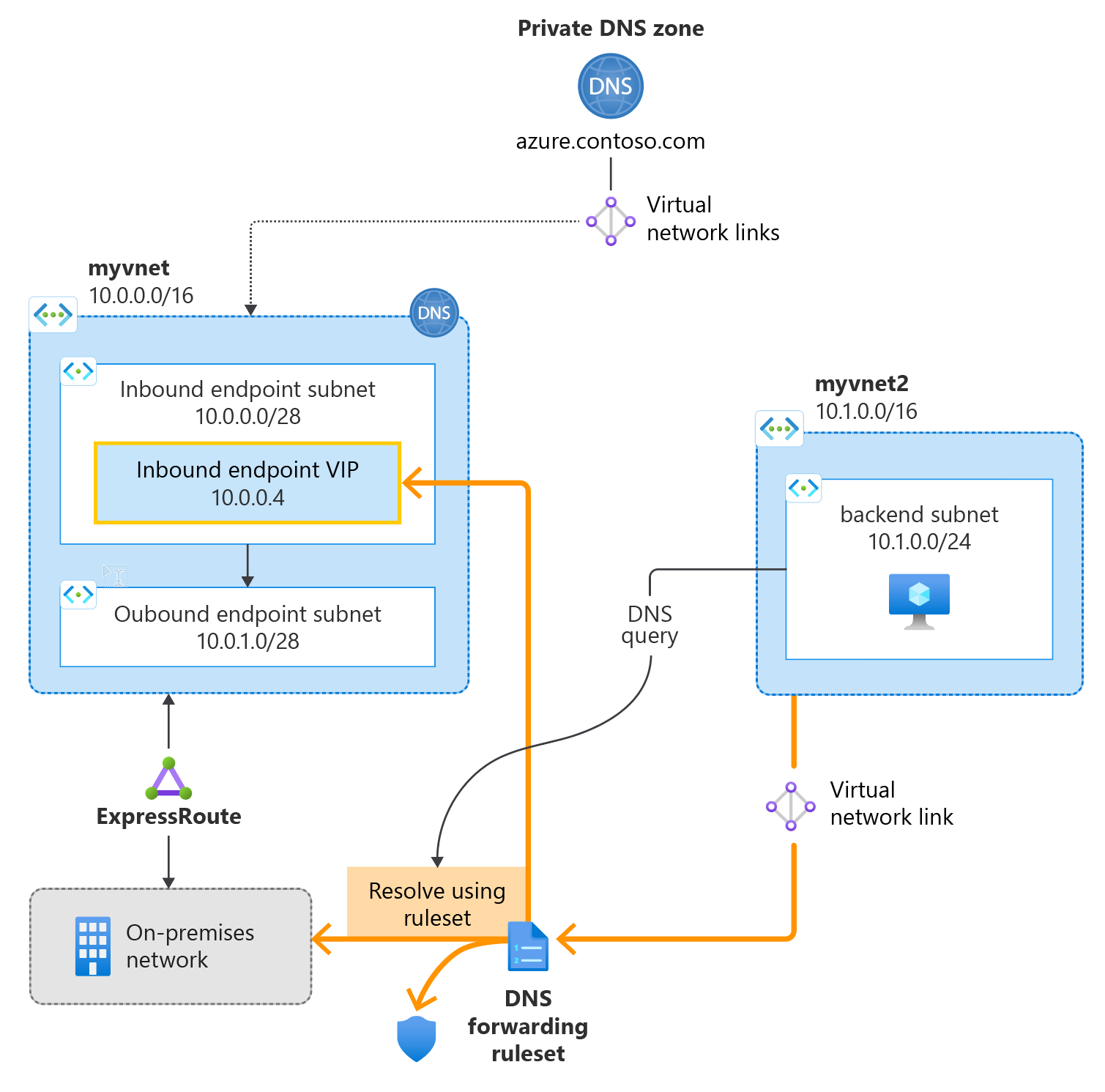
Požadavky
Pokud ještě nemáte předplatné Azure, vytvořte si napřed bezplatný účet.
Kontrola souboru Bicep
Soubor Bicep použitý v tomto rychlém startu pochází ze šablon Azure Pro rychlý start.
Tento soubor Bicep je nakonfigurovaný tak, aby vytvořil:
- Virtuální síť
- Překladač DNS
- Příchozí a odchozí koncové body
- Pravidla předávání a sady pravidel
@description('name of the new virtual network where DNS resolver will be created')
param resolverVNETName string = 'dnsresolverVNET'
@description('the IP address space for the resolver virtual network')
param resolverVNETAddressSpace string = '10.7.0.0/24'
@description('name of the dns private resolver')
param dnsResolverName string = 'dnsResolver'
@description('the location for resolver VNET and dns private resolver - Azure DNS Private Resolver available in specific region, refer the documenation to select the supported region for this deployment. For more information https://docs.microsoft.com/azure/dns/dns-private-resolver-overview#regional-availability')
@allowed([
'australiaeast'
'uksouth'
'northeurope'
'southcentralus'
'westus3'
'eastus'
'northcentralus'
'westcentralus'
'eastus2'
'westeurope'
'centralus'
'canadacentral'
'brazilsouth'
'francecentral'
'swedencentral'
'switzerlandnorth'
'eastasia'
'southeastasia'
'japaneast'
'koreacentral'
'southafricanorth'
'centralindia'
'westus'
'canadaeast'
'qatarcentral'
'uaenorth'
'australiasoutheast'
'polandcentral'
])
param location string
@description('name of the subnet that will be used for private resolver inbound endpoint')
param inboundSubnet string = 'snet-inbound'
@description('the inbound endpoint subnet address space')
param inboundAddressPrefix string = '10.7.0.0/28'
@description('name of the subnet that will be used for private resolver outbound endpoint')
param outboundSubnet string = 'snet-outbound'
@description('the outbound endpoint subnet address space')
param outboundAddressPrefix string = '10.7.0.16/28'
@description('name of the vnet link that links outbound endpoint with forwarding rule set')
param resolvervnetlink string = 'vnetlink'
@description('name of the forwarding ruleset')
param forwardingRulesetName string = 'forwardingRule'
@description('name of the forwarding rule name')
param forwardingRuleName string = 'contosocom'
@description('the target domain name for the forwarding ruleset')
param DomainName string = 'contoso.com.'
@description('the list of target DNS servers ip address and the port number for conditional forwarding')
param targetDNS array = [
{
ipaddress: '10.0.0.4'
port: 53
}
{
ipaddress: '10.0.0.5'
port: 53
}
]
resource resolver 'Microsoft.Network/dnsResolvers@2022-07-01' = {
name: dnsResolverName
location: location
properties: {
virtualNetwork: {
id: resolverVnet.id
}
}
}
resource inEndpoint 'Microsoft.Network/dnsResolvers/inboundEndpoints@2022-07-01' = {
parent: resolver
name: inboundSubnet
location: location
properties: {
ipConfigurations: [
{
privateIpAllocationMethod: 'Dynamic'
subnet: {
id: '${resolverVnet.id}/subnets/${inboundSubnet}'
}
}
]
}
}
resource outEndpoint 'Microsoft.Network/dnsResolvers/outboundEndpoints@2022-07-01' = {
parent: resolver
name: outboundSubnet
location: location
properties: {
subnet: {
id: '${resolverVnet.id}/subnets/${outboundSubnet}'
}
}
}
resource fwruleSet 'Microsoft.Network/dnsForwardingRulesets@2022-07-01' = {
name: forwardingRulesetName
location: location
properties: {
dnsResolverOutboundEndpoints: [
{
id: outEndpoint.id
}
]
}
}
resource resolverLink 'Microsoft.Network/dnsForwardingRulesets/virtualNetworkLinks@2022-07-01' = {
parent: fwruleSet
name: resolvervnetlink
properties: {
virtualNetwork: {
id: resolverVnet.id
}
}
}
resource fwRules 'Microsoft.Network/dnsForwardingRulesets/forwardingRules@2022-07-01' = {
parent: fwruleSet
name: forwardingRuleName
properties: {
domainName: DomainName
targetDnsServers: targetDNS
}
}
resource resolverVnet 'Microsoft.Network/virtualNetworks@2022-01-01' = {
name: resolverVNETName
location: location
properties: {
addressSpace: {
addressPrefixes: [
resolverVNETAddressSpace
]
}
enableDdosProtection: false
enableVmProtection: false
subnets: [
{
name: inboundSubnet
properties: {
addressPrefix: inboundAddressPrefix
delegations: [
{
name: 'Microsoft.Network.dnsResolvers'
properties: {
serviceName: 'Microsoft.Network/dnsResolvers'
}
}
]
}
}
{
name: outboundSubnet
properties: {
addressPrefix: outboundAddressPrefix
delegations: [
{
name: 'Microsoft.Network.dnsResolvers'
properties: {
serviceName: 'Microsoft.Network/dnsResolvers'
}
}
]
}
}
]
}
}
V této šabloně je definováno sedm prostředků:
- Microsoft.Network/virtualnetworks
- Microsoft.Network/dnsResolvers
- Microsoft.Network/dnsResolvers/inboundEndpoints
- Microsoft.Network/dnsResolvers/outboundEndpoints
- Microsoft.Network/dnsForwardingRulesets
- Microsoft.Network/dnsForwardingRulesets/forwardingRules
- Microsoft.Network/dnsForwardingRulesets/virtualNetworkLinks
Nasazení souboru Bicep
- Uložte soubor Bicep jako main.bicep do místního počítače.
- Nasazení souboru Bicep pomocí Azure CLI nebo Azure PowerShellu
az group create --name exampleRG --location eastus
az deployment group create --resource-group exampleRG --template-file main.bicep
Po dokončení nasazení by se měla zobrazit zpráva, že nasazení bylo úspěšné.
Ověření nasazení
Pomocí webu Azure Portal, Azure CLI nebo Azure PowerShellu můžete zobrazit seznam nasazených prostředků ve skupině prostředků.
#Show the DNS resolver
az dns-resolver show --name "sampleDnsResolver" --resource-group "sampleResourceGroup"
#List the inbound endpoint
az dns-resolver inbound-endpoint list --dns-resolver-name "sampleDnsResolver" --resource-group "sampleResourceGroup"
#List the outbound endpoint
az dns-resolver outbound-endpoint list --dns-resolver-name "sampleDnsResolver" --resource-group "sampleResourceGroup"
Vyčištění prostředků
Pokud už prostředky nepotřebujete, odstraňte prostředky v následujícím pořadí pomocí webu Azure Portal, Azure CLI nebo Azure PowerShellu.
Odstranění překladače DNS
#Delete the inbound endpoint
az dns-resolver inbound-endpoint delete --dns-resolver-name "sampleDnsResolver" --name "sampleInboundEndpoint" --resource-group "exampleRG"
#Delete the virtual network link
az dns-resolver vnet-link delete --ruleset-name "sampleDnsForwardingRuleset" --resource- group "exampleRG" --name "sampleVirtualNetworkLink"
#Delete DNS forwarding ruleset
az dns-resolver forwarding-ruleset delete --name "samplednsForwardingRulesetName" --resource-group "exampleRG"
#Delete the outbound endpoint
az dns-resolver outbound-endpoint delete --dns-resolver-name "sampleDnsResolver" --name "sampleOutboundEndpoint" --resource-group "exampleRG"
#Delete the DNS resolver
az dns-resolver delete --name "sampleDnsResolver" --resource-group "exampleRG"
Další kroky
V tomto rychlém startu jste vytvořili virtuální síť a privátní překladač DNS. Teď nakonfigurujte překlad názvů pro Azure a místní domény.