Poznámka:
Přístup k této stránce vyžaduje autorizaci. Můžete se zkusit přihlásit nebo změnit adresáře.
Přístup k této stránce vyžaduje autorizaci. Můžete zkusit změnit adresáře.
Tento scénář ukazuje klienta a server WCF (Windows Communication Foundation) zabezpečený režimem zabezpečení zpráv. Klient a služba se ověřují pomocí přihlašovacích údajů systému Windows.
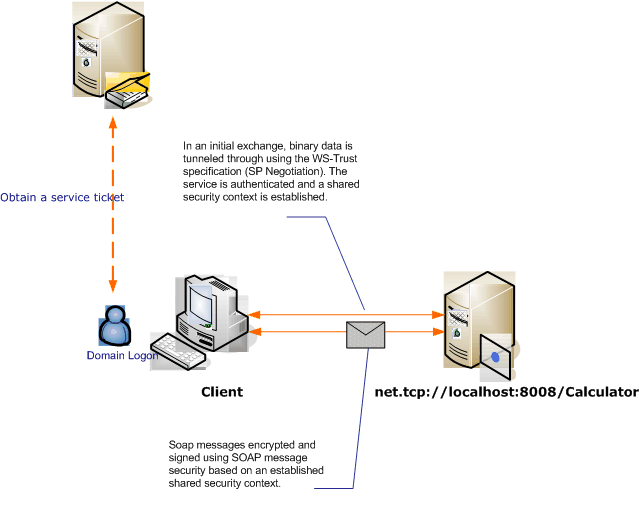
| Charakteristický | Popis |
|---|---|
| Režim zabezpečení | Zpráva |
| Interoperabilita | Pouze WCF |
| Ověřování (server) | Vzájemné ověřování serveru a klienta |
| Ověřování (klient) | Vzájemné ověřování serveru a klienta |
| Integrita | Ano, použití sdíleného kontextu zabezpečení |
| Důvěrnost | Ano, použití sdíleného kontextu zabezpečení |
| Přeprava | SÍŤ. Protokol tcp |
| Závazný | NetTcpBinding |
Služba
Následující kód a konfigurace se mají spouštět nezávisle. Udělejte jednu z těchto věcí:
Vytvořte samostatnou službu pomocí kódu bez konfigurace.
Vytvořte službu pomocí zadané konfigurace, ale nedefinujte žádné koncové body.
Kód
Následující kód ukazuje, jak vytvořit koncový bod služby, který používá zabezpečení zpráv k vytvoření zabezpečeného kontextu s počítačem s Windows.
// Create the binding.
NetTcpBinding binding = new NetTcpBinding();
binding.Security.Mode = SecurityMode.Message;
binding.Security.Message.ClientCredentialType =
MessageCredentialType.Windows;
// Create the URI for the endpoint.
Uri netTcpUri = new Uri("net.tcp://localhost:8008/Calculator");
// Crate the service host and add an endpoint.
ServiceHost myServiceHost = new ServiceHost
(typeof(Calculator), netTcpUri);
myServiceHost.AddServiceEndpoint(
typeof(ICalculator), binding, "");
// Open the service.
myServiceHost.Open();
Console.WriteLine("Listening ....");
Console.ReadLine();
// Close the service.
myServiceHost.Close();
' Create the binding.
Dim binding As New NetTcpBinding()
binding.Security.Mode = SecurityMode.Message
binding.Security.Message.ClientCredentialType = MessageCredentialType.Windows
' Create the URI for the endpoint.
Dim netTcpUri As New Uri("net.tcp://localhost:8008/Calculator")
' Crate the service host and add an endpoint.
Dim myServiceHost As New ServiceHost(GetType(ServiceModel.Calculator), netTcpUri)
myServiceHost.AddServiceEndpoint(GetType(ICalculator), binding, "")
' Open the service.
myServiceHost.Open()
Console.WriteLine("Listening ....")
Console.ReadLine()
' Close the service.
myServiceHost.Close()
Konfigurace
K nastavení služby je možné místo kódu použít následující konfiguraci:
<?xml version="1.0" encoding="utf-8"?>
<configuration>
<system.serviceModel>
<services>
<service behaviorConfiguration=""
name="ServiceModel.Calculator">
<endpoint address="net.tcp://localhost:8008/Calculator"
binding="netTcpBinding"
bindingConfiguration="Windows"
name="WindowsOverMessage"
contract="ServiceModel.ICalculator" />
</service>
</services>
<bindings>
<netTcpBinding>
<binding name="Windows">
<security mode="Message">
<message clientCredentialType="Windows" />
</security>
</binding>
</netTcpBinding>
</bindings>
<client />
</system.serviceModel>
</configuration>
Klient
Následující kód a konfigurace se mají spouštět nezávisle. Udělejte jednu z těchto věcí:
Vytvořte samostatného klienta pomocí kódu (a klientského kódu).
Vytvořte klienta, který nedefinuje žádné adresy koncových bodů. Místo toho použijte konstruktor klienta, který přebírá název konfigurace jako argument. Například:
CalculatorClient cc = new CalculatorClient("EndpointConfigurationName");Dim cc As New CalculatorClient("EndpointConfigurationName")
Kód
Následující kód vytvoří klienta. Vazba je nastavena na zabezpečení na úrovni režimu zprávy a typ přihlašovacích údajů klienta je nastaven na Windows.
// Create the binding.
NetTcpBinding myBinding = new NetTcpBinding();
myBinding.Security.Mode = SecurityMode.Message;
myBinding.Security.Message.ClientCredentialType =
MessageCredentialType.Windows;
// Create the endpoint address.
EndpointAddress ea = new
EndpointAddress("net.tcp://machineName:8008/Calculator");
// Create the client.
CalculatorClient cc =
new CalculatorClient(myBinding, ea);
// Begin using the client.
try
{
cc.Open();
Console.WriteLine(cc.Add(200, 1111));
Console.ReadLine();
// Close the client.
cc.Close();
}
' Create the binding.
Dim myBinding As New NetTcpBinding()
myBinding.Security.Mode = SecurityMode.Message
myBinding.Security.Message.ClientCredentialType = MessageCredentialType.Windows
' Create the endpoint address.
Dim ea As New EndpointAddress("net.tcp://machineName:8008/Calculator")
' Create the client.
Dim cc As New CalculatorClient(myBinding, ea)
' Begin using the client.
Try
cc.Open()
Console.WriteLine(cc.Add(100, 11))
Console.ReadLine()
' Close the client.
cc.Close()
Catch tex As TimeoutException
Console.WriteLine(tex.Message)
cc.Abort()
Catch cex As CommunicationException
Console.WriteLine(cex.Message)
cc.Abort()
Finally
Console.WriteLine("Closed the client")
Console.ReadLine()
End Try
Konfigurace
Následující konfigurace slouží k nastavení vlastností klienta.
<?xml version="1.0" encoding="utf-8"?>
<configuration>
<system.serviceModel>
<bindings>
<netTcpBinding>
<binding name="NetTcpBinding_ICalculator" >
<security mode="Message">
<message clientCredentialType="Windows" />
</security>
</binding>
</netTcpBinding>
</bindings>
<client>
<endpoint address="net.tcp://machineName:8008/Calculator"
binding="netTcpBinding"
bindingConfiguration="NetTcpBinding_ICalculator"
contract="ICalculator"
name="NetTcpBinding_ICalculator">
</endpoint>
</client>
</system.serviceModel>
</configuration>