Zabezpečení zpráv s anonymním klientem
Následující scénář ukazuje klienta a službu zabezpečenou zabezpečením zpráv WCF (Windows Communication Foundation). Cílem návrhu je místo zabezpečení přenosu zpráv použít zabezpečení zpráv, aby v budoucnu mohl podporovat bohatší model založený na deklaracích. Další informace o použití bohatých deklarací identity pro autorizaci najdete v tématu Správa deklarací identity a autorizace pomocí modelu identit.
Ukázkovou aplikaci naleznete v tématu Zabezpečení zpráv anonymní.
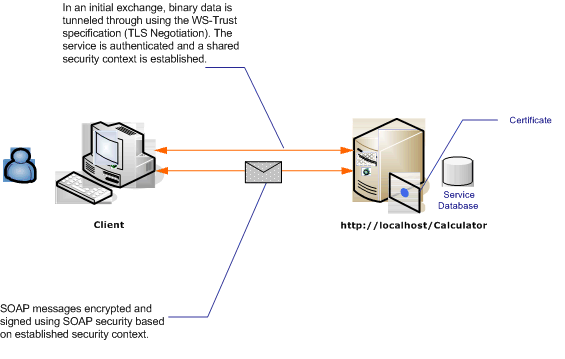
| Charakteristika | Popis |
|---|---|
| Režim zabezpečení | Zpráva |
| Vzájemná funkční spolupráce | Pouze WCF |
| Ověřování (server) | Počáteční vyjednávání vyžaduje ověření serveru, ale ne ověřování klientů. |
| Ověřování (klient) | Nic |
| Integrita | Ano, použití sdíleného kontextu zabezpečení |
| Důvěrnost | Ano, použití sdíleného kontextu zabezpečení |
| Přeprava | HTTP |
Služba
Následující kód a konfigurace se mají spouštět nezávisle. Proveďte některou z následujících akcí:
Vytvořte samostatnou službu pomocí kódu bez konfigurace.
Vytvořte službu pomocí zadané konfigurace, ale nedefinujte žádné koncové body.
Kód
Následující kód ukazuje, jak vytvořit koncový bod služby, který používá zabezpečení zpráv.
// Create the binding.
WSHttpBinding binding = new WSHttpBinding();
binding.Security.Mode = SecurityMode.Message;
binding.Security.Message.ClientCredentialType =
MessageCredentialType.None;
// Create the URI for the endpoint.
Uri httpUri = new Uri("http://localhost/Calculator");
// Create the service host and add an endpoint.
ServiceHost myServiceHost =
new ServiceHost(typeof(ServiceModel.Calculator), httpUri);
myServiceHost.AddServiceEndpoint(
typeof(ServiceModel.ICalculator), binding, "");
// Specify a certificate to authenticate the service.
myServiceHost.Credentials.ServiceCertificate.SetCertificate(
StoreLocation.LocalMachine,
StoreName.My,
X509FindType.FindByThumbprint,
"00000000000000000000000000000000");
// Open the service.
myServiceHost.Open();
Console.WriteLine("Listening...");
Console.ReadLine();
// Close the service.
myServiceHost.Close();
' Create the binding.
Dim binding As New WSHttpBinding()
binding.Security.Mode = SecurityMode.Message
binding.Security.Message.ClientCredentialType = _
MessageCredentialType.None
' Create the URI for the endpoint.
Dim httpUri As New Uri("http://localhost/Calculator")
' Create the service host and add an endpoint.
Dim myServiceHost As New ServiceHost(GetType(ServiceModel.Calculator), httpUri)
myServiceHost.AddServiceEndpoint(GetType(ServiceModel.ICalculator), binding, "")
' Specify a certificate to authenticate the service.
myServiceHost.Credentials.ServiceCertificate.SetCertificate(StoreLocation.LocalMachine, _
StoreName.My, X509FindType.FindByThumbprint, "00000000000000000000000000000000")
' Open the service.
myServiceHost.Open()
Console.WriteLine("Listening...")
Console.ReadLine()
' Close the service.
myServiceHost.Close()
Konfigurace
Místo kódu je možné použít následující konfiguraci. Element chování služby slouží k určení certifikátu, který slouží k ověření služby klientovi. Prvek služby musí určit chování pomocí atributu behaviorConfiguration . Element vazby určuje, že typ přihlašovacích údajů klienta je None, což umožňuje anonymním klientům používat službu.
<?xml version="1.0" encoding="utf-8"?>
<configuration>
<system.serviceModel>
<behaviors>
<serviceBehaviors>
<behavior name="ServiceCredentialsBehavior">
<serviceCredentials>
<serviceCertificate findValue="contoso.com"
storeLocation="LocalMachine"
storeName="My" />
</serviceCredentials>
</behavior>
</serviceBehaviors>
</behaviors>
<services>
<service behaviorConfiguration="ServiceCredentialsBehavior"
name="ServiceModel.Calculator">
<endpoint address="http://localhost/Calculator"
binding="wsHttpBinding"
bindingConfiguration="WSHttpBinding_ICalculator"
name="CalculatorService"
contract="ServiceModel.ICalculator" />
</service>
</services>
<bindings>
<wsHttpBinding>
<binding name="WSHttpBinding_ICalculator" >
<security mode="Message">
<message clientCredentialType="None" />
</security>
</binding>
</wsHttpBinding>
</bindings>
<client />
</system.serviceModel>
</configuration>
Klient
Následující kód a konfigurace se mají spouštět nezávisle. Proveďte některou z následujících akcí:
Vytvořte samostatného klienta pomocí kódu (a klientského kódu).
Vytvořte klienta, který nedefinuje žádné adresy koncových bodů. Místo toho použijte konstruktor klienta, který přebírá název konfigurace jako argument. Příklad:
CalculatorClient cc = new CalculatorClient("EndpointConfigurationName");Dim cc As New CalculatorClient("EndpointConfigurationName")
Kód
Následující kód vytvoří instanci klienta. Vazba používá zabezpečení režimu zpráv a typ přihlašovacích údajů klienta je nastaven na žádný.
// Create the binding.
WSHttpBinding myBinding = new WSHttpBinding();
myBinding.Security.Mode = SecurityMode.Message;
myBinding.Security.Message.ClientCredentialType =
MessageCredentialType.None;
// Create the endpoint address.
EndpointAddress ea = new
EndpointAddress("http://localhost/Calculator");
// Create the client.
CalculatorClient cc =
new CalculatorClient(myBinding, ea);
// Begin using the client.
try
{
cc.Open();
Console.WriteLine(cc.Add(200, 1111));
Console.ReadLine();
// Close the client.
cc.Close();
}
' Create the binding.
Dim myBinding As New WSHttpBinding()
myBinding.Security.Mode = SecurityMode.Message
myBinding.Security.Message.ClientCredentialType = MessageCredentialType.None
' Create the endpoint address.
Dim ea As New EndpointAddress("http://localhost/Calculator")
' Create the client.
Dim cc As New CalculatorClient(myBinding, ea)
' Begin using the client.
Try
cc.Open()
Console.WriteLine(cc.Add(100, 11))
Console.ReadLine()
' Close the client.
cc.Close()
Catch tex As TimeoutException
Console.WriteLine(tex.Message)
cc.Abort()
Catch cex As CommunicationException
Console.WriteLine(cex.Message)
cc.Abort()
Finally
Console.WriteLine("Closed the client")
Console.ReadLine()
End Try
Konfigurace
Následující kód nakonfiguruje klienta.
<?xml version="1.0" encoding="utf-8"?>
<configuration>
<system.serviceModel>
<bindings>
<wsHttpBinding>
<binding name="WSHttpBinding_ICalculator" >
<security mode="Message">
<message clientCredentialType="None" />
</security>
</binding>
</wsHttpBinding>
</bindings>
<client>
<endpoint address="http://machineName/Calculator"
binding="wsHttpBinding"
bindingConfiguration="WSHttpBinding_ICalculator"
contract="ICalculator"
name="WSHttpBinding_ICalculator">
<identity>
<dns value="contoso.com" />
</identity>
</endpoint>
</client>
</system.serviceModel>
</configuration>