Install Field Service Integration with Business Central from AppSource
| Enabled for | Public preview | General availability |
|---|---|---|
| Users by admins, makers, or analysts | - |  Jul 5, 2024
Jul 5, 2024 |
Business value
The Field Service Integration application published on AppSource is designed to improve the integration experience, reduce the complexity of the setup, and prepare for future scalability and flexibility. It also aims to minimize disruption for existing users while paving the way for broader adoption.
Feature details
To avoid disrupting existing integrations to Sales for customers who aren't using Field Service integration, you can now install and enable Field Service Integration as an application from AppSource. Although it introduces additional steps for setting up Field Service integration, the process is documented and the Set up integration to Dynamics 365 Sales assisted setup guide, which is currently a prerequisite part for integrating with Field Service, now contains an optional step to install the Field Service Integration application from AppSource.
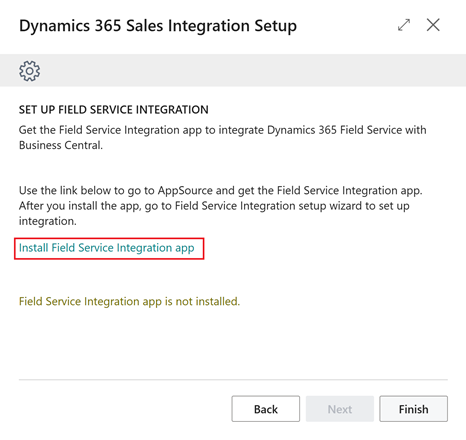
You can do the same from the Dynamics 365 Sales Integration Setup page by using the Field Service Integration App action in the Field Service action group. The action takes you to the AppSource page to install the Field Service Integration application.
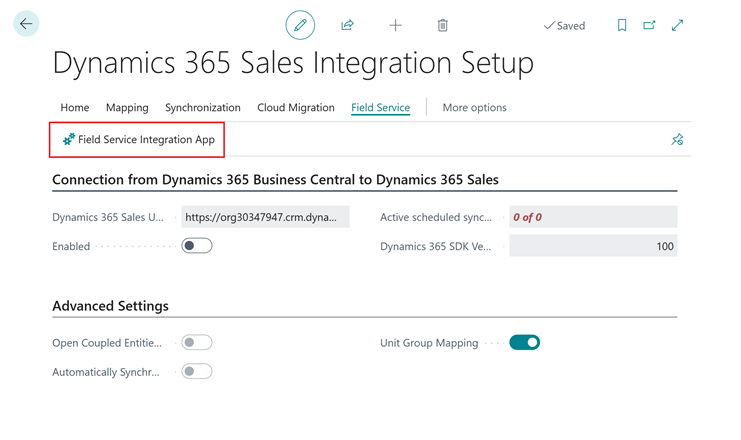
After you install the Field Service Integration application, you can run the Set up integration to Dynamics 365 Field Service assisted setup guide, or enable the integration from the Dynamics 365 Field Service Integration Setup page.
The remaining steps to set up an integration with Field Service aren't changed. To learn more, go to Integrate with Dynamics 365 Field Service.
Tell us what you think
Help us improve Dynamics 365 Business Central by discussing ideas, providing suggestions, and giving feedback. Use the forum at https://aka.ms/bcideas.
Váš názor
Připravujeme: V průběhu roku 2024 budeme postupně vyřazovat problémy z GitHub coby mechanismus zpětné vazby pro obsah a nahrazovat ho novým systémem zpětné vazby. Další informace naleznete v tématu: https://aka.ms/ContentUserFeedback.
Odeslat a zobrazit názory pro