Manage your Surface warranty & service requests
Commercial customers can submit service requests via a self-serve portal:
Surface Support Portal
Microsoft 365 Business customers are eligible to use the Surface Support Portal to self-serve their Surface devices’ service requests within the Microsoft 365 Admin Center.
Sign in to the Microsoft 365 admin center and go to Show all > Support > Microsoft Surface support.
Select New repair request. For eligible devices and regional availability, see Microsoft in-region repair.
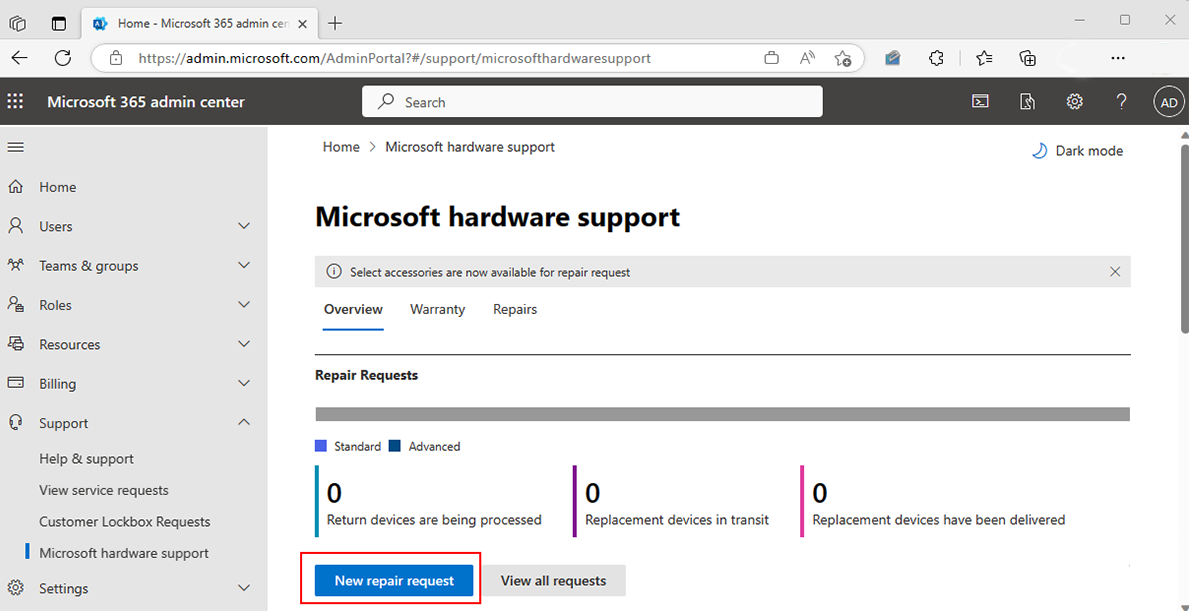
The Surface Support Portal allows you to:
- Add one or multiple devices simultaneously to view current warranty and protection plans.
- Select one or multiple devices to create service requests.
- Track the real-time status of device repairs and transit times.
When you add a Microsoft 365 tenant to the tool, the following Admin roles are granted more permissions:
| Role | Permissions |
|---|---|
| Microsoft Hardware Warranty Administrator | View all service requests Create/manage device replacement requests Add/edit/delete ship-to addresses Read-only access to the Microsoft 365 tenant outside of the Surface Support Portal |
| Microsoft Hardware Warranty Specialist | View own service requests Create/manage device replacement requests Read-only access to the Microsoft 365 tenant outside of the Surface Support Portal |
| Global Admin | View service requests Create/manage device replacement requests Add/edit/delete ship-to addresses Create/manage users and their roles |
| Service Support Admin | View service requests Create/manage device replacement requests |
| Billing Admin | View service requests Create/manage device replacement requests Add/edit/delete ship-to addresses |
Gain access to the Surface Support Portal
To access the portal, customers should first sign in to their Microsoft 365 Admin Center and then register to use the platform using the following link: https://admin.microsoft.com/adminportal/home#/support/microsofthardwaresupport
If access has already been granted, this link will directly lead to the portal. Active access to Microsoft 365 Admin Center is required to access the portal.
Surface Management Portal
Commercial customers can use the Surface Management Portal to self-serve their Surface devices’ service requests within the Microsoft Intune admin center.
Sign in to the Microsoft Intune admin center and go to All services > Surface Management Portal.
Select New repair request. For eligible devices and regional availability, see Microsoft in-region repair.
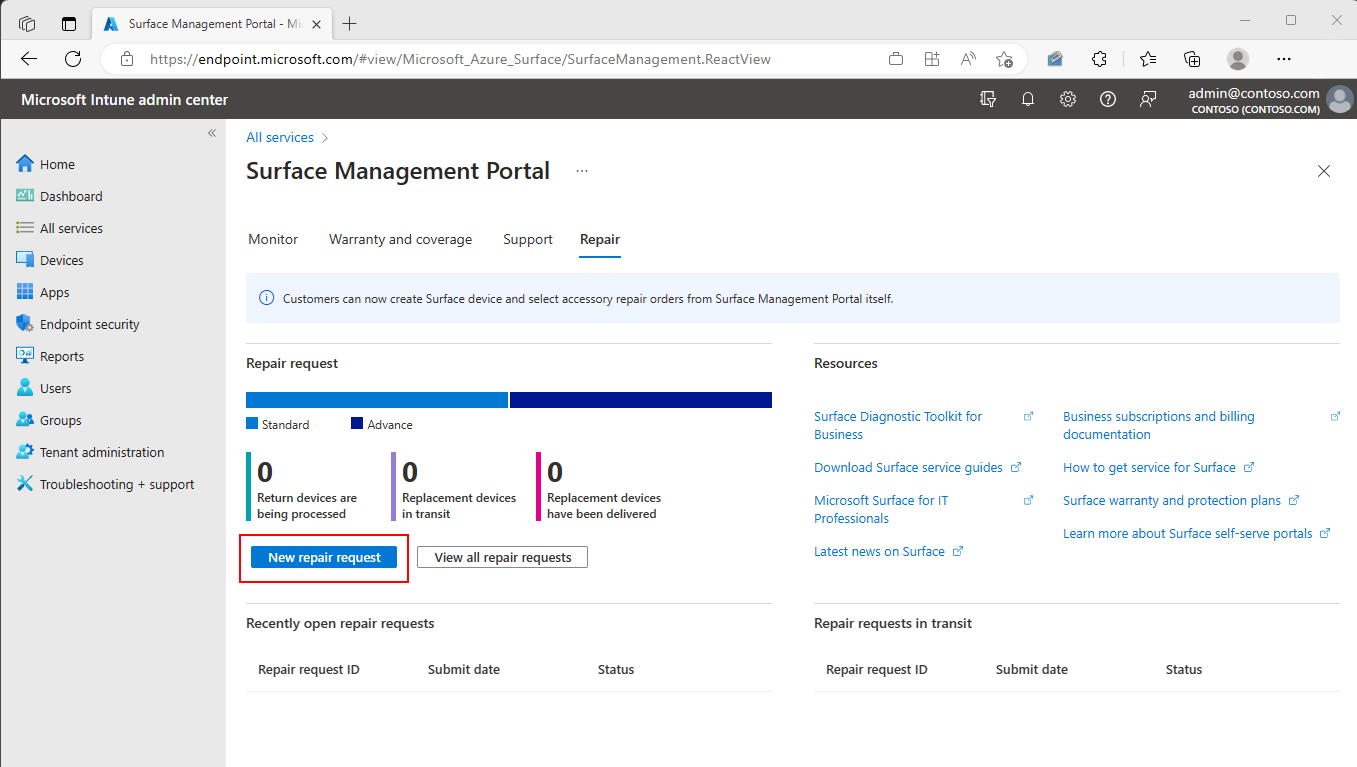
Learn more
- Watch this demo video.
- Read the walkthrough tutorial.
- Contact your Microsoft representative if you have more questions.
Váš názor
Připravujeme: V průběhu roku 2024 budeme postupně vyřazovat problémy z GitHub coby mechanismus zpětné vazby pro obsah a nahrazovat ho novým systémem zpětné vazby. Další informace naleznete v tématu: https://aka.ms/ContentUserFeedback.
Odeslat a zobrazit názory pro