Poznámka:
Přístup k této stránce vyžaduje autorizaci. Můžete se zkusit přihlásit nebo změnit adresáře.
Přístup k této stránce vyžaduje autorizaci. Můžete zkusit změnit adresáře.
Pomocí Gflags můžete povolit, zakázat a nakonfigurovat funkci Trasování odkazů na objekty systému Windows. Trasování odkazů na objekt zaznamenává sekvenční sled zásobníku pokaždé, když se počitadlo odkazů na objekt zvýší nebo sníží. Stopy vám mohou pomoci odhalit chyby s odkazy na objekty, včetně dvojitého dereferencování, selhání referencování a selhání dereference objektů. Tato funkce je podporována pouze v systému Windows Vista a novějších verzích Systému Windows. Podrobné informace o této funkci naleznete v tématu Trasování odkazů na objekty.
Povolit sledování odkazů na objekty
V dialogovém okně Gflags vyberte kartu Registr systému nebo kartu Příznaky jádra .
V části Trasování odkazů na objekty vyberte Povolit.
Musíte omezit trasování na objekty s určenými značkami fondu, na objekty vytvořené zadaným procesem, nebo na obojí.
Pokud chcete trasování omezit na objekty s konkrétní značkou fondu, zadejte značku fondu. Pokud chcete zobrazit seznam více značek fondu, oddělte značky fondu středníky (;)). Když vypíšete více značek fondu, trasování zahrnuje objekty, které mají některou z uvedených značek fondu. Tagy fondu rozlišují velká a malá písmena. Pro určení názvů fondů použijte ladicí příkazy !pool a !poolfind.
Například Fred; Značka 1.
Pokud chcete trasování omezit na objekty vytvořené konkrétním procesem, zadejte název image procesu. Můžete zadat pouze jeden název souboru obrázku.
Pokud specifikujete jak značky fondu, tak proces, trasování zahrnuje objekty, které jsou vytvořeny procesem a mají některou z uvedených značek fondu.
Chcete-li zachovat stopu po zničení objektu stopování, vyberte Trvalé.
Když vyberete Možnost Trvalé, trasování se zachová, dokud nezakážete trasování odkazů na objekt nebo ho vypnete nebo nerestartujete systém Windows.
Klikněte na Použít nebo OK.
Následující snímek obrazovky ukazuje trasování odkazů na objekty povolené na kartě Příznaky jádra .
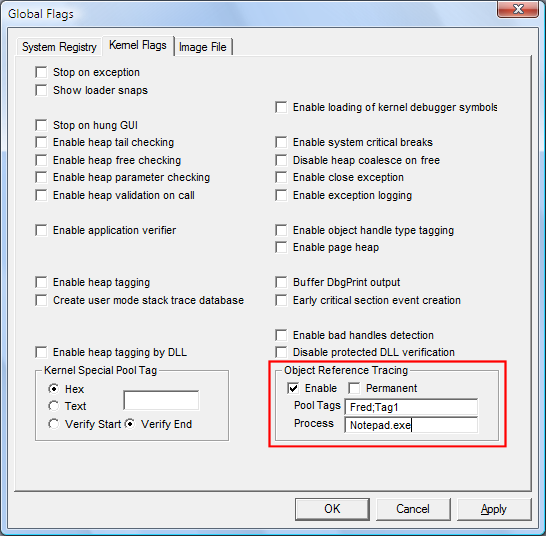
Toto trasování bude obsahovat pouze objekty vytvořené procesem notepad.exe, které mají značku fondu Fred nebo Tag1. Vzhledem k tomu, že se jedná o nastavení doby běhu (příznaky jádra), spustí se trasování okamžitě. Pokud by se jednalo o nastavení registru, museli byste restartovat systém Windows, aby se trasování spustilo.
Zakázání trasování odkazů na objekty
V dialogovém okně Gflags vyberte kartu Registr systému nebo kartu Příznaky jádra . Trasování odkazů na objekt se zobrazí na druhé kartě pouze v systému Windows Vista a novějších verzích Systému Windows.
V části Trasování odkazů na objekt zrušte zaškrtnutí políčka Povolit .