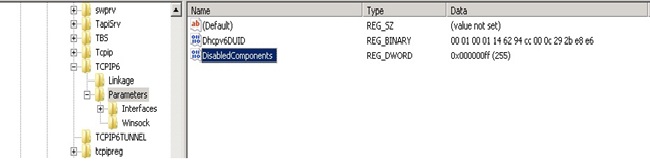FSIA - ESP 5.3 SP3 - Resolving issue related ESP 5.3 SP3 installation on Windows Server 2008 or Windows server 2008 R2 even with IP V6 disabled.
One of the recommendations for installing ESP 5.3 SP3 on Windows server 2008 or Windows Server 2008 R2 is to disable IPV6, even after disabling IPV6 on windows server 2008, if you are getting following error
Could not connect to Config Server at host FQDN for Server port 16005
Resolution
Unchecking IPv6 option in network property does not work. You have to completely disable by adding “DisabledComponents” DWORD entry with value 0xFF under HKEY_LOCAL_MACHINE\SYSTEM\CurrentControlSet\Services\Tcpip6 \Parameters\
Even if is 64 Bit Windows Server 2008 or Windows Server 2008 R2, please ensure that you are creating 32 bit DWORD value as mentioned above. Irrespective of 32 bit or 64 bit, you have to create 32 bit DWORD value as mentioned above.