Bemærk
Adgang til denne side kræver godkendelse. Du kan prøve at logge på eller ændre mapper.
Adgang til denne side kræver godkendelse. Du kan prøve at ændre mapper.
With Batch task dependencies, you create tasks that are scheduled for execution on compute nodes after the completion of one or more parent tasks. For example, you can create a job that renders each frame of a 3D movie with separate, parallel tasks. The final task merges the rendered frames into the complete movie only after all frames have been successfully rendered. In other words, the final task is dependent on the previous parent tasks.
Some scenarios where task dependencies are useful include:
- MapReduce-style workloads in the cloud.
- Jobs whose data processing tasks can be expressed as a directed acyclic graph (DAG).
- Prerendering and post-rendering processes, where each task must complete before the next task can begin.
- Any other job in which downstream tasks depend on the output of upstream tasks.
By default, dependent tasks are scheduled for execution only after the parent task has completed successfully. You can optionally specify a dependency action to override the default behavior and run the dependent task even if the parent task fails.
In this article, we discuss how to configure task dependencies by using the Batch .NET library. We first show you how to enable task dependency on your jobs, and then demonstrate how to configure a task with dependencies. We also describe how to specify a dependency action to run dependent tasks if the parent fails. Finally, we discuss the dependency scenarios that Batch supports.
Enable task dependencies
To use task dependencies in your Batch application, you must first configure the job to use task dependencies. In Batch .NET, enable it on your CloudJob by setting its UsesTaskDependencies property to true:
CloudJob unboundJob = batchClient.JobOperations.CreateJob( "job001",
new PoolInformation { PoolId = "pool001" });
// IMPORTANT: This is REQUIRED for using task dependencies.
unboundJob.UsesTaskDependencies = true;
In the preceding code snippet, "batchClient" is an instance of the BatchClient class.
Create dependent tasks
To create a task that depends on the completion of one or more parent tasks, you can specify that the task "depends on" the other tasks. In Batch .NET, configure the CloudTask.DependsOn property with an instance of the TaskDependencies class:
// Task 'Flowers' depends on completion of both 'Rain' and 'Sun'
// before it is run.
new CloudTask("Flowers", "cmd.exe /c echo Flowers")
{
DependsOn = TaskDependencies.OnIds("Rain", "Sun")
},
This code snippet creates a dependent task with task ID "Flowers". The "Flowers" task depends on tasks "Rain" and "Sun". Task "Flowers" will be scheduled to run on a compute node only after tasks "Rain" and "Sun" are completed successfully.
Note
By default, a task is considered to be completed successfully when it is in the completed state and its exit code is 0. In Batch .NET, this means a CloudTask.State property value is Completed and the CloudTask's TaskExecutionInformation.ExitCode property value is 0. To learn how to change this, see the Dependency actions section.
Dependency scenarios
There are three basic task dependency scenarios that you can use in Azure Batch: one-to-one, one-to-many, and task ID range dependency. These three scenarios can be combined to provide a fourth scenario: many-to-many.
| Scenario | Example | Illustration |
|---|---|---|
| One-to-one | taskB depends on taskA taskB won't be scheduled for execution until taskA has completed successfully |
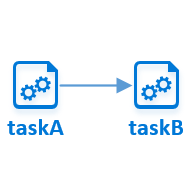
|
| One-to-many | taskC depends on both taskA and taskB taskC won't be scheduled for execution until both taskA and taskB are completed successfully |
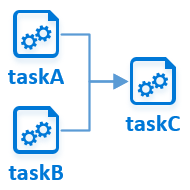
|
| Task ID range | taskD depends on a range of tasks taskD won't be scheduled for execution until the tasks with IDs 1 through 10 are completed successfully |
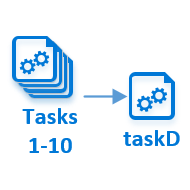
|
Tip
You can create many-to-many relationships, such as where tasks C, D, E, and F each depend on tasks A and B. It's useful, for example, in parallelized preprocessing scenarios where your downstream tasks depend on the output of multiple upstream tasks.
In the examples in this section, a dependent task runs only after the parent tasks complete successfully. It's the default behavior for a dependent task. You can run a dependent task after a parent task fails by specifying a dependency action to override the default behavior.
One-to-one
In a one-to-one relationship, a task depends on the successful completion of one parent task. To create the dependency, provide a single task ID to the TaskDependencies.OnId static method when you populate the CloudTask.DependsOn property.
// Task 'taskA' doesn't depend on any other tasks
new CloudTask("taskA", "cmd.exe /c echo taskA"),
// Task 'taskB' depends on completion of task 'taskA'
new CloudTask("taskB", "cmd.exe /c echo taskB")
{
DependsOn = TaskDependencies.OnId("taskA")
},
One-to-many
In a one-to-many relationship, a task depends on the completion of multiple parent tasks. To create the dependency, provide a collection of specific task IDs to the TaskDependencies.OnIds static method when you populate the CloudTask.DependsOn property.
// 'Rain' and 'Sun' don't depend on any other tasks
new CloudTask("Rain", "cmd.exe /c echo Rain"),
new CloudTask("Sun", "cmd.exe /c echo Sun"),
// Task 'Flowers' depends on completion of both 'Rain' and 'Sun'
// before it is run.
new CloudTask("Flowers", "cmd.exe /c echo Flowers")
{
DependsOn = TaskDependencies.OnIds("Rain", "Sun")
},
Important
Your dependent task creation fails if the combined length of parent task IDs is greater than 64,000 characters. To specify a large number of parent tasks, consider using a Task ID range instead.
Task ID range
In a dependency on a range of parent tasks, a task depends on the completion of tasks whose IDs lie within a range that you specify.
To create the dependency, provide the first and last task IDs in the range to the TaskDependencies.OnIdRange static method when you populate the CloudTask.DependsOn property.
Important
When you use task ID ranges for your dependencies, only tasks with IDs representing integer values are selected by the range. For example, the range 1..10 selects tasks 3 and 7, but not 5flamingoes.
Leading zeroes aren't significant when evaluating range dependencies, so tasks with string identifiers 4, 04, and 004 are within the range, Since they're all treated as task 4, the first one to complete satisfies the dependency.
For the dependent task to run, every task in the range must satisfy the dependency, either by completing successfully or by completing with a failure that is mapped to a dependency action set to Satisfy.
// Tasks 1, 2, and 3 don't depend on any other tasks. Because
// we will be using them for a task range dependency, we must
// specify string representations of integers as their ids.
new CloudTask("1", "cmd.exe /c echo 1"),
new CloudTask("2", "cmd.exe /c echo 2"),
new CloudTask("3", "cmd.exe /c echo 3"),
// Task 4 depends on a range of tasks, 1 through 3
new CloudTask("4", "cmd.exe /c echo 4")
{
// To use a range of tasks, their ids must be integer values.
// Note that we pass integers as parameters to TaskIdRange,
// but their ids (above) are string representations of the ids.
DependsOn = TaskDependencies.OnIdRange(1, 3)
},
Dependency actions
By default, a dependent task or set of tasks runs only after a parent task is completed successfully. In some scenarios, you may want to run dependent tasks even if the parent task fails. You can override the default behavior by specifying a dependency action that indicates whether a dependent task is eligible to run.
For example, suppose that a dependent task is awaiting data from the completion of the upstream task. If the upstream task fails, the dependent task may still be able to run using older data. In this case, a dependency action can specify that the dependent task is eligible to run despite the failure of the parent task.
A dependency action is based on an exit condition for the parent task. You can specify a dependency action for any of the following exit conditions:
- Whenever a pre-processing error occurs.
- Whenever a file upload error occurs. If the task exits with an exit code that was specified via exitCodes or exitCodeRanges, and then encounters a file upload error, the action specified by the exit code takes precedence.
- Whenever the task exits with an exit code defined by the ExitCodes property.
- Whenever the task exits with an exit code that falls within a range specified by the ExitCodeRanges property.
- The default case, if the task exits with an exit code not defined by ExitCodes or ExitCodeRanges, or if the task exits with a pre-processing error and the PreProcessingError property isn't set, or if the task fails with a file upload error and the FileUploadError property isn't set.
For .NET, these conditions are defined as properties of the ExitConditions class.
To specify a dependency action, set the ExitOptions.DependencyAction property for the exit condition to one of the following options:
- Satisfy: Indicates that dependent tasks are eligible to run if the parent task exits with a specified error.
- Block: Indicates that dependent tasks aren't eligible to run.
The default setting for the DependencyAction property is Satisfy for exit code 0, and Block for all other exit conditions.
The following code snippet sets the DependencyAction property for a parent task. If the parent task exits with a preprocessing error, or with the specified error codes, the dependent task is blocked. If the parent task exits with any other nonzero error, the dependent task is eligible to run.
// Task A is the parent task.
new CloudTask("A", "cmd.exe /c echo A")
{
// Specify exit conditions for task A and their dependency actions.
ExitConditions = new ExitConditions
{
// If task A exits with a pre-processing error, block any downstream tasks (in this example, task B).
PreProcessingError = new ExitOptions
{
DependencyAction = DependencyAction.Block
},
// If task A exits with the specified error codes, block any downstream tasks (in this example, task B).
ExitCodes = new List<ExitCodeMapping>
{
new ExitCodeMapping(10, new ExitOptions() { DependencyAction = DependencyAction.Block }),
new ExitCodeMapping(20, new ExitOptions() { DependencyAction = DependencyAction.Block })
},
// If task A succeeds or fails with any other error, any downstream tasks become eligible to run
// (in this example, task B).
Default = new ExitOptions
{
DependencyAction = DependencyAction.Satisfy
}
}
},
// Task B depends on task A. Whether it becomes eligible to run depends on how task A exits.
new CloudTask("B", "cmd.exe /c echo B")
{
DependsOn = TaskDependencies.OnId("A")
},
Code sample
The TaskDependencies sample project on GitHub demonstrates:
- How to enable task dependency on a job.
- How to create tasks that depend on other tasks.
- How to execute those tasks on a pool of compute nodes.
Next steps
- Learn about the application packages feature of Batch, which provides an easy way to deploy and version the applications that your tasks execute on compute nodes.
- Learn about error checking for jobs and tasks.