Delivery properties for namespace topics' subscriptions
Event subscriptions allow you to set up HTTP headers that will be included in the delivered events. This capability allows you to set custom headers that the destination requires. You can set up to 10 headers when creating an event subscription. Each header value shouldn't be greater than 4,096 (4K) bytes.
You can set custom headers on the events that are delivered to the following destinations: Azure Event Hubs.
When creating an event subscription in the Azure portal, you can use the Delivery Properties tab to set custom HTTP headers. This page lets you set fixed and dynamic header values.
Setting static header values
To set headers with a fixed value, provide the name of the header and its value in the corresponding fields:
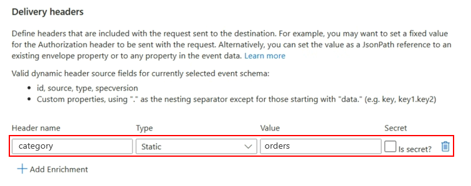
You might want to check Is secret?, when you're providing sensitive data. The visibility of sensitive data on the Azure portal depends on the user's role-based access control (RBAC) permission.
Setting dynamic header values
You can set the value of a header based on a property in an incoming event. Use JsonPath syntax to refer to an incoming event's property value to be used as the value for a header in outgoing requests. Only JSON values of string, number, and boolean are supported. For example, to set the value of a header named channel using the value of the incoming event property system in the event data, configure your event subscription in the following way:

Examples
This section gives you a few examples of using delivery properties.
Event Hubs example
If you need to publish events to a specific partition within an event hub, set the PartitionKey property on your event subscription to specify the partition key that identifies the target event hub partition.
| Header name | Header type |
|---|---|
PartitionKey |
Static or dynamic |
You can also specify custom properties when sending messages to an event hub. Don't use the aeg- prefix for the property name as it's used by system properties in message headers. For a list of message header properties, see Event Hubs as an event handler.
Next steps
For more information about event delivery, see the following article: