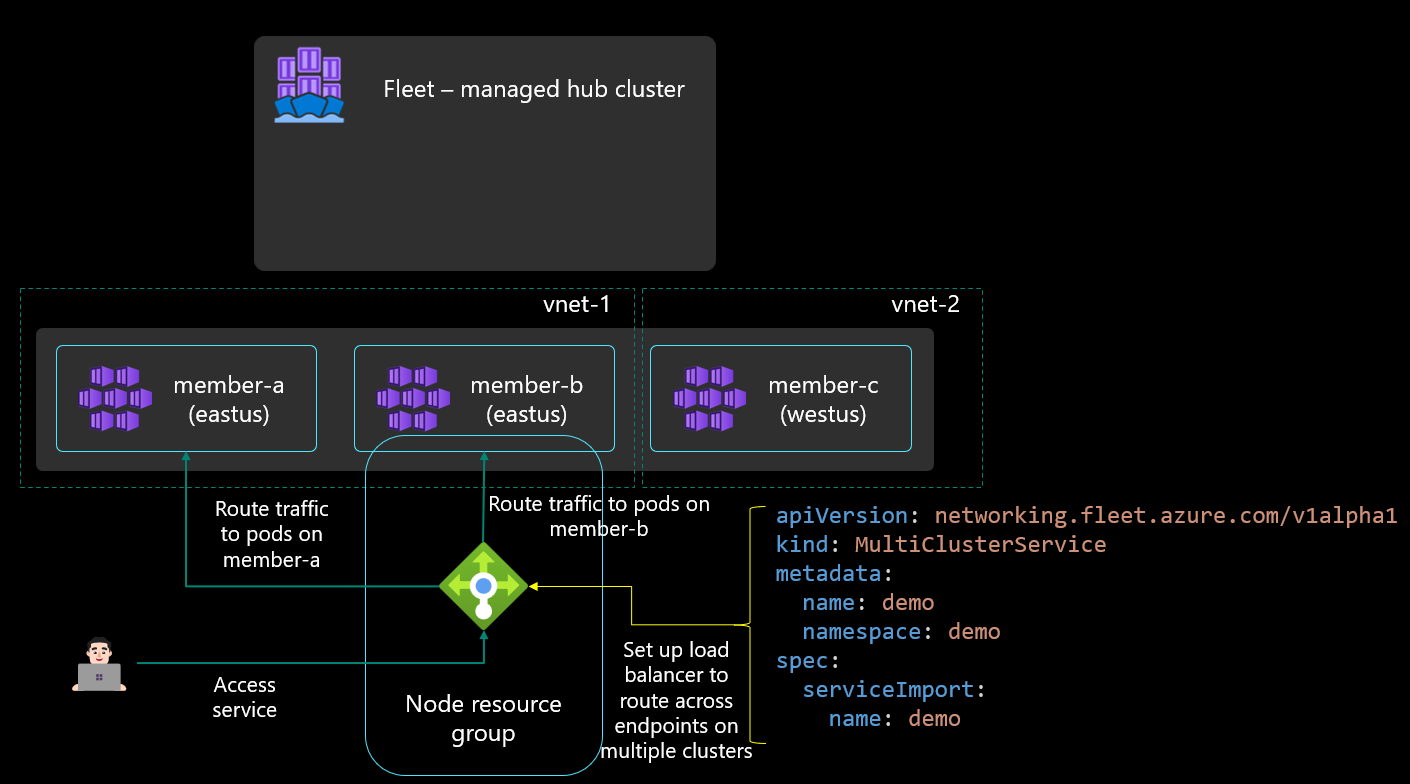Multi-cluster layer-4 load balancing (preview)
Important
Azure Kubernetes Fleet Manager preview features are available on a self-service, opt-in basis. Previews are provided "as is" and "as available," and they're excluded from the service-level agreements and limited warranty. Azure Kubernetes Fleet Manager previews are partially covered by customer support on a best-effort basis. As such, these features aren't meant for production use.
Azure Kubernetes Fleet Manager (Fleet) can be used to set up layer 4 multi-cluster load balancing across workloads deployed across member clusters.
For multi-cluster load balancing, Fleet requires target clusters to be using Azure CNI networking. Azure CNI networking enables pod IPs to be directly addressable on the Azure virtual network so that they can be routed to from the Azure Load Balancer.
The ServiceExport itself can be propagated from the fleet cluster to a member cluster using the Kubernetes resource propagation feature, or it can be created directly on the member cluster. Once this ServiceExport resource is created, it results in a ServiceImport being created on the fleet cluster, and all other member clusters to build the awareness of the service.
The user can then create a MultiClusterService custom resource to indicate that they want to set up Layer 4 multi-cluster load balancing. This MultiClusterService results in the member cluster mapped Azure Load Balancer being configured to load balance incoming traffic across endpoints of this service on multiple member clusters.
Next steps
Feedback
Kommer snart: I hele 2024 udfaser vi GitHub-problemer som feedbackmekanisme for indhold og erstatter det med et nyt feedbacksystem. Du kan få flere oplysninger under: https://aka.ms/ContentUserFeedback.
Indsend og få vist feedback om