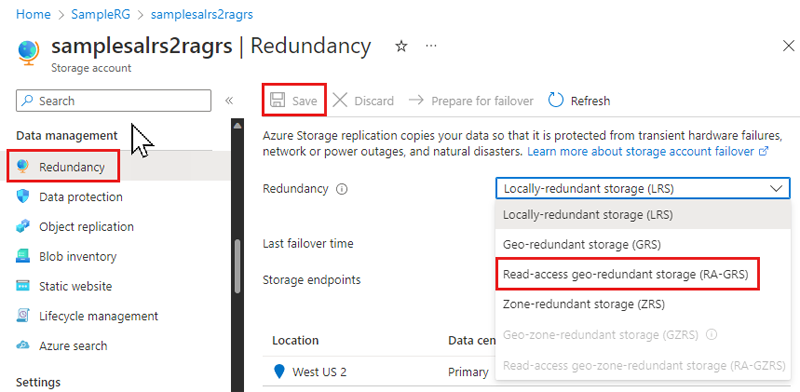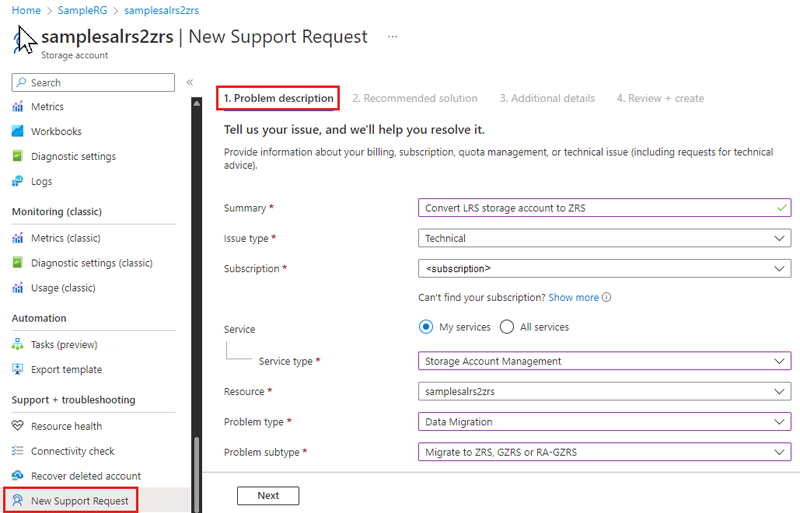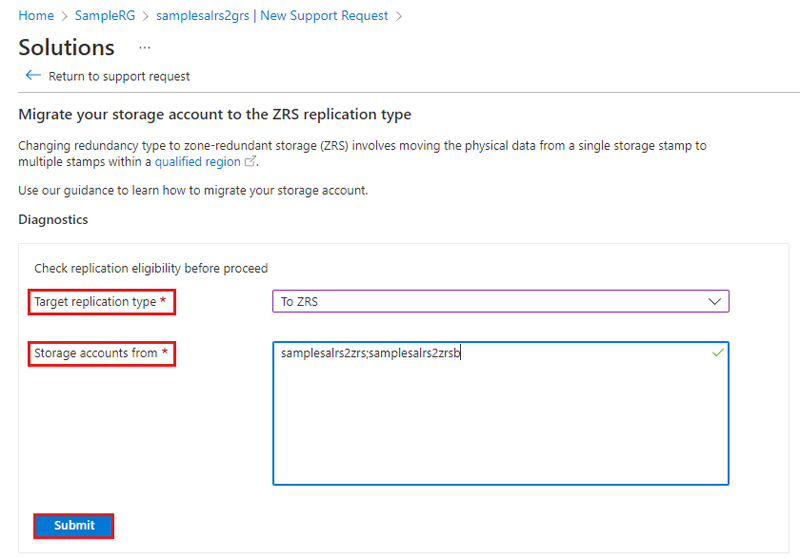Migrate Azure Storage accounts to availability zone support
This guide describes how to migrate or convert Azure Storage accounts to add availability zone support.
Azure Storage always stores multiple copies of your data so that it is protected from planned and unplanned events, including transient hardware failures, network or power outages, and massive natural disasters. Redundancy ensures that your storage account meets the Service-Level Agreement (SLA) for Azure Storage even in the face of failures.
By default, data in a storage account is replicated three times within a single data center in the primary region. If your application must be highly available, you can convert the data in the primary region to zone-redundant storage (ZRS). ZRS takes advantage of Azure availability zones to replicate data within the primary region across three separate data centers.
Azure Storage offers the following types of replication:
- Locally redundant storage (LRS)
- Zone-redundant storage (ZRS)
- Geo-redundant storage (GRS) or read-access geo-redundant storage (RA-GRS)
- Geo-zone-redundant storage (GZRS) or read-access geo-zone-redundant storage (RA-GZRS)
For an overview of each of these options, see Azure Storage redundancy.
This article describes two basic options for adding availability zone support to a storage account:
- Conversion: If your application must be highly available, you can convert the storage account in the primary region to zone-redundant storage (ZRS), without experiencing any downtime. ZRS takes advantage of Azure availability zones to replicate data in the primary region across three separate data centers.
- Manual migration: Manual migration gives you complete control over the migration process by allowing you to use tools such as AzCopy move to a new storage account with the desired replication settings at the time of your choosing. This option typically does involve downtime.
Note
For complete details on how to change how your storage account is replicated, see Change how a storage account is replicated.
Prerequisites
Before making any changes, review the limitations for changing replication types to understand your options for migrating or converting your storage account. Many storage accounts can be converted directly to ZRS, while others either require a multi-step process or a manual migration. After reviewing the limitations, choose the right option in this article to convert your storage account based on:
Downtime requirements
During a conversion to ZRS, you can access data in your storage account with no loss of durability or availability. The Azure Storage SLA is maintained during the conversion process and there is no data loss. Storage service endpoints, access keys, shared access signatures, and other account options remain unchanged after the conversion.
If you choose manual migration, some downtime is required, but you have more control over when the process starts and completes.
Option 1: Conversion
During a conversion, you can access data in your storage account with no loss of durability or availability. The Azure Storage SLA is maintained during the migration process and there is no data loss associated with a conversion. Storage service endpoints, access keys, shared access signatures, and other account options remain unchanged after the migration.
When to perform a conversion
Perform a conversion if:
- You want to convert your storage account from LRS to ZRS in the primary region with no application downtime.
- You don't need the change to be completed by a certain date. While Microsoft handles your request for conversion promptly, there's no guarantee as to when it will complete. Generally, the more data you have in your account, the longer it takes to replicate that data. If you need more control over the timing of a migration, consider using manual migration.
- You want to minimize the amount of manual effort required to complete the change.
Conversion considerations
Conversion can be used in most situations to add availability zone support, but in some cases you will need to use multiple steps or perform a manual migration. For example, if you also want to migrate from LRS to RA-GZRS, you will need to perform a two-step process. Perform the conversion to ZRS as one step, and then change from ZRS to RA-GZRS as a separate step. These steps can be performed in any order.
How to perform a conversion
A conversion can be accomplished in one of two ways:
Customer-initiated conversion
Customer-initiated conversion adds a new option for customers to start a conversion. Now, instead of needing to open a support request, customers can request the conversion directly from within the Azure portal. Once initiated, the conversion could still take up to 72 hours to actually begin, but potential delays related to opening and managing a support request are eliminated.
Customer-initiated conversion is only available from the Azure portal, not from PowerShell or the Azure CLI. To initiate the conversion, follow these steps:
Navigate to your storage account in the Azure portal.
Under Data management select Redundancy.
Update the Redundancy setting.
Select Save.
Request a conversion by creating a support request
Customers can still request a conversion by opening a support request with Microsoft.
Important
If you need to convert more than one storage account, create a single support ticket and specify the names of the accounts to convert on the Additional details tab.
Follow these steps to request a conversion from Microsoft:
In the Azure portal, navigate to a storage account that you want to convert.
Under Support + troubleshooting, select New Support Request.
Complete the Problem description tab based on your account information:
- Summary: (some descriptive text).
- Issue type: Select Technical.
- Subscription: Select your subscription from the drop-down.
- Service: Select My Services, then Storage Account Management for the Service type.
- Resource: Select a storage account to convert. If you need to specify multiple storage accounts, you can do so on the Additional details tab.
- Problem type: Choose Data Migration.
- Problem subtype: Choose Migrate to ZRS, GZRS, or RA-GZRS.
Select Next. The Recommended solution tab might be displayed briefly before it switches to the Solutions page. On the Solutions page, you can check the eligibility of your storage account(s) for conversion:
- Target replication type: (choose the desired option from the drop-down)
- Storage accounts from: (enter a single storage account name or a list of accounts separated by semicolons)
- Select Submit.
Take the appropriate action if the results indicate your storage account is not eligible for conversion. If it is eligible, select Return to support request.
Select Next. If you have more than one storage account to migrate, then on the Details tab, specify the name for each account, separated by a semicolon.
Fill out the extra required information on the Additional details tab, then select Review + create to review and submit your support ticket. A support person will contact you to provide any assistance you may need.
Option 2: Manual migration
A manual migration provides more flexibility and control than a conversion. You can use this option if you need the migration to complete by a certain date, or if conversion is not supported for your scenario. Manual migration is also useful when moving a storage account to another region. See Move an Azure Storage account to another region for more details.
When to use a manual migration
Use a manual migration if:
You need the migration to be completed by a certain date.
You want to migrate your data to a ZRS storage account that's in a different region than the source account.
Your storage account is a premium page blob or block blob account.
Your storage account includes data that's in the archive tier and it would be too costly to rehydrate the data before converting the account.
How to manually migrate Azure Storage accounts
To manually migration your Azure Storage accounts:
Create a new storage account in the primary region with zone redundant storage (ZRS) as the redundancy setting.
Copy the data from your existing storage account to the new storage account. To perform a copy operation, use one of the following options:
Option 1: Copy data by using an existing tool such as AzCopy, Azure Data factory, one of the Azure Storage client libraries, or a reliable third-party tool.
Option 2: If you're familiar with Hadoop or HDInsight, you can attach both the source storage account and destination storage account to your cluster. Then, parallelize the data copy process with a tool like DistCp.
Determine which type of replication you need and follow the directions in Change how a storage account is replicated.
Next steps
For detailed guidance on changing the replication configuration for an Azure Storage account from any type to any other type, see:
For more guidance on moving an Azure Storage account to another region, see:
Learn more about:
Feedback
Kommer snart: I hele 2024 udfaser vi GitHub-problemer som feedbackmekanisme for indhold og erstatter det med et nyt feedbacksystem. Du kan få flere oplysninger under: https://aka.ms/ContentUserFeedback.
Indsend og få vist feedback om