Hinweis
Für den Zugriff auf diese Seite ist eine Autorisierung erforderlich. Sie können versuchen, sich anzumelden oder das Verzeichnis zu wechseln.
Für den Zugriff auf diese Seite ist eine Autorisierung erforderlich. Sie können versuchen, das Verzeichnis zu wechseln.
Use SQL Server Management Studio (SSMS) to connect to and query a dedicated SQL pool (formerly SQL DW).
Voraussetzungen
To use this tutorial, you need:
- An existing dedicated SQL pool. To create one, see Create a dedicated SQL pool (formerly SQL DW).
- SQL Server Management Studio (SSMS) installed. Download SSMS for free if you don't already have it.
- The fully qualified SQL server name. To find this information, see Dedicated SQL pool (formerly SQL DW).
1. Connect to your dedicated SQL pool (formerly SQL DW)
Öffnen Sie SSMS.
Open Object Explorer by selecting File>Connect Object Explorer.
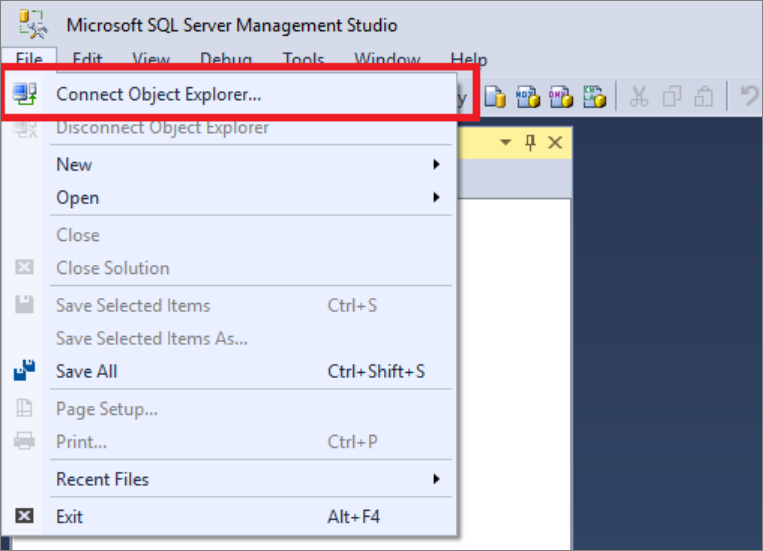
Fill in the fields in the Connect to Server window.
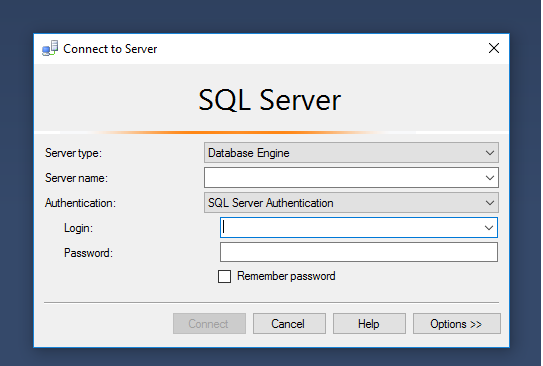 verbinden
verbinden- Server name. Enter the server name previously identified.
- Authentifizierung. Select SQL Server Authentication or Active Directory Integrated Authentication.
- User Name and Password. Enter user name and password if SQL Server Authentication was selected above.
- Klicken Sie auf Verbinden.
To explore, expand your Azure SQL server. You can view the databases associated with the server. Expand AdventureWorksDW to see the tables in your sample database.
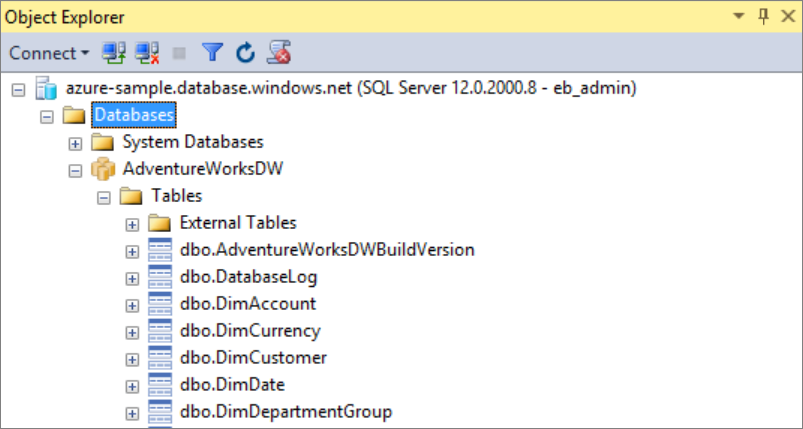
2. Run a sample query
Now that a connection has been established to your database, let's write a query.
Right-click your database in SQL Server Object Explorer.
Wählen Sie Neue Abfrage aus. Ein neues Abfragefenster wird geöffnet.
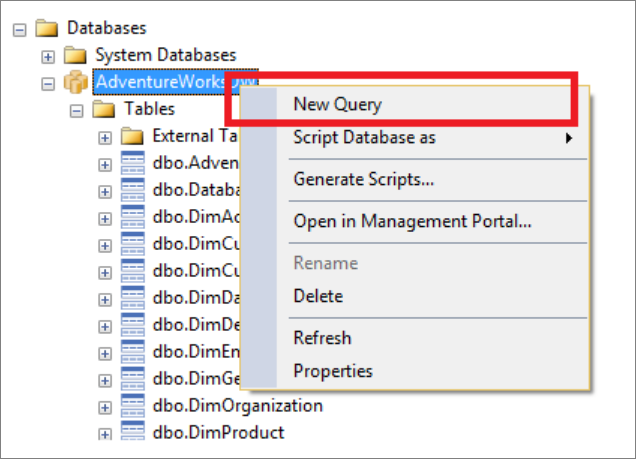
Copy the following T-SQL query into the query window:
SELECT COUNT(*) FROM dbo.FactInternetSales;Run the query by clicking
Executeor use the following shortcut:F5.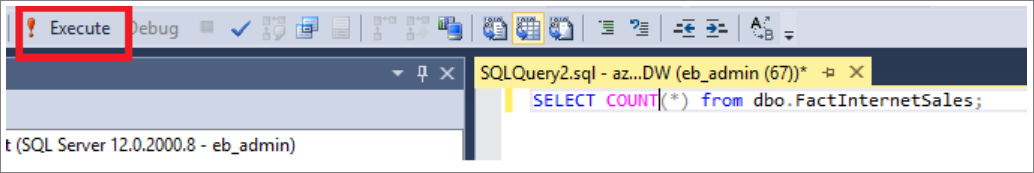
Look at the query results. In this example, the FactInternetSales table has 60398 rows.
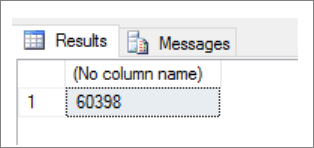
Nächste Schritte
Now that you can connect and query, try visualizing the data with Power BI. To configure your environment for Microsoft Entra authentication, see Authenticate to dedicated SQL pool.