FlowDocumentReader.Zoom Eigenschaft
Definition
Wichtig
Einige Informationen beziehen sich auf Vorabversionen, die vor dem Release ggf. grundlegend überarbeitet werden. Microsoft übernimmt hinsichtlich der hier bereitgestellten Informationen keine Gewährleistungen, seien sie ausdrücklich oder konkludent.
Ruft den aktuellen Zoomfaktor ab oder legt diesen fest.
public:
property double Zoom { double get(); void set(double value); };public double Zoom { get; set; }member this.Zoom : double with get, setPublic Property Zoom As DoubleEigenschaftswert
Die aktuelle Zoomstufe, interpretiert als Prozentwert. Der Standardwert ist 100,0 (Zoomstufe 100 %).
Beispiele
Im folgenden Beispiel wird gezeigt, wie das Zoom Attribut festgelegt wird.
<FlowDocumentReader
IsFindEnabled="True"
IsPrintEnabled="True"
MinZoom="50" MaxZoom="1000"
Zoom="120" ZoomIncrement="5"
>
<FlowDocument>
<Paragraph>
Flow content...
</Paragraph>
</FlowDocument>
</FlowDocumentReader>
Das folgende Beispiel zeigt, wie Sie die Zoom Eigenschaft programmgesteuert festlegen.
FlowDocumentReader flowDocRdr = new FlowDocumentReader();
// Enable find...
flowDocRdr.IsFindEnabled = true;
// Enable printing...
flowDocRdr.IsPrintEnabled = true;
// Set zoom between 50% and 1000%.
flowDocRdr.MinZoom = 50;
flowDocRdr.MaxZoom = 1000;
// Set the zoom increment to 5%.
flowDocRdr.ZoomIncrement = 5;
// Set the initial zoom to 120%.
flowDocRdr.Zoom = 120;
FlowDocument flowDoc = new FlowDocument(new Paragraph(new Run("Flow content...")));
flowDocRdr.Document = flowDoc;
Dim flowDocRdr As New FlowDocumentReader()
' Enable find...
flowDocRdr.IsFindEnabled = True
' Enable printing...
flowDocRdr.IsPrintEnabled = True
' Set zoom between 50% and 1000%.
flowDocRdr.MinZoom = 50
flowDocRdr.MaxZoom = 1000
' Set the zoom increment to 5%.
flowDocRdr.ZoomIncrement = 5
' Set the initial zoom to 120%.
flowDocRdr.Zoom = 120
Dim flowDoc As New FlowDocument(New Paragraph(New Run("Flow content...")))
flowDocRdr.Document = flowDoc
Hinweise
Die Standardbenutzeroberfläche FlowDocumentReader (UI) enthält ein Zoomsteuerelement, das Schaltflächen zum Vergrößern oder Verringern des Zooms sowie einen Schieberegler zum Anpassen des Zoomfaktors bereitstellt. Die folgende Abbildung zeigt die Zoomsteuerelemente auf einer FlowDocumentReader Standard-Benutzeroberfläche.
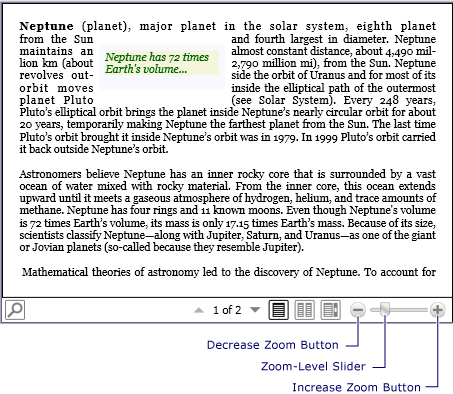
Die Zoomebene wird durch die Werte der MinZoom und MaxZoom eigenschaften eingeschränkt.
Informationen zur Abhängigkeitseigenschaft
| Bezeichnerfeld | ZoomProperty |
Metadateneigenschaften auf true festgelegt |
Keine |