SpotLight.OuterConeAngle Eigenschaft
Definition
Wichtig
Einige Informationen beziehen sich auf Vorabversionen, die vor dem Release ggf. grundlegend überarbeitet werden. Microsoft übernimmt hinsichtlich der hier bereitgestellten Informationen keine Gewährleistungen, seien sie ausdrücklich oder konkludent.
Ruft einen Winkel ab, der den Bereich der kegelförmigen Projektion eines SpotLight angibt, außerhalb dessen Objekte in der Szene nicht von dem Licht beleuchtet werden, oder legt diesen fest.
public:
property double OuterConeAngle { double get(); void set(double value); };public double OuterConeAngle { get; set; }member this.OuterConeAngle : double with get, setPublic Property OuterConeAngle As DoubleEigenschaftswert
Der Winkel in Grad, der den Bereich der kegelförmigen Projektion eines SpotLight angibt, außerhalb dessen Objekte in der Szene nicht von dem Licht beleuchtet werden. Der Standardwert ist 90.
Beispiele
Das folgende Beispiel zeigt, wie Sie eine SpotLight 3D-Szene erstellen.
<!-- A SpotLight is used to light the scene. The InnerConeAngle and OuterConeAngle are used
to control the size of the light cone created by the SpotLight. The Direction and Position
properties determine where the SpotLight is pointing in the scene. In this example, the Position
of the SpotLight is set so that the SpotLight is only illuminating the upper right-hand corner
of the 3D object. -->
<ModelVisual3D>
<ModelVisual3D.Content>
<SpotLight x:Name="mySpotLight" InnerConeAngle="20" OuterConeAngle="20" Color="#FFFFFF" Direction="0,0,-1"
Position="1,1,6" Range="20"/>
</ModelVisual3D.Content>
</ModelVisual3D>
Der folgende Code zeigt das gesamte Beispiel.
<Page xmlns="http://schemas.microsoft.com/winfx/2006/xaml/presentation"
xmlns:x="http://schemas.microsoft.com/winfx/2006/xaml" >
<DockPanel>
<Viewbox>
<Canvas Width="321" Height="201">
<!-- The Viewport3D provides a rendering surface for 3-D visual content. -->
<Viewport3D ClipToBounds="True" Width="150" Height="150" Canvas.Left="0" Canvas.Top="10">
<!-- Defines the camera used to view the 3D object. -->
<Viewport3D.Camera>
<PerspectiveCamera Position="0,0,2" LookDirection="0,0,-1" FieldOfView="60" />
</Viewport3D.Camera>
<!-- The ModelVisual3D children contain the 3D models -->
<Viewport3D.Children>
<!-- A SpotLight is used to light the scene. The InnerConeAngle and OuterConeAngle are used
to control the size of the light cone created by the SpotLight. The Direction and Position
properties determine where the SpotLight is pointing in the scene. In this example, the Position
of the SpotLight is set so that the SpotLight is only illuminating the upper right-hand corner
of the 3D object. -->
<ModelVisual3D>
<ModelVisual3D.Content>
<SpotLight x:Name="mySpotLight" InnerConeAngle="20" OuterConeAngle="20" Color="#FFFFFF" Direction="0,0,-1"
Position="1,1,6" Range="20"/>
</ModelVisual3D.Content>
</ModelVisual3D>
<ModelVisual3D>
<ModelVisual3D.Content>
<GeometryModel3D>
<!-- The geometry specifies the shape of the 3D plane. In this sample, a flat sheet is created. -->
<GeometryModel3D.Geometry>
<MeshGeometry3D
TriangleIndices="0,1,2 3,4,5 "
Normals="0,0,1 0,0,1 0,0,1 0,0,1 0,0,1 0,0,1 "
TextureCoordinates="0,0 1,0 1,1 1,1 0,1 0,0 "
Positions="-0.5,-0.5,0.5 0.5,-0.5,0.5 0.5,0.5,0.5 0.5,0.5,0.5 -0.5,0.5,0.5 -0.5,-0.5,0.5 " />
</GeometryModel3D.Geometry>
<!-- The material specifies the material applied to the 3D object. In this sample a linear gradient
covers the surface of the 3D object.-->
<GeometryModel3D.Material>
<MaterialGroup>
<DiffuseMaterial>
<DiffuseMaterial.Brush>
<LinearGradientBrush StartPoint="0,0.5" EndPoint="1,0.5">
<LinearGradientBrush.GradientStops>
<GradientStop Color="Yellow" Offset="0" />
<GradientStop Color="Red" Offset="0.25" />
<GradientStop Color="Blue" Offset="0.75" />
<GradientStop Color="LimeGreen" Offset="1" />
</LinearGradientBrush.GradientStops>
</LinearGradientBrush>
</DiffuseMaterial.Brush>
</DiffuseMaterial>
</MaterialGroup>
</GeometryModel3D.Material>
</GeometryModel3D>
</ModelVisual3D.Content>
</ModelVisual3D>
</Viewport3D.Children>
</Viewport3D>
</Canvas>
</Viewbox>
</DockPanel>
</Page>
Hinweise
Die Intensität der SpotLightBeleuchtung des Lichts verringert sich von voller Beleuchtung auf keinen in diesem Winkel der Lichtprojektion zwischen dem InnerConeAngle und dem OuterConeAngle. Das Licht bietet keine Beleuchtung außerhalb des durch diese Eigenschaft angegebenen Winkels.
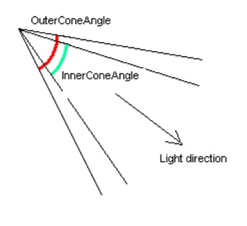
Informationen zur Abhängigkeitseigenschaft
| Bezeichnerfeld | OuterConeAngleProperty |
Metadateneigenschaften auf true festgelegt |
Keine |