Hinweis
Für den Zugriff auf diese Seite ist eine Autorisierung erforderlich. Sie können versuchen, sich anzumelden oder das Verzeichnis zu wechseln.
Für den Zugriff auf diese Seite ist eine Autorisierung erforderlich. Sie können versuchen, das Verzeichnis zu wechseln.
Select a template to define how a forecast structures your organization's data and projections. If you prefer to create a forecast based on your own rollup and hierarchy entities, select Create from scratch instead.
Select a template
The fastest way to create a forecast is to use a template. The template that you select defines how the forecast groups data.
On the Forecast configurations page, select one of the following templates:
- Org chart forecast: Rollup columns and projections are based on your organization's reporting structure. This template uses the Manager field of the User entity for the hierarchy.
- Product forecast: Rollup columns and projections are based on the product hierarchy.
- Territory forecast: Rollup columns and projections are based on the sales territory hierarchy.
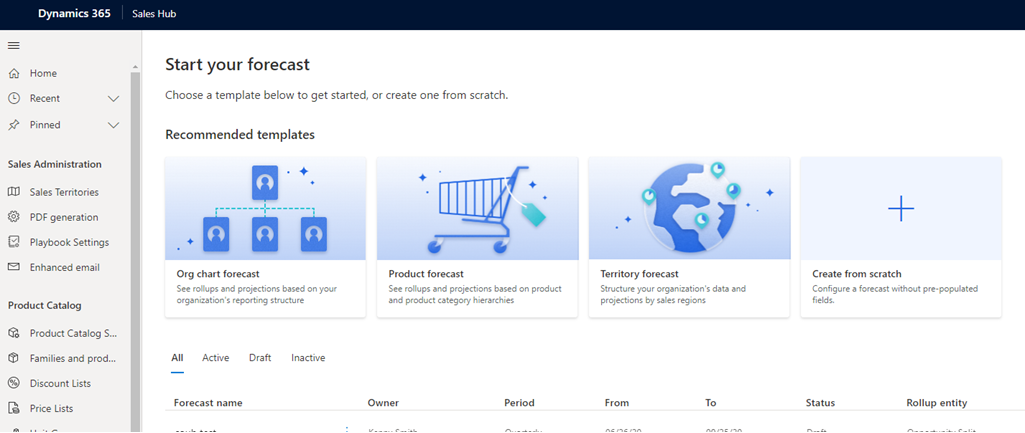
Can't find the feature in your app?
There are a few possibilities:
- You don't have the necessary license to use this feature. Check out the comparison table and the licensing guide to see which features are available with your license.
- You don't have the necessary security role to use this feature.
- To configure or setup a feature, you need to have the Administration and customization roles
- To use sales-related features, you need to have the Primary sales roles
- Some tasks require specific Functional roles.
- Your administrator hasn't turned on the feature.
- Your organization is using a custom app. Check with your administrator for exact steps. The steps described in this article are specific to the out-of-the-box Sales Hub and Sales Professional apps.