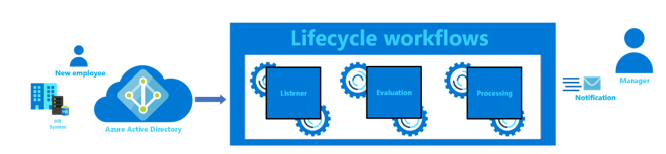In diesem Tutorial wird erläutert, wie Sie Vorabaufgaben mit Lebenszyklus-Workflows-APIs automatisieren.
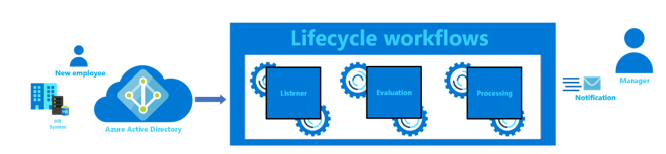
In diesem Tutorial wird Folgendes vermittelt:
- Konfigurieren Sie einen Lebenszyklusworkflow, um zwei Tage vor dem Einstellungsdatum nach neuen Mitarbeitern in einer bestimmten Abteilung zu suchen.
- Konfigurieren Sie eine Aufgabe, um einen temporären Zugriffspass (TAP) für den neuen Mitarbeiter zu generieren und an den Vorgesetzten des neuen Mitarbeiters zu senden.
- Überwachen Sie die status des Workflows und der zugehörigen Aufgaben.
Voraussetzungen
Für dieses Tutorial benötigen Sie die folgenden Ressourcen und Berechtigungen:
Dieses Feature erfordert Microsoft Entra ID Governance Lizenzen. Unter Microsoft Entra ID Governance Lizenzierungsgrundlagen finden Sie die richtige Lizenz für Ihre Anforderungen.
Melden Sie sich bei einem API-Client wie Graph Explorer an, um Microsoft Graph mit einem Konto aufzurufen, das mindestens über die Rolle Lebenszyklusadministrator Microsoft Entra verfügt.
Erteilen Sie sich die delegierte Microsoft Graph-Berechtigung LifecycleWorkflows.ReadWrite.All .
Erstellen Sie zwei Benutzerkonten für dieses Tutorial: eines für den neuen Mitarbeiter und ein weiteres für den Vorgesetzten. Konfigurieren Sie die folgenden Einstellungen, sofern zutreffend.
| User-Eigenschaft |
Beschreibung |
Vorantreiben |
| mail |
Wird verwendet, um den Manager über den temporären Zugriffspass (TAP) des neuen Mitarbeiters zu benachrichtigen. Sowohl der Vorgesetzte als auch der Mitarbeiter sollten über aktive Postfächer verfügen, um E-Mails zu empfangen. |
Mitarbeiter, Manager |
| manager |
Dieses Attribut, das vom Lebenszyklusworkflow verwendet wird. |
Mitarbeiter |
| employeeHireDate |
Wird verwendet, um den Workflow auszulösen. Auf das heutige Datum festgelegt. |
Mitarbeiter |
| department |
Wird verwendet, um den Bereich für den Workflow bereitzustellen. Auf Sales festlegen. |
Mitarbeiter, Manager |
Aktivieren Sie die Richtlinie für den temporären Zugriffspass (Temporary Access Pass, TAP) in Ihrem Mandanten, und stellen Sie sicher, dass der neue Benutzer für die Verwendung der Authentifizierungsmethode aktiviert ist.
Erstellen eines Joinerworkflows
Anforderung
Diese Anforderung erstellt einen Prehire-Workflow mit den folgenden Einstellungen:
- Es kann bei Bedarf ausgeführt werden, aber nicht nach Zeitplan.
- Der Workflow wird zwei Tage vor dem Einstellungsdatum des Mitarbeiters ausgeführt, und wenn er sich in der Abteilung "Vertrieb" befindet.
- In diesem Workflow wird nur eine integrierte Aufgabe ausgeführt: um den TAP zu generieren und an den Vorgesetzten des neuen Mitarbeiters zu senden. Diese Aufgabe wird in Lebenszyklusworkflows durch die taskDefinitionId
1b555e50-7f65-41d5-b514-5894a026d10d identifiziert.
POST https://graph.microsoft.com/v1.0/identityGovernance/lifecycleWorkflows/workflows
Content-type: application/json
{
"displayName":"Onboard pre-hire employee",
"description":"Configure pre-hire tasks for onboarding employees before their first day",
"isEnabled":true,
"isSchedulingEnabled": false,
"executionConditions": {
"@odata.type": "microsoft.graph.identityGovernance.triggerAndScopeBasedConditions",
"scope": {
"@odata.type": "microsoft.graph.identityGovernance.ruleBasedSubjectSet",
"rule": "(department eq 'Sales')"
},
"trigger": {
"@odata.type": "microsoft.graph.identityGovernance.timeBasedAttributeTrigger",
"timeBasedAttribute": "employeeHireDate",
"offsetInDays": -2
}
},
"tasks":[
{
"isEnabled":true,
"category": "Joiner",
"taskDefinitionId":"1b555e50-7f65-41d5-b514-5894a026d10d",
"displayName":"Generate TAP And Send Email",
"description":"Generate Temporary Access Pass and send via email to user's manager",
"arguments":[
{
"name": "tapLifetimeMinutes",
"value": "480"
},
{
"name": "tapIsUsableOnce",
"value": "true"
}
]
}
]
}
// Code snippets are only available for the latest version. Current version is 5.x
// Dependencies
using Microsoft.Graph.Models.IdentityGovernance;
using Microsoft.Graph.Models;
var requestBody = new Workflow
{
DisplayName = "Onboard pre-hire employee",
Description = "Configure pre-hire tasks for onboarding employees before their first day",
IsEnabled = true,
IsSchedulingEnabled = false,
ExecutionConditions = new TriggerAndScopeBasedConditions
{
OdataType = "microsoft.graph.identityGovernance.triggerAndScopeBasedConditions",
Scope = new RuleBasedSubjectSet
{
OdataType = "microsoft.graph.identityGovernance.ruleBasedSubjectSet",
Rule = "(department eq 'Sales')",
},
Trigger = new TimeBasedAttributeTrigger
{
OdataType = "microsoft.graph.identityGovernance.timeBasedAttributeTrigger",
TimeBasedAttribute = WorkflowTriggerTimeBasedAttribute.EmployeeHireDate,
OffsetInDays = -2,
},
},
Tasks = new List<TaskObject>
{
new TaskObject
{
IsEnabled = true,
Category = LifecycleTaskCategory.Joiner,
TaskDefinitionId = "1b555e50-7f65-41d5-b514-5894a026d10d",
DisplayName = "Generate TAP And Send Email",
Description = "Generate Temporary Access Pass and send via email to user's manager",
Arguments = new List<KeyValuePair>
{
new KeyValuePair
{
Name = "tapLifetimeMinutes",
Value = "480",
},
new KeyValuePair
{
Name = "tapIsUsableOnce",
Value = "true",
},
},
},
},
};
// To initialize your graphClient, see https://learn.microsoft.com/en-us/graph/sdks/create-client?from=snippets&tabs=csharp
var result = await graphClient.IdentityGovernance.LifecycleWorkflows.Workflows.PostAsync(requestBody);
In der SDK-Dokumentation finden Sie ausführliche Informationen zum Hinzufügen des SDK zu Ihrem Projekt und zum Erstellen einer authProvider -Instanz.
// Code snippets are only available for the latest major version. Current major version is $v1.*
// Dependencies
import (
"context"
msgraphsdk "github.com/microsoftgraph/msgraph-sdk-go"
graphmodelsidentitygovernance "github.com/microsoftgraph/msgraph-sdk-go/models/identitygovernance"
graphmodels "github.com/microsoftgraph/msgraph-sdk-go/models"
//other-imports
)
requestBody := graphmodelsidentitygovernance.NewWorkflow()
displayName := "Onboard pre-hire employee"
requestBody.SetDisplayName(&displayName)
description := "Configure pre-hire tasks for onboarding employees before their first day"
requestBody.SetDescription(&description)
isEnabled := true
requestBody.SetIsEnabled(&isEnabled)
isSchedulingEnabled := false
requestBody.SetIsSchedulingEnabled(&isSchedulingEnabled)
executionConditions := graphmodelsidentitygovernance.NewTriggerAndScopeBasedConditions()
scope := graphmodelsidentitygovernance.NewRuleBasedSubjectSet()
rule := "(department eq 'Sales')"
scope.SetRule(&rule)
executionConditions.SetScope(scope)
trigger := graphmodelsidentitygovernance.NewTimeBasedAttributeTrigger()
timeBasedAttribute := graphmodels.EMPLOYEEHIREDATE_WORKFLOWTRIGGERTIMEBASEDATTRIBUTE
trigger.SetTimeBasedAttribute(&timeBasedAttribute)
offsetInDays := int32(-2)
trigger.SetOffsetInDays(&offsetInDays)
executionConditions.SetTrigger(trigger)
requestBody.SetExecutionConditions(executionConditions)
task := graphmodelsidentitygovernance.NewTask()
isEnabled := true
task.SetIsEnabled(&isEnabled)
category := graphmodels.JOINER_LIFECYCLETASKCATEGORY
task.SetCategory(&category)
taskDefinitionId := "1b555e50-7f65-41d5-b514-5894a026d10d"
task.SetTaskDefinitionId(&taskDefinitionId)
displayName := "Generate TAP And Send Email"
task.SetDisplayName(&displayName)
description := "Generate Temporary Access Pass and send via email to user's manager"
task.SetDescription(&description)
keyValuePair := graphmodels.NewKeyValuePair()
name := "tapLifetimeMinutes"
keyValuePair.SetName(&name)
value := "480"
keyValuePair.SetValue(&value)
keyValuePair1 := graphmodels.NewKeyValuePair()
name := "tapIsUsableOnce"
keyValuePair1.SetName(&name)
value := "true"
keyValuePair1.SetValue(&value)
arguments := []graphmodels.KeyValuePairable {
keyValuePair,
keyValuePair1,
}
task.SetArguments(arguments)
tasks := []graphmodelsidentitygovernance.Taskable {
task,
}
requestBody.SetTasks(tasks)
// To initialize your graphClient, see https://learn.microsoft.com/en-us/graph/sdks/create-client?from=snippets&tabs=go
workflows, err := graphClient.IdentityGovernance().LifecycleWorkflows().Workflows().Post(context.Background(), requestBody, nil)
In der SDK-Dokumentation finden Sie ausführliche Informationen zum Hinzufügen des SDK zu Ihrem Projekt und zum Erstellen einer authProvider -Instanz.
// Code snippets are only available for the latest version. Current version is 6.x
GraphServiceClient graphClient = new GraphServiceClient(requestAdapter);
com.microsoft.graph.models.identitygovernance.Workflow workflow = new com.microsoft.graph.models.identitygovernance.Workflow();
workflow.setDisplayName("Onboard pre-hire employee");
workflow.setDescription("Configure pre-hire tasks for onboarding employees before their first day");
workflow.setIsEnabled(true);
workflow.setIsSchedulingEnabled(false);
com.microsoft.graph.models.identitygovernance.TriggerAndScopeBasedConditions executionConditions = new com.microsoft.graph.models.identitygovernance.TriggerAndScopeBasedConditions();
executionConditions.setOdataType("microsoft.graph.identityGovernance.triggerAndScopeBasedConditions");
com.microsoft.graph.models.identitygovernance.RuleBasedSubjectSet scope = new com.microsoft.graph.models.identitygovernance.RuleBasedSubjectSet();
scope.setOdataType("microsoft.graph.identityGovernance.ruleBasedSubjectSet");
scope.setRule("(department eq 'Sales')");
executionConditions.setScope(scope);
com.microsoft.graph.models.identitygovernance.TimeBasedAttributeTrigger trigger = new com.microsoft.graph.models.identitygovernance.TimeBasedAttributeTrigger();
trigger.setOdataType("microsoft.graph.identityGovernance.timeBasedAttributeTrigger");
trigger.setTimeBasedAttribute(com.microsoft.graph.models.identitygovernance.WorkflowTriggerTimeBasedAttribute.EmployeeHireDate);
trigger.setOffsetInDays(-2);
executionConditions.setTrigger(trigger);
workflow.setExecutionConditions(executionConditions);
LinkedList<com.microsoft.graph.models.identitygovernance.Task> tasks = new LinkedList<com.microsoft.graph.models.identitygovernance.Task>();
com.microsoft.graph.models.identitygovernance.Task task = new com.microsoft.graph.models.identitygovernance.Task();
task.setIsEnabled(true);
task.setCategory(EnumSet.of(com.microsoft.graph.models.identitygovernance.LifecycleTaskCategory.Joiner));
task.setTaskDefinitionId("1b555e50-7f65-41d5-b514-5894a026d10d");
task.setDisplayName("Generate TAP And Send Email");
task.setDescription("Generate Temporary Access Pass and send via email to user's manager");
LinkedList<KeyValuePair> arguments = new LinkedList<KeyValuePair>();
KeyValuePair keyValuePair = new KeyValuePair();
keyValuePair.setName("tapLifetimeMinutes");
keyValuePair.setValue("480");
arguments.add(keyValuePair);
KeyValuePair keyValuePair1 = new KeyValuePair();
keyValuePair1.setName("tapIsUsableOnce");
keyValuePair1.setValue("true");
arguments.add(keyValuePair1);
task.setArguments(arguments);
tasks.add(task);
workflow.setTasks(tasks);
com.microsoft.graph.models.identitygovernance.Workflow result = graphClient.identityGovernance().lifecycleWorkflows().workflows().post(workflow);
In der SDK-Dokumentation finden Sie ausführliche Informationen zum Hinzufügen des SDK zu Ihrem Projekt und zum Erstellen einer authProvider -Instanz.
const options = {
authProvider,
};
const client = Client.init(options);
const workflow = {
displayName: 'Onboard pre-hire employee',
description: 'Configure pre-hire tasks for onboarding employees before their first day',
isEnabled: true,
isSchedulingEnabled: false,
executionConditions: {
'@odata.type': 'microsoft.graph.identityGovernance.triggerAndScopeBasedConditions',
scope: {
'@odata.type': 'microsoft.graph.identityGovernance.ruleBasedSubjectSet',
rule: '(department eq \'Sales\')'
},
trigger: {
'@odata.type': 'microsoft.graph.identityGovernance.timeBasedAttributeTrigger',
timeBasedAttribute: 'employeeHireDate',
offsetInDays: -2
}
},
tasks: [
{
isEnabled: true,
category: 'Joiner',
taskDefinitionId: '1b555e50-7f65-41d5-b514-5894a026d10d',
displayName: 'Generate TAP And Send Email',
description: 'Generate Temporary Access Pass and send via email to user\'s manager',
arguments: [
{
name: 'tapLifetimeMinutes',
value: '480'
},
{
name: 'tapIsUsableOnce',
value: 'true'
}
]
}
]
};
await client.api('/identityGovernance/lifecycleWorkflows/workflows')
.post(workflow);
In der SDK-Dokumentation finden Sie ausführliche Informationen zum Hinzufügen des SDK zu Ihrem Projekt und zum Erstellen einer authProvider -Instanz.
<?php
use Microsoft\Graph\GraphServiceClient;
use Microsoft\Graph\Generated\Models\IdentityGovernance\Workflow;
use Microsoft\Graph\Generated\Models\IdentityGovernance\TriggerAndScopeBasedConditions;
use Microsoft\Graph\Generated\Models\IdentityGovernance\RuleBasedSubjectSet;
use Microsoft\Graph\Generated\Models\IdentityGovernance\TimeBasedAttributeTrigger;
use Microsoft\Graph\Generated\Models\IdentityGovernance\WorkflowTriggerTimeBasedAttribute;
use Microsoft\Graph\Generated\Models\IdentityGovernance\Task;
use Microsoft\Graph\Generated\Models\IdentityGovernance\LifecycleTaskCategory;
use Microsoft\Graph\Generated\Models\KeyValuePair;
$graphServiceClient = new GraphServiceClient($tokenRequestContext, $scopes);
$requestBody = new Workflow();
$requestBody->setDisplayName('Onboard pre-hire employee');
$requestBody->setDescription('Configure pre-hire tasks for onboarding employees before their first day');
$requestBody->setIsEnabled(true);
$requestBody->setIsSchedulingEnabled(false);
$executionConditions = new TriggerAndScopeBasedConditions();
$executionConditions->setOdataType('microsoft.graph.identityGovernance.triggerAndScopeBasedConditions');
$executionConditionsScope = new RuleBasedSubjectSet();
$executionConditionsScope->setOdataType('microsoft.graph.identityGovernance.ruleBasedSubjectSet');
$executionConditionsScope->setRule('(department eq \'Sales\')');
$executionConditions->setScope($executionConditionsScope);
$executionConditionsTrigger = new TimeBasedAttributeTrigger();
$executionConditionsTrigger->setOdataType('microsoft.graph.identityGovernance.timeBasedAttributeTrigger');
$executionConditionsTrigger->setTimeBasedAttribute(new WorkflowTriggerTimeBasedAttribute('employeeHireDate'));
$executionConditionsTrigger->setOffsetInDays(-2);
$executionConditions->setTrigger($executionConditionsTrigger);
$requestBody->setExecutionConditions($executionConditions);
$tasksTask1 = new Task();
$tasksTask1->setIsEnabled(true);
$tasksTask1->setCategory(new LifecycleTaskCategory('joiner'));
$tasksTask1->setTaskDefinitionId('1b555e50-7f65-41d5-b514-5894a026d10d');
$tasksTask1->setDisplayName('Generate TAP And Send Email');
$tasksTask1->setDescription('Generate Temporary Access Pass and send via email to user\'s manager');
$argumentsKeyValuePair1 = new KeyValuePair();
$argumentsKeyValuePair1->setName('tapLifetimeMinutes');
$argumentsKeyValuePair1->setValue('480');
$argumentsArray []= $argumentsKeyValuePair1;
$argumentsKeyValuePair2 = new KeyValuePair();
$argumentsKeyValuePair2->setName('tapIsUsableOnce');
$argumentsKeyValuePair2->setValue('true');
$argumentsArray []= $argumentsKeyValuePair2;
$tasksTask1->setArguments($argumentsArray);
$tasksArray []= $tasksTask1;
$requestBody->setTasks($tasksArray);
$result = $graphServiceClient->identityGovernance()->lifecycleWorkflows()->workflows()->post($requestBody)->wait();
In der SDK-Dokumentation finden Sie ausführliche Informationen zum Hinzufügen des SDK zu Ihrem Projekt und zum Erstellen einer authProvider -Instanz.
Import-Module Microsoft.Graph.Identity.Governance
$params = @{
displayName = "Onboard pre-hire employee"
description = "Configure pre-hire tasks for onboarding employees before their first day"
isEnabled = $true
isSchedulingEnabled = $false
executionConditions = @{
"@odata.type" = "microsoft.graph.identityGovernance.triggerAndScopeBasedConditions"
scope = @{
"@odata.type" = "microsoft.graph.identityGovernance.ruleBasedSubjectSet"
rule = "(department eq 'Sales')"
}
trigger = @{
"@odata.type" = "microsoft.graph.identityGovernance.timeBasedAttributeTrigger"
timeBasedAttribute = "employeeHireDate"
offsetInDays =
}
}
tasks = @(
@{
isEnabled = $true
category = "Joiner"
taskDefinitionId = "1b555e50-7f65-41d5-b514-5894a026d10d"
displayName = "Generate TAP And Send Email"
description = "Generate Temporary Access Pass and send via email to user's manager"
arguments = @(
@{
name = "tapLifetimeMinutes"
value = "480"
}
@{
name = "tapIsUsableOnce"
value = "true"
}
)
}
)
}
New-MgIdentityGovernanceLifecycleWorkflow -BodyParameter $params
In der SDK-Dokumentation finden Sie ausführliche Informationen zum Hinzufügen des SDK zu Ihrem Projekt und zum Erstellen einer authProvider -Instanz.
# Code snippets are only available for the latest version. Current version is 1.x
from msgraph import GraphServiceClient
from msgraph.generated.models.identity_governance.workflow import Workflow
from msgraph.generated.models.identity_governance.trigger_and_scope_based_conditions import TriggerAndScopeBasedConditions
from msgraph.generated.models.identity_governance.rule_based_subject_set import RuleBasedSubjectSet
from msgraph.generated.models.identity_governance.time_based_attribute_trigger import TimeBasedAttributeTrigger
from msgraph.generated.models.workflow_trigger_time_based_attribute import WorkflowTriggerTimeBasedAttribute
from msgraph.generated.models.identity_governance.task import Task
from msgraph.generated.models.lifecycle_task_category import LifecycleTaskCategory
from msgraph.generated.models.key_value_pair import KeyValuePair
# To initialize your graph_client, see https://learn.microsoft.com/en-us/graph/sdks/create-client?from=snippets&tabs=python
request_body = Workflow(
display_name = "Onboard pre-hire employee",
description = "Configure pre-hire tasks for onboarding employees before their first day",
is_enabled = True,
is_scheduling_enabled = False,
execution_conditions = TriggerAndScopeBasedConditions(
odata_type = "microsoft.graph.identityGovernance.triggerAndScopeBasedConditions",
scope = RuleBasedSubjectSet(
odata_type = "microsoft.graph.identityGovernance.ruleBasedSubjectSet",
rule = "(department eq 'Sales')",
),
trigger = TimeBasedAttributeTrigger(
odata_type = "microsoft.graph.identityGovernance.timeBasedAttributeTrigger",
time_based_attribute = WorkflowTriggerTimeBasedAttribute.EmployeeHireDate,
offset_in_days = -2,
),
),
tasks = [
Task(
is_enabled = True,
category = LifecycleTaskCategory.Joiner,
task_definition_id = "1b555e50-7f65-41d5-b514-5894a026d10d",
display_name = "Generate TAP And Send Email",
description = "Generate Temporary Access Pass and send via email to user's manager",
arguments = [
KeyValuePair(
name = "tapLifetimeMinutes",
value = "480",
),
KeyValuePair(
name = "tapIsUsableOnce",
value = "true",
),
],
),
],
)
result = await graph_client.identity_governance.lifecycle_workflows.workflows.post(request_body)
In der SDK-Dokumentation finden Sie ausführliche Informationen zum Hinzufügen des SDK zu Ihrem Projekt und zum Erstellen einer authProvider -Instanz.
Antwort
HTTP/1.1 201 Created
Content-Type: application/json
{
"@odata.context": "https://graph.microsoft.com/v1.0/$metadata#identityGovernance/lifecycleWorkflows/workflows/$entity",
"category": "joiner",
"description": "Configure pre-hire tasks for onboarding employees before their first day",
"displayName": "Onboard pre-hire employee",
"lastModifiedDateTime": "2024-03-04T07:45:14.3410141Z",
"createdDateTime": "2024-03-04T07:45:14.3410017Z",
"deletedDateTime": null,
"id": "ea71190c-075a-4ae7-9bca-34abf3b7b056",
"isEnabled": true,
"isSchedulingEnabled": false,
"nextScheduleRunDateTime": null,
"version": 1,
"executionConditions": {
"@odata.type": "#microsoft.graph.identityGovernance.triggerAndScopeBasedConditions",
"scope": {
"@odata.type": "#microsoft.graph.identityGovernance.ruleBasedSubjectSet",
"rule": "(department eq 'Sales')"
},
"trigger": {
"@odata.type": "#microsoft.graph.identityGovernance.timeBasedAttributeTrigger",
"timeBasedAttribute": "employeeHireDate",
"offsetInDays": -2
}
}
}
Ausführen des Workflows
Da der Workflow nicht geplant ist, müssen Sie ihn manuell ausführen. In der folgenden Anforderung wird der Benutzer, der das Ziel des Workflows ist, durch die ID 8930f0c7-cdd7-4885-9260-3b4a8111de5cidentifiziert. Die Anforderung gibt eine 204 No Content Antwort zurück.
POST https://graph.microsoft.com/v1.0/identityGovernance/lifecycleWorkflows/workflows/ea71190c-075a-4ae7-9bca-34abf3b7b056/activate
{
"subjects": [
{
"id": "8930f0c7-cdd7-4885-9260-3b4a8111de5c"
}
]
}
// Code snippets are only available for the latest version. Current version is 5.x
// Dependencies
using Microsoft.Graph.IdentityGovernance.LifecycleWorkflows.Workflows.Item.MicrosoftGraphIdentityGovernanceActivate;
using Microsoft.Graph.Models;
var requestBody = new ActivatePostRequestBody
{
Subjects = new List<User>
{
new User
{
Id = "8930f0c7-cdd7-4885-9260-3b4a8111de5c",
},
},
};
// To initialize your graphClient, see https://learn.microsoft.com/en-us/graph/sdks/create-client?from=snippets&tabs=csharp
await graphClient.IdentityGovernance.LifecycleWorkflows.Workflows["{workflow-id}"].MicrosoftGraphIdentityGovernanceActivate.PostAsync(requestBody);
In der SDK-Dokumentation finden Sie ausführliche Informationen zum Hinzufügen des SDK zu Ihrem Projekt und zum Erstellen einer authProvider -Instanz.
// Code snippets are only available for the latest major version. Current major version is $v1.*
// Dependencies
import (
"context"
msgraphsdk "github.com/microsoftgraph/msgraph-sdk-go"
graphidentitygovernance "github.com/microsoftgraph/msgraph-sdk-go/identitygovernance"
graphmodels "github.com/microsoftgraph/msgraph-sdk-go/models"
//other-imports
)
requestBody := graphidentitygovernance.NewActivatePostRequestBody()
user := graphmodels.NewUser()
id := "8930f0c7-cdd7-4885-9260-3b4a8111de5c"
user.SetId(&id)
subjects := []graphmodels.Userable {
user,
}
requestBody.SetSubjects(subjects)
// To initialize your graphClient, see https://learn.microsoft.com/en-us/graph/sdks/create-client?from=snippets&tabs=go
graphClient.IdentityGovernance().LifecycleWorkflows().Workflows().ByWorkflowId("workflow-id").MicrosoftGraphIdentityGovernanceActivate().Post(context.Background(), requestBody, nil)
In der SDK-Dokumentation finden Sie ausführliche Informationen zum Hinzufügen des SDK zu Ihrem Projekt und zum Erstellen einer authProvider -Instanz.
// Code snippets are only available for the latest version. Current version is 6.x
GraphServiceClient graphClient = new GraphServiceClient(requestAdapter);
com.microsoft.graph.identitygovernance.lifecycleworkflows.workflows.item.microsoftgraphidentitygovernanceactivate.ActivatePostRequestBody activatePostRequestBody = new com.microsoft.graph.identitygovernance.lifecycleworkflows.workflows.item.microsoftgraphidentitygovernanceactivate.ActivatePostRequestBody();
LinkedList<User> subjects = new LinkedList<User>();
User user = new User();
user.setId("8930f0c7-cdd7-4885-9260-3b4a8111de5c");
subjects.add(user);
activatePostRequestBody.setSubjects(subjects);
graphClient.identityGovernance().lifecycleWorkflows().workflows().byWorkflowId("{workflow-id}").microsoftGraphIdentityGovernanceActivate().post(activatePostRequestBody);
In der SDK-Dokumentation finden Sie ausführliche Informationen zum Hinzufügen des SDK zu Ihrem Projekt und zum Erstellen einer authProvider -Instanz.
const options = {
authProvider,
};
const client = Client.init(options);
const activate = {
subjects: [
{
id: '8930f0c7-cdd7-4885-9260-3b4a8111de5c'
}
]
};
await client.api('/identityGovernance/lifecycleWorkflows/workflows/ea71190c-075a-4ae7-9bca-34abf3b7b056/activate')
.post(activate);
In der SDK-Dokumentation finden Sie ausführliche Informationen zum Hinzufügen des SDK zu Ihrem Projekt und zum Erstellen einer authProvider -Instanz.
<?php
use Microsoft\Graph\GraphServiceClient;
use Microsoft\Graph\Generated\IdentityGovernance\LifecycleWorkflows\Workflows\Item\MicrosoftGraphIdentityGovernanceActivate\ActivatePostRequestBody;
use Microsoft\Graph\Generated\Models\User;
$graphServiceClient = new GraphServiceClient($tokenRequestContext, $scopes);
$requestBody = new ActivatePostRequestBody();
$subjectsUser1 = new User();
$subjectsUser1->setId('8930f0c7-cdd7-4885-9260-3b4a8111de5c');
$subjectsArray []= $subjectsUser1;
$requestBody->setSubjects($subjectsArray);
$graphServiceClient->identityGovernance()->lifecycleWorkflows()->workflows()->byWorkflowId('workflow-id')->microsoftGraphIdentityGovernanceActivate()->post($requestBody)->wait();
In der SDK-Dokumentation finden Sie ausführliche Informationen zum Hinzufügen des SDK zu Ihrem Projekt und zum Erstellen einer authProvider -Instanz.
Import-Module Microsoft.Graph.Identity.Governance
$params = @{
subjects = @(
@{
id = "8930f0c7-cdd7-4885-9260-3b4a8111de5c"
}
)
}
Initialize-MgIdentityGovernanceLifecycleWorkflow -WorkflowId $workflowId -BodyParameter $params
In der SDK-Dokumentation finden Sie ausführliche Informationen zum Hinzufügen des SDK zu Ihrem Projekt und zum Erstellen einer authProvider -Instanz.
# Code snippets are only available for the latest version. Current version is 1.x
from msgraph import GraphServiceClient
from msgraph.generated.identitygovernance.lifecycleworkflows.workflows.item.microsoft_graph_identity_governance_activate.activate_post_request_body import ActivatePostRequestBody
from msgraph.generated.models.user import User
# To initialize your graph_client, see https://learn.microsoft.com/en-us/graph/sdks/create-client?from=snippets&tabs=python
request_body = ActivatePostRequestBody(
subjects = [
User(
id = "8930f0c7-cdd7-4885-9260-3b4a8111de5c",
),
],
)
await graph_client.identity_governance.lifecycle_workflows.workflows.by_workflow_id('workflow-id').microsoft_graph_identity_governance_activate.post(request_body)
In der SDK-Dokumentation finden Sie ausführliche Informationen zum Hinzufügen des SDK zu Ihrem Projekt und zum Erstellen einer authProvider -Instanz.
Überprüfen von Aufgaben und Workflow-status
Sie können die status von Workflows und den zugehörigen Aufgaben auf drei Ebenen überwachen.
- Überwachen sie Aufgaben auf Benutzerebene.
- Überwachen Sie die allgemeine Zusammenfassung der Ergebnisse auf Benutzerebene für einen Workflow innerhalb eines angegebenen Zeitraums.
- Rufen Sie das detaillierte Protokoll aller Aufgaben ab, die für einen bestimmten Benutzer im Workflow ausgeführt wurden.
Option 1: Überwachen von Aufgaben für einen Workflow auf Benutzerebene
Anforderung
GET https://graph.microsoft.com/v1.0/identityGovernance/lifecycleWorkflows/workflows/ea71190c-075a-4ae7-9bca-34abf3b7b056/userProcessingResults
// Code snippets are only available for the latest version. Current version is 5.x
// To initialize your graphClient, see https://learn.microsoft.com/en-us/graph/sdks/create-client?from=snippets&tabs=csharp
var result = await graphClient.IdentityGovernance.LifecycleWorkflows.Workflows["{workflow-id}"].UserProcessingResults.GetAsync();
In der SDK-Dokumentation finden Sie ausführliche Informationen zum Hinzufügen des SDK zu Ihrem Projekt und zum Erstellen einer authProvider -Instanz.
// Code snippets are only available for the latest major version. Current major version is $v1.*
// Dependencies
import (
"context"
msgraphsdk "github.com/microsoftgraph/msgraph-sdk-go"
//other-imports
)
// To initialize your graphClient, see https://learn.microsoft.com/en-us/graph/sdks/create-client?from=snippets&tabs=go
userProcessingResults, err := graphClient.IdentityGovernance().LifecycleWorkflows().Workflows().ByWorkflowId("workflow-id").UserProcessingResults().Get(context.Background(), nil)
In der SDK-Dokumentation finden Sie ausführliche Informationen zum Hinzufügen des SDK zu Ihrem Projekt und zum Erstellen einer authProvider -Instanz.
// Code snippets are only available for the latest version. Current version is 6.x
GraphServiceClient graphClient = new GraphServiceClient(requestAdapter);
com.microsoft.graph.models.identitygovernance.UserProcessingResultCollectionResponse result = graphClient.identityGovernance().lifecycleWorkflows().workflows().byWorkflowId("{workflow-id}").userProcessingResults().get();
In der SDK-Dokumentation finden Sie ausführliche Informationen zum Hinzufügen des SDK zu Ihrem Projekt und zum Erstellen einer authProvider -Instanz.
const options = {
authProvider,
};
const client = Client.init(options);
let userProcessingResults = await client.api('/identityGovernance/lifecycleWorkflows/workflows/ea71190c-075a-4ae7-9bca-34abf3b7b056/userProcessingResults')
.get();
In der SDK-Dokumentation finden Sie ausführliche Informationen zum Hinzufügen des SDK zu Ihrem Projekt und zum Erstellen einer authProvider -Instanz.
<?php
use Microsoft\Graph\GraphServiceClient;
$graphServiceClient = new GraphServiceClient($tokenRequestContext, $scopes);
$result = $graphServiceClient->identityGovernance()->lifecycleWorkflows()->workflows()->byWorkflowId('workflow-id')->userProcessingResults()->get()->wait();
In der SDK-Dokumentation finden Sie ausführliche Informationen zum Hinzufügen des SDK zu Ihrem Projekt und zum Erstellen einer authProvider -Instanz.
# Code snippets are only available for the latest version. Current version is 1.x
from msgraph import GraphServiceClient
# To initialize your graph_client, see https://learn.microsoft.com/en-us/graph/sdks/create-client?from=snippets&tabs=python
result = await graph_client.identity_governance.lifecycle_workflows.workflows.by_workflow_id('workflow-id').user_processing_results.get()
In der SDK-Dokumentation finden Sie ausführliche Informationen zum Hinzufügen des SDK zu Ihrem Projekt und zum Erstellen einer authProvider -Instanz.
Antwort
HTTP/1.1 200 OK
Content-Type: application/json
{
"@odata.context": "https://graph.microsoft.com/v1.0/$metadata#identityGovernance/lifecycleWorkflows/workflows('ea71190c-075a-4ae7-9bca-34abf3b7b056')/userProcessingResults",
"value": [
{
"id": "5772d894-3bcf-4d1c-9cfc-8c182331215b",
"completedDateTime": "2024-03-04T08:07:23.2591226Z",
"failedTasksCount": 0,
"processingStatus": "completed",
"scheduledDateTime": "2024-03-04T08:07:03.8706523Z",
"startedDateTime": "2024-03-04T08:07:09.4670969Z",
"totalTasksCount": 1,
"totalUnprocessedTasksCount": 0,
"workflowExecutionType": "onDemand",
"workflowVersion": 1,
"subject": {
"id": "8930f0c7-cdd7-4885-9260-3b4a8111de5c"
}
}
]
}
Option 2: Abrufen der aggregierten allgemeinen Zusammenfassung der Ergebnisse auf Benutzerebene für einen Workflow innerhalb eines angegebenen Zeitraums
Anforderung
GET https://graph.microsoft.com/v1.0/identityGovernance/lifecycleWorkflows/workflows/ea71190c-075a-4ae7-9bca-34abf3b7b056/userProcessingResults/summary(startDateTime=2024-03-01T00:00:00Z,endDateTime=2024-03-30T00:00:00Z)
// Code snippets are only available for the latest version. Current version is 5.x
// To initialize your graphClient, see https://learn.microsoft.com/en-us/graph/sdks/create-client?from=snippets&tabs=csharp
var result = await graphClient.IdentityGovernance.LifecycleWorkflows.Workflows["{workflow-id}"].UserProcessingResults.MicrosoftGraphIdentityGovernanceSummaryWithStartDateTimeWithEndDateTime(DateTimeOffset.Parse("{endDateTime}"),DateTimeOffset.Parse("{startDateTime}")).GetAsync();
In der SDK-Dokumentation finden Sie ausführliche Informationen zum Hinzufügen des SDK zu Ihrem Projekt und zum Erstellen einer authProvider -Instanz.
// Code snippets are only available for the latest major version. Current major version is $v1.*
// Dependencies
import (
"context"
msgraphsdk "github.com/microsoftgraph/msgraph-sdk-go"
//other-imports
)
// To initialize your graphClient, see https://learn.microsoft.com/en-us/graph/sdks/create-client?from=snippets&tabs=go
startDateTime , err := time.Parse(time.RFC3339, "{startDateTime}")
endDateTime , err := time.Parse(time.RFC3339, "{endDateTime}")
microsoftGraphIdentityGovernanceSummary, err := graphClient.IdentityGovernance().LifecycleWorkflows().Workflows().ByWorkflowId("workflow-id").UserProcessingResults().MicrosoftGraphIdentityGovernanceSummaryWithStartDateTimeWithEndDateTime(&startDateTime, &endDateTime).Get(context.Background(), nil)
In der SDK-Dokumentation finden Sie ausführliche Informationen zum Hinzufügen des SDK zu Ihrem Projekt und zum Erstellen einer authProvider -Instanz.
// Code snippets are only available for the latest version. Current version is 6.x
GraphServiceClient graphClient = new GraphServiceClient(requestAdapter);
var result = graphClient.identityGovernance().lifecycleWorkflows().workflows().byWorkflowId("{workflow-id}").userProcessingResults().microsoftGraphIdentityGovernanceSummaryWithStartDateTimeWithEndDateTime(OffsetDateTime.parse("{endDateTime}"), OffsetDateTime.parse("{startDateTime}")).get();
In der SDK-Dokumentation finden Sie ausführliche Informationen zum Hinzufügen des SDK zu Ihrem Projekt und zum Erstellen einer authProvider -Instanz.
const options = {
authProvider,
};
const client = Client.init(options);
let userSummary = await client.api('/identityGovernance/lifecycleWorkflows/workflows/ea71190c-075a-4ae7-9bca-34abf3b7b056/userProcessingResults/summary(startDateTime=2024-03-01T00:00:00Z,endDateTime=2024-03-30T00:00:00Z)')
.get();
In der SDK-Dokumentation finden Sie ausführliche Informationen zum Hinzufügen des SDK zu Ihrem Projekt und zum Erstellen einer authProvider -Instanz.
<?php
use Microsoft\Graph\GraphServiceClient;
$graphServiceClient = new GraphServiceClient($tokenRequestContext, $scopes);
$result = $graphServiceClient->identityGovernance()->lifecycleWorkflows()->workflows()->byWorkflowId('workflow-id')->userProcessingResults()->microsoftGraphIdentityGovernanceSummaryWithStartDateTimeWithEndDateTime(new \DateTime('{endDateTime}'),new \DateTime('{startDateTime}'))->get()->wait();
In der SDK-Dokumentation finden Sie ausführliche Informationen zum Hinzufügen des SDK zu Ihrem Projekt und zum Erstellen einer authProvider -Instanz.
# Code snippets are only available for the latest version. Current version is 1.x
from msgraph import GraphServiceClient
# To initialize your graph_client, see https://learn.microsoft.com/en-us/graph/sdks/create-client?from=snippets&tabs=python
result = await graph_client.identity_governance.lifecycle_workflows.workflows.by_workflow_id('workflow-id').user_processing_results.microsoft_graph_identity_governance_summary_with_start_date_time_with_end_date_time("{endDateTime}","{startDateTime}").get()
In der SDK-Dokumentation finden Sie ausführliche Informationen zum Hinzufügen des SDK zu Ihrem Projekt und zum Erstellen einer authProvider -Instanz.
Antwort
HTTP/1.1 200 OK
Content-Type: application/json
{
"@odata.context": "https://graph.microsoft.com/v1.0/$metadata#microsoft.graph.identityGovernance.userSummary",
"failedTasks": 0,
"failedUsers": 0,
"successfulUsers": 1,
"totalTasks": 1,
"totalUsers": 1
}
Option 3: Abrufen des detaillierten Protokolls aller Aufgaben, die für einen bestimmten Benutzer im Workflow ausgeführt wurden
Anforderung
GET https://graph.microsoft.com/v1.0/identityGovernance/lifecycleWorkflows/workflows/ea71190c-075a-4ae7-9bca-34abf3b7b056/userProcessingResults/5772d894-3bcf-4d1c-9cfc-8c182331215b/taskProcessingResults
// Code snippets are only available for the latest version. Current version is 5.x
// To initialize your graphClient, see https://learn.microsoft.com/en-us/graph/sdks/create-client?from=snippets&tabs=csharp
var result = await graphClient.IdentityGovernance.LifecycleWorkflows.Workflows["{workflow-id}"].UserProcessingResults["{userProcessingResult-id}"].TaskProcessingResults.GetAsync();
In der SDK-Dokumentation finden Sie ausführliche Informationen zum Hinzufügen des SDK zu Ihrem Projekt und zum Erstellen einer authProvider -Instanz.
// Code snippets are only available for the latest major version. Current major version is $v1.*
// Dependencies
import (
"context"
msgraphsdk "github.com/microsoftgraph/msgraph-sdk-go"
//other-imports
)
// To initialize your graphClient, see https://learn.microsoft.com/en-us/graph/sdks/create-client?from=snippets&tabs=go
taskProcessingResults, err := graphClient.IdentityGovernance().LifecycleWorkflows().Workflows().ByWorkflowId("workflow-id").UserProcessingResults().ByUserProcessingResultId("userProcessingResult-id").TaskProcessingResults().Get(context.Background(), nil)
In der SDK-Dokumentation finden Sie ausführliche Informationen zum Hinzufügen des SDK zu Ihrem Projekt und zum Erstellen einer authProvider -Instanz.
// Code snippets are only available for the latest version. Current version is 6.x
GraphServiceClient graphClient = new GraphServiceClient(requestAdapter);
com.microsoft.graph.models.identitygovernance.TaskProcessingResultCollectionResponse result = graphClient.identityGovernance().lifecycleWorkflows().workflows().byWorkflowId("{workflow-id}").userProcessingResults().byUserProcessingResultId("{userProcessingResult-id}").taskProcessingResults().get();
In der SDK-Dokumentation finden Sie ausführliche Informationen zum Hinzufügen des SDK zu Ihrem Projekt und zum Erstellen einer authProvider -Instanz.
const options = {
authProvider,
};
const client = Client.init(options);
let taskProcessingResults = await client.api('/identityGovernance/lifecycleWorkflows/workflows/ea71190c-075a-4ae7-9bca-34abf3b7b056/userProcessingResults/5772d894-3bcf-4d1c-9cfc-8c182331215b/taskProcessingResults')
.get();
In der SDK-Dokumentation finden Sie ausführliche Informationen zum Hinzufügen des SDK zu Ihrem Projekt und zum Erstellen einer authProvider -Instanz.
<?php
use Microsoft\Graph\GraphServiceClient;
$graphServiceClient = new GraphServiceClient($tokenRequestContext, $scopes);
$result = $graphServiceClient->identityGovernance()->lifecycleWorkflows()->workflows()->byWorkflowId('workflow-id')->userProcessingResults()->byUserProcessingResultId('userProcessingResult-id')->taskProcessingResults()->get()->wait();
In der SDK-Dokumentation finden Sie ausführliche Informationen zum Hinzufügen des SDK zu Ihrem Projekt und zum Erstellen einer authProvider -Instanz.
Import-Module Microsoft.Graph.Identity.Governance
Get-MgIdentityGovernanceLifecycleWorkflowUserProcessingResultTaskProcessingResult -WorkflowId $workflowId -UserProcessingResultId $userProcessingResultId
In der SDK-Dokumentation finden Sie ausführliche Informationen zum Hinzufügen des SDK zu Ihrem Projekt und zum Erstellen einer authProvider -Instanz.
# Code snippets are only available for the latest version. Current version is 1.x
from msgraph import GraphServiceClient
# To initialize your graph_client, see https://learn.microsoft.com/en-us/graph/sdks/create-client?from=snippets&tabs=python
result = await graph_client.identity_governance.lifecycle_workflows.workflows.by_workflow_id('workflow-id').user_processing_results.by_user_processing_result_id('userProcessingResult-id').task_processing_results.get()
In der SDK-Dokumentation finden Sie ausführliche Informationen zum Hinzufügen des SDK zu Ihrem Projekt und zum Erstellen einer authProvider -Instanz.
Antwort
HTTP/1.1 200 OK
Content-Type: application/json
{
"@odata.context": "https://graph.microsoft.com/v1.0/$metadata#identityGovernance/lifecycleWorkflows/workflows('ea71190c-075a-4ae7-9bca-34abf3b7b056')/userProcessingResults('5772d894-3bcf-4d1c-9cfc-8c182331215b')/taskProcessingResults",
"value": [
{
"completedDateTime": "2024-03-04T08:07:15.9906441Z",
"createdDateTime": "2024-03-04T08:07:09.8072395Z",
"id": "227c85e4-7b84-461f-8df5-c347c2435eb2",
"processingStatus": "completed",
"startedDateTime": "2024-03-04T08:07:11.1595421Z",
"failureReason": null,
"subject": {
"id": "8930f0c7-cdd7-4885-9260-3b4a8111de5c"
},
"task": {
"category": "joiner",
"continueOnError": false,
"description": "Generate Temporary Access Pass and send via email to user's manager",
"displayName": "Generate TAP And Send Email",
"executionSequence": 1,
"id": "8b9b47c0-957b-4a52-8f2d-816e59c40fd2",
"isEnabled": true,
"taskDefinitionId": "1b555e50-7f65-41d5-b514-5894a026d10d",
"arguments": [
{
"name": "tapLifetimeMinutes",
"value": "480"
},
{
"name": "tapIsUsableOnce",
"value": "true"
}
]
}
}
]
}
[Optional] Planen der automatischen Ausführung des Workflows
Nachdem Sie Ihren Workflow bei Bedarf ausgeführt und bestätigt haben, dass er funktioniert, aktivieren Sie die automatische Ausführung des Workflows nach einem vom Mandanten definierten Zeitplan. Führen Sie die folgende Anforderung aus.
Die Anforderung gibt eine 204 No Content Antwort zurück. Wenn ein Workflow geplant ist, überprüft die Lebenszyklus-Workflows-Engine alle drei Stunden, ob Benutzerobjekte mit der Ausführungsbedingung übereinstimmen, und führt die konfigurierten Aufgaben aus. Sie können diese Wiederholung von einer bis zu 24 Stunden anpassen.
PATCH https://graph.microsoft.com/v1.0/identityGovernance/lifecycleWorkflows/workflows/ea71190c-075a-4ae7-9bca-34abf3b7b056
Content-type: application/json
{
"isEnabled": true,
"isSchedulingEnabled": true
}
// Code snippets are only available for the latest version. Current version is 5.x
// Dependencies
using Microsoft.Graph.Models.IdentityGovernance;
var requestBody = new Workflow
{
IsEnabled = true,
IsSchedulingEnabled = true,
};
// To initialize your graphClient, see https://learn.microsoft.com/en-us/graph/sdks/create-client?from=snippets&tabs=csharp
var result = await graphClient.IdentityGovernance.LifecycleWorkflows.Workflows["{workflow-id}"].PatchAsync(requestBody);
In der SDK-Dokumentation finden Sie ausführliche Informationen zum Hinzufügen des SDK zu Ihrem Projekt und zum Erstellen einer authProvider -Instanz.
// Code snippets are only available for the latest major version. Current major version is $v1.*
// Dependencies
import (
"context"
msgraphsdk "github.com/microsoftgraph/msgraph-sdk-go"
graphmodelsidentitygovernance "github.com/microsoftgraph/msgraph-sdk-go/models/identitygovernance"
//other-imports
)
requestBody := graphmodelsidentitygovernance.NewWorkflow()
isEnabled := true
requestBody.SetIsEnabled(&isEnabled)
isSchedulingEnabled := true
requestBody.SetIsSchedulingEnabled(&isSchedulingEnabled)
// To initialize your graphClient, see https://learn.microsoft.com/en-us/graph/sdks/create-client?from=snippets&tabs=go
workflows, err := graphClient.IdentityGovernance().LifecycleWorkflows().Workflows().ByWorkflowId("workflow-id").Patch(context.Background(), requestBody, nil)
In der SDK-Dokumentation finden Sie ausführliche Informationen zum Hinzufügen des SDK zu Ihrem Projekt und zum Erstellen einer authProvider -Instanz.
// Code snippets are only available for the latest version. Current version is 6.x
GraphServiceClient graphClient = new GraphServiceClient(requestAdapter);
com.microsoft.graph.models.identitygovernance.Workflow workflow = new com.microsoft.graph.models.identitygovernance.Workflow();
workflow.setIsEnabled(true);
workflow.setIsSchedulingEnabled(true);
com.microsoft.graph.models.identitygovernance.Workflow result = graphClient.identityGovernance().lifecycleWorkflows().workflows().byWorkflowId("{workflow-id}").patch(workflow);
In der SDK-Dokumentation finden Sie ausführliche Informationen zum Hinzufügen des SDK zu Ihrem Projekt und zum Erstellen einer authProvider -Instanz.
const options = {
authProvider,
};
const client = Client.init(options);
const workflow = {
isEnabled: true,
isSchedulingEnabled: true
};
await client.api('/identityGovernance/lifecycleWorkflows/workflows/ea71190c-075a-4ae7-9bca-34abf3b7b056')
.update(workflow);
In der SDK-Dokumentation finden Sie ausführliche Informationen zum Hinzufügen des SDK zu Ihrem Projekt und zum Erstellen einer authProvider -Instanz.
<?php
use Microsoft\Graph\GraphServiceClient;
use Microsoft\Graph\Generated\Models\IdentityGovernance\Workflow;
$graphServiceClient = new GraphServiceClient($tokenRequestContext, $scopes);
$requestBody = new Workflow();
$requestBody->setIsEnabled(true);
$requestBody->setIsSchedulingEnabled(true);
$result = $graphServiceClient->identityGovernance()->lifecycleWorkflows()->workflows()->byWorkflowId('workflow-id')->patch($requestBody)->wait();
In der SDK-Dokumentation finden Sie ausführliche Informationen zum Hinzufügen des SDK zu Ihrem Projekt und zum Erstellen einer authProvider -Instanz.
Import-Module Microsoft.Graph.Identity.Governance
$params = @{
isEnabled = $true
isSchedulingEnabled = $true
}
Update-MgIdentityGovernanceLifecycleWorkflow -WorkflowId $workflowId -BodyParameter $params
In der SDK-Dokumentation finden Sie ausführliche Informationen zum Hinzufügen des SDK zu Ihrem Projekt und zum Erstellen einer authProvider -Instanz.
# Code snippets are only available for the latest version. Current version is 1.x
from msgraph import GraphServiceClient
from msgraph.generated.models.identity_governance.workflow import Workflow
# To initialize your graph_client, see https://learn.microsoft.com/en-us/graph/sdks/create-client?from=snippets&tabs=python
request_body = Workflow(
is_enabled = True,
is_scheduling_enabled = True,
)
result = await graph_client.identity_governance.lifecycle_workflows.workflows.by_workflow_id('workflow-id').patch(request_body)
In der SDK-Dokumentation finden Sie ausführliche Informationen zum Hinzufügen des SDK zu Ihrem Projekt und zum Erstellen einer authProvider -Instanz.
Verwandte Inhalte