Pay for more build or load testing
Your Visual Studio Online account includes free amounts of these services:
- Build: 60 minutes per month
- Load testing: 20,000 virtual user minutes per month
When you stay within these free limits, you won't have any charges for using these services in your account. These amounts are shared across your account.
If you need to pay for more capacity, first link your Visual Studio Online account to a Microsoft Azure subscription. Your Azure subscription has the necessary billing information; you won’t set this up separately for Visual Studio Online. After you set up this link, you’ll buy more capacity through the Azure Management Portal. You'll see this updated capacity on your Visual Studio Online account's home page.
Find out more about pricing for additional Visual Studio Online services.
If you haven't already, set up billing with an Azure subscription.
If you're not signed in, sign in to Azure as the Azure subscription owner or administrator.
Select your Visual Studio Online account.
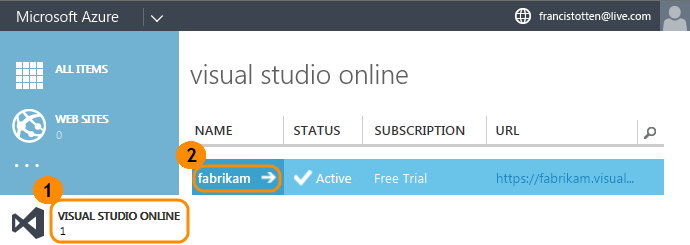
Manage your resources.
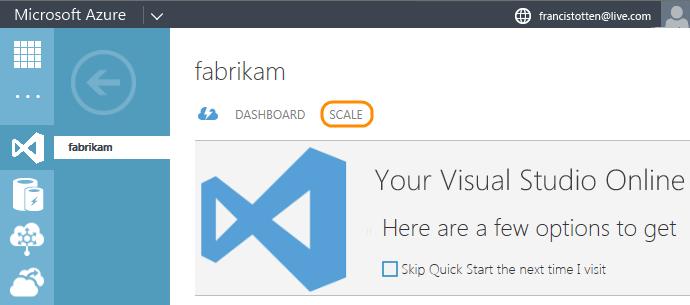
Turn on paid builds, load testing, or both. After you do that, you can select a monthly limit.

Save your changes when you're done. You're not charged until your account goes above the free monthly amounts.
Check your account's resource use here:

Or in Azure:

Try this next
Q & A
Q:How do I get charged?
A:You're billed monthly but only for resources used above the free monthly limits:
- Additional build time is charged per minute
- Additional load testing time is charged per virtual user minute
Find out more about pricing.
Q:Where can I check my bill?
A:Sign in to your Azure subscription as the subscription owner or Azure administrator to see billing information.
Q:What if I have other questions about my bill?
A:Contact Support.
False