Release: Part 4—Simple circuits
Let’s practice what you learned about simple circuits.
Watch and do: Redstone clocks
The simplest clock circuit uses Redstone torches. It requires an odd number of torches and uses its ability to invert to turn sections on and off repeatedly. From the chest, place a torch on the side of the red block next to the arrow to start the circuit.
A comparator clock uses a comparator in subtraction mode to repeat a signal. It faces a solid block, from which Redstone dust loops into the side of the comparator via a repeater, so the Redstone doesn’t join. The Redstone torch behind the comparator provides a signal of 15, so when the side input is subtracted, it still results in an output and a repeating loop. Place a torch next to the comparator on the red block to start the circuit.
Once the lever is pulled, a continuous signal of 15 will flow through the block. The comparator in subtract mode will continuously subtract a signal of 13. The circuit causes the signal to change quickly from a state of 15 to 2, causing a high-speed pulse. Notice how fast the arrows shoot from the dispenser.
Each hopper’s output tube faces the other to create an alternating clock. Placing an item in one hopper will cause it to be passed back and forth indefinitely. The comparator beside each hopper measures each storage, alternating between zero and one item, causing a small Redstone signal output, which is then amplified by the repeater. Place the planks from the chest into the hoopers. Experiment by placing different amounts of planks to see how fast or slow this circuit can run.
Watch and do: T Flip Flop
The “T Flip Flop” allows you to change the Redstone signal to a block or item when using a trigger like a button. To achieve this, we must explore another function of the Redstone repeater. Connecting the side of one repeater with the top or output of another will cause it to lock and hold its state. Place a repeater on the red block pointing in the same direction as the pink arrow. The repeater will lock; however, when you press the button, it will unlock for a moment, allowing the torch on the other side to either turn on or off.
Watch and do: Pulse multiplier
Multipliers take a signal pulse input and increase the number of pulses they emit, quickly activating a mechanism twice or more.
Watch and do: Pulse extender
The pulse extender receives its initial signal when the button is pressed. The strength is then passed through the two comparators, first at a signal strength of 15, then 14, then 13, and so on. This process extends the signal’s life, typically by a few seconds.
As a result, the lamp will remain lit for longer than usual. Try placing a door from the chest on the red block and notice how it stays open longer than expected.
Watch and do: Logic gates
A logic gate is the building block for understanding electronic circuits. It has one or more inputs leading to an output.
The first logic gate is an Or Gate. This means it requires one or the other input to activate the output (lamp).
- Walk behind to observe how it has been constructed, then try pulling the levers. You’ll notice that the lamp will turn on both levers.
Next to me is an And Gate. It differs from an Or Gate as it requires both levers to be selected to turn on the lamp.
- Take the three Redstone torches from the chest. Place one each on top of the red blocks, then one on the back vertical facing side of the white block between the two red blocks.
- When you have finished pulling the levers, notice how you’re inverting the Redstone torches like a light switch.
Watch and do: Fireplace
Use the items in the chest, see if you can get this fireplace to start by pressing a button. If you get stuck, select the Learn More button.
Watch and do: Automatic doors
Automatic doors are a popular Redstone build in Minecraft. One side of this build is completed. Have a go at completing the other side using the items in the chest. If you get stuck, select the Learn More button.
Watch and do: Lava bridge
We devised a creative solution to cross over this lava without falling in. Use the items in the chest and see if you can finish this build. If you get stuck, select the Learn More button.
Watch and do: Secret passage
We built an example of how a circuit and sticky pistons can work together. Finding the correct buttons to press will open the bookshelf to the next room. The example on the right of the NPC (Non Player Character) shows how this works. See if you can find the secret passage and avoid the zombies.
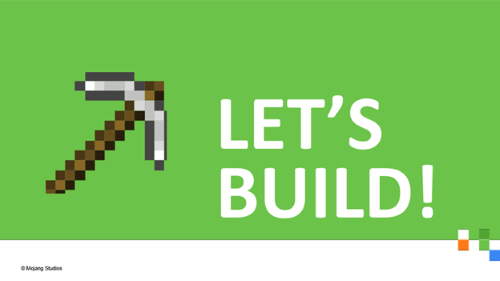
Watch and do: Activity 4
It’s time to explore the rest of the house and apply what you learned. Try to repeat the fireplace or bridge activity or add something else. Make sure you look over the rubric to see what you need to do and how you can self-assess.
Redstone Rubric
| Element | Score |
|---|---|
| Select an appropriate input | 1 point |
| Apply a process | 1 point |
| Power an output | 1 point |