AppNotificationProgressBar Klasse
Definition
Wichtig
Einige Informationen beziehen sich auf Vorabversionen, die vor dem Release ggf. grundlegend überarbeitet werden. Microsoft übernimmt hinsichtlich der hier bereitgestellten Informationen keine Gewährleistungen, seien sie ausdrücklich oder konkludent.
Stellt eine Statusanzeige dar, die in einer App-Benachrichtigung angezeigt wird.
public ref class AppNotificationProgressBar sealed/// [Windows.Foundation.Metadata.Activatable(65536, "Microsoft.Windows.AppNotifications.Builder.AppNotificationBuilderContract")]
/// [Windows.Foundation.Metadata.ContractVersion(Microsoft.Windows.AppNotifications.Builder.AppNotificationBuilderContract, 65536)]
/// [Windows.Foundation.Metadata.MarshalingBehavior(Windows.Foundation.Metadata.MarshalingType.Agile)]
/// [Windows.Foundation.Metadata.Threading(Windows.Foundation.Metadata.ThreadingModel.Both)]
class AppNotificationProgressBar final[Windows.Foundation.Metadata.Activatable(65536, "Microsoft.Windows.AppNotifications.Builder.AppNotificationBuilderContract")]
[Windows.Foundation.Metadata.ContractVersion(typeof(Microsoft.Windows.AppNotifications.Builder.AppNotificationBuilderContract), 65536)]
[Windows.Foundation.Metadata.MarshalingBehavior(Windows.Foundation.Metadata.MarshalingType.Agile)]
[Windows.Foundation.Metadata.Threading(Windows.Foundation.Metadata.ThreadingModel.Both)]
public sealed class AppNotificationProgressBarfunction AppNotificationProgressBar()Public NotInheritable Class AppNotificationProgressBar- Vererbung
- Attribute
Beispiele
Das folgende Beispiel veranschaulicht das Hinzufügen einer Statusanzeige zur XML-Nutzlast für eine App-Benachrichtigung.
var notification = new AppNotificationBuilder()
.AddText("Downloading your weekly playlist...")
.AddProgressBar(new AppNotificationProgressBar()
.BindTitle()
.BindStatus()
.BindValue()
.BindValueStringOverride())
.SetTag(tagName)
.SetGroup(groupName))
.BuildNotification();
var data = new AppNotificationProgressData (sequenceNumber /* Sequence number */);
data.Title = "Retreiving files"; // Binds to {progressTitle} in xml payload
data.Value = (double) currentFile / totalFiles; // Binds to {progressValue} in xml payload
data.ValueStringOverride = String.Format("{0}/{1} files", currentFile, totalFiles); // Binds to {progressValueString} in xml payload
data.Status = "Downloading..."; // Binds to {progressStatus} in xml payload
notification.Progress = data;
AppNotificationManager.Default.Show(notification);
Die resultierende XML-Nutzlast:
<toast>
<visual>
<binding template='ToastGeneric'>
<text>Downloading your weekly playlist...</text>
<progress title='{progressTitle}' status='{progressStatus}' value='{progressValue}' valueStringOverride='{progressValueString}'/>
</binding>
</visual>
</toast>
Aktualisieren Sie die gebundenen Werte, indem Sie AppNotificationManager.UpdateAsync aufrufen und das Tag und optional die Gruppe des Tags angeben, das Sie aktualisieren möchten.
private async Task UpdateProgressBar()
{
var data = new AppNotificationProgressData(sequenceNumber /* Sequence number */);
data.Title = "Retreiving files"; // Binds to {progressTitle} in xml payload
data.Value = (double)currentFile / totalFiles; // Binds to {progressValue} in xml payload
data.ValueStringOverride = String.Format("{0}/{1} files", currentFile, totalFiles); // Binds to {progressValueString} in xml payload
data.Status = (currentFile < totalFiles) ? "Downloading..." : "Complete!"; // Binds to {progressStatus} in xml payload
await AppNotificationManager.Default.UpdateAsync(data, tagName, groupName);
}
Hinweise
Der folgende Screenshot zeigt eine App-Benachrichtigung mit einer Statusanzeige.
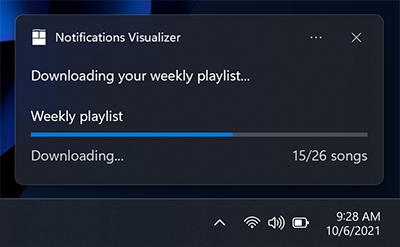
Fügen Sie der XML-Nutzlast für eine App-Benachrichtigung eine Statusleiste hinzu, indem Sie AppNotificationBuilder.AddProgressBar aufrufen.
Eine Anleitung zur Verwendung der AppNotificationBuilder-APIs zum Erstellen der Benutzeroberfläche für App-Benachrichtigungen finden Sie unter App-Benachrichtigungsinhalte.
Referenzinformationen zum XML-Schema für App-Benachrichtigungen finden Sie unter Inhaltsschema für App-Benachrichtigungen.
Konstruktoren
| AppNotificationProgressBar() |
Initialisiert einen neuen instance der AppNotificationProgressBar-Klasse. |
Eigenschaften
| Status |
Ruft den status Text einer App-Benachrichtigungsstatusleiste ab oder legt diese fest. |
| Title |
Ruft den Titeltext einer Statusleiste einer App-Benachrichtigung ab oder legt einen fest. |
| Value |
Ruft den Statuswert einer App-Benachrichtigungsstatusleiste ab oder legt diese fest. |
| ValueStringOverride |
Ruft die Wertzeichenfolgenüberschreibung einer Statusanzeige für App-Benachrichtigungen ab oder legt diese fest. |
Methoden
| BindStatus() |
Bindet die AppNotificationProgressBar.Status-Eigenschaft . |
| BindTitle() |
Bindet die AppNotificationProgressBar.Title-Eigenschaft . |
| BindValue() |
Bindet die AppNotificationProgressBar.Value-Eigenschaft . |
| BindValueStringOverride() |
Bindet die AppNotificationProgressBar.ValueStringOverride-Eigenschaft . |
| SetStatus(String) |
Legt den status Text einer Statusanzeige für app-Benachrichtigungen fest. |
| SetTitle(String) |
Legt den Titeltext einer Statusanzeige einer App-Benachrichtigung fest. |
| SetValue(Double) |
Legt den Statuswert einer App-Benachrichtigungsstatusanzeige fest. |
| SetValueStringOverride(String) |
Legt die Wertzeichenfolgenüberschreibung einer Statusanzeige für App-Benachrichtigungen fest. |
Gilt für:
Feedback
Bald verfügbar: Im Laufe des Jahres 2024 werden wir GitHub-Issues stufenweise als Feedbackmechanismus für Inhalte abbauen und durch ein neues Feedbacksystem ersetzen. Weitere Informationen finden Sie unter https://aka.ms/ContentUserFeedback.
Feedback senden und anzeigen für