Improve assignment accuracy using segment priority
Important
This content is archived and is not being updated. For the latest documentation, go to Overview of Dynamics 365 Sales. For the latest release plans, go to Dynamics 365 and Microsoft Power Platform release plans.
| Enabled for | Public preview | Early access | General availability |
|---|---|---|---|
| Admins, makers, marketers, or analysts, automatically | - | - |  Mar 24, 2023
Mar 24, 2023 |
Business value
To respond to the business needs, you may want to control how records are attached to the sequence and assigned to relevant sellers. As an administrator, you can now assign priority to each segment. This leads to the precise and accurate assignment of records to the respective sellers and sequences, resulting in favorable sales outcomes.
Feature details
Currently, the sales manager or administrator creates multiple segments. When a record is created, it passes through these segments in a random order, leading to inaccurate assignments. This feature enables you to define the sequence of segment determination. It leads to the precise and accurate assignment of records to the respective sellers and sequences, resulting in favorable sales outcomes.
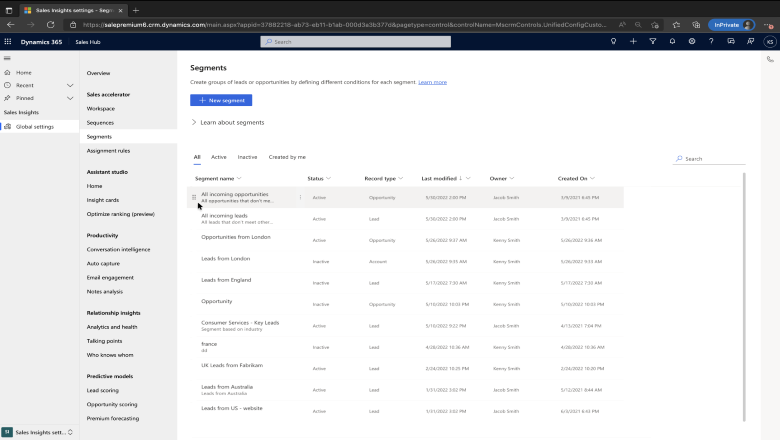
See also
Prioritize segments (docs)