Use a Power Automate flow to notify Business Central of Dataverse entity changes
Important
This content is archived and is not being updated. For the latest documentation, go to What's new and planned for Dynamics 365 Business Central. For the latest release plans, go to Dynamics 365 and Microsoft Power Platform release plans.
| Enabled for | Public preview | General availability |
|---|---|---|
| Users, automatically |  Sep 1, 2022
Sep 1, 2022 |
 Oct 3, 2022
Oct 3, 2022 |
Business value
Getting new data, or updates to existing data, to Business Central quickly is vital in some business scenarios. This is particularly true in scenarios that include integrations to e-commerce systems. Scheduled data synchronization just doesn't meet the bar in today's fast-paced world. This capability enables Business Central to immediately pick up data that's added or changed in Dataverse or Dynamics 365 Sales.
Feature details
You can now notify Business Central of changes that occur in specific entities in Microsoft Dataverse. To trigger such changes, you'll need to do the following:
Create a Power Automate automated cloud flow that is triggered when changes are detected in standard or custom entities that are being synchronized.
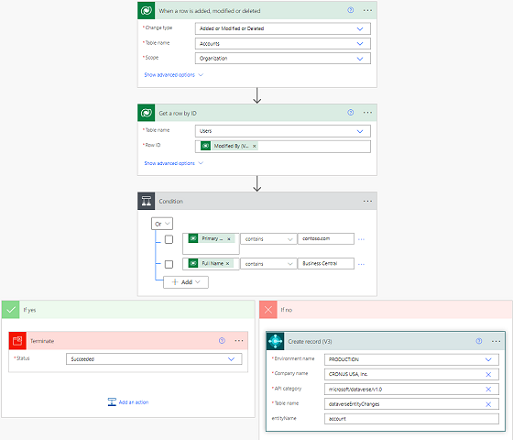
Use the Power Automate automated cloud flow to notify Business Central by using the dataverseEntityChanges API to create a record. The API is located in microsoft/dataverse/v1.0. When Business Central receives the notification, it will pick up the new or changed records in the entities you're tracking.
Tell us what you think
Help us improve Dynamics 365 Business Central by discussing ideas, providing suggestions, and giving feedback. Use the forum at https://aka.ms/bcideas.
See also
Use a Power Automate flow for alerts to Dataverse entity changes (docs)