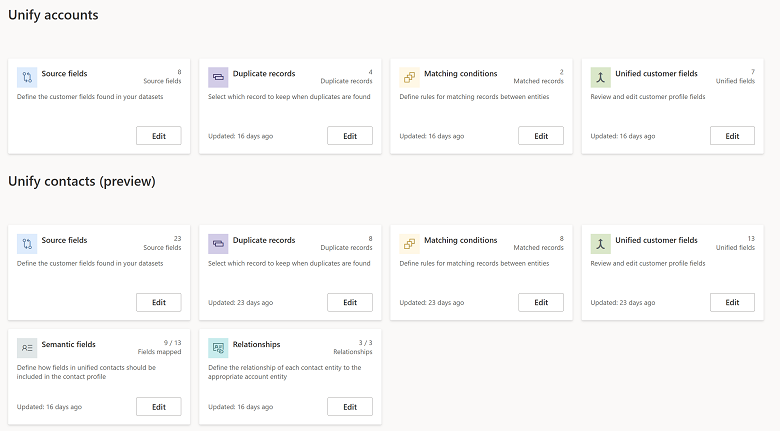Utilize updated B2B unified contacts
Important
This content is archived and is not being updated. For the latest documentation, go to What's new in Dynamics 365 Customer Insights. For the latest release plans, go to Dynamics 365, Power Platform, and Cloud for Industry release plans.
| Enabled for | Public preview | General availability |
|---|---|---|
| Users by admins, makers, or analysts |  May 31, 2023
May 31, 2023 |
 Jun 30, 2023
Jun 30, 2023 |
Business value
Get a 360-degree view of your B2B contacts by creating unified contact profiles. With this release, your B2B contacts can be unified just like accounts and customers in Dynamics 365 Customer Insights. The unified accounts table and unified contacts table share a simple relationship, and we've improved the handling of contacts that cannot be associated with an account.
Feature details
The previous preview release of Customer Insights B2B mapped the unified contact table to a selection of 11 fields you could use to make segments of contacts and use in other downstream applications. Customer Insights now supports the use of all the custom fields you choose to include in the unified contacts from your source data. For example, if you included “domain expertise” information in your contact source data, you can build a segment of contacts of people who work at large companies based in California and invite them to a conference that matches their expertise.
Using the unified accounts and unified contacts tables is also easier, as the tables now share a simple one-to-many (account to contacts) relationship, which makes using your B2B account and contact data together simple in any application.
In addition, we've updated Customer Insights B2B to better handle contacts that can't be mapped to an account. Instead of losing access to these contacts, they now appear in the unified contacts table, and you can use them in your segments of contacts and other downstream activities.