Troubleshoot a Kubernetes supported self-hosted integration runtime (preview)
This article covers the details for troubleshooting the new self-hosted integration runtime that is Kubernetes-based for Linux, now in public preview.
You can look up any errors you see in the error guide below. To get support and troubleshooting guidance for SHIR issues, you might need to generate a Log Upload ID and reach out to Microsoft support.
To generate the Log Upload ID for Microsoft Support:
- Once a scan shows status Failed, navigate to the VM or machine where your IRCTL tool is installed.
- Use the
./irctl log uploadcommand. - When the logs are uploaded, keep a record of the Log Upload ID that's printed.
- If the self-hosted integration runtime fails to register, or there are other blockers preventing log upload, use the guide to gather runtime logs.
Gather runtime logs
To collect the self-hosted integration runtime log and scan run log to troubleshoot your SHIR, use the ./irctl log download command.
For example:
./irctl log download --destination "C:\Users\user\logs\"
Logs will be downloaded to the destination path.
IRCTL connectivity error to Kubernetes
You might get a Kubernetes context configuration from your Kubernetes administrator, and the registration could fail with one of the following error messages:
Error: invalid flag context [] .kube/config: no such file or directory[Warning] Failed to create kube client with context [] with error
Cause
When installing a self-hosted integration runtime, a correct Kubernetes config and a stable connectivity is required.
Resolution
- Make sure the Kubernetes context file is located in the correct path.
- Make sure the IRCTL machine can reach the Kubernetes cluster API server.
IRCTL permission error
When connecting you could see the following error messages:
[Error] Failed to list namespaces to get Running SHIR[Error] Failed to get configmap/ create job/ etc.
Cause
When installing a self-hosted integration runtime, sufficient permissions to multiple Kubernetes resources are required.
Resolution
Regenerate the Kubernetes service-account-token with an Admin Role.
IRCTL connectivity error to Microsoft Purview service endpoint
When you attempt to register the Kubernetes supported self-hosted integration runtime, the IRCTRL create command could return the following errors:
[Error] Failed to register SHIR with error: Post “https://[REGION].compute.governance.azure.com/purviewAccounts/[]/integrationruntimes/[]/registerselfhostedintegrationruntime: []”
Cause
IRCTL can't connect to service backend. Such issue is usually caused by network settings or firewall.
Resolution
Review the network topology of the IRCTL host machine. Refer to these sections of the general integration runtime troubleshooting page: Firewall, DNSServer, SSL cert trusts, and http proxy.
Registration key isn't authorized
When you attempt to register the Kubernetes supported self-hosted integration runtime, the IRCTRL create command could return the following errors:
[Error] failed to register SHIR with error: Request is not authorized.
Cause
They had expired or was manually revoked.
Resolution
Regenerate the key from the integration runtime's page in the Microsoft Purview portal and register again.
Kubernetes connectivity error with Microsoft container registry
When you attempt to register the Kubernetes supported self-hosted integration runtime, the IRCTRL create command could run long until it eventually times out.
Check the self-hosted integration runtime pod status for ImagePullBackOff.
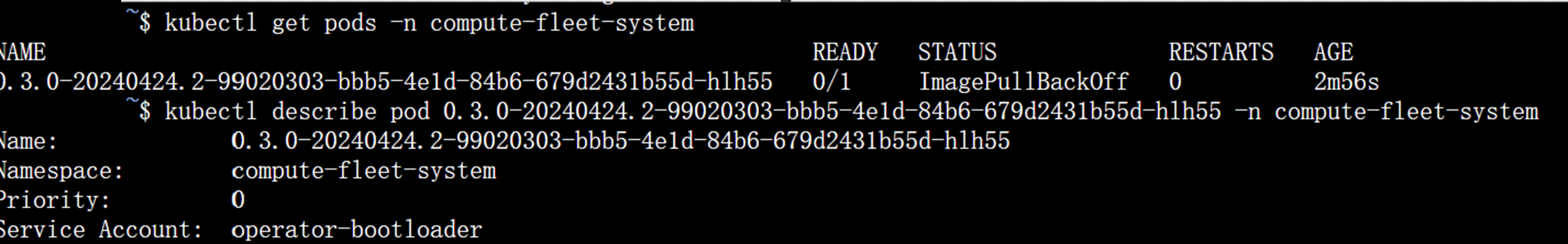
Cause
Kubernetes can't connect to MCR (mcr.microsoft.com). This error is usually caused by network settings or a firewall.
Resolution
Review the network topology for your Kubernetes cluster. For example, for Azure Kubernetes you should check:
Note
The troubleshooting steps required will be different for each Kubernetes provider. Deployment location and individual network details will vary between networks. You'll need to review connectivity through your organization's network.
Review the network topology of the IRCTL host machine. Refer to these sections of the general integration runtime troubleshooting page: Firewall, DNSServer, SSL cert trusts, and http proxy.
Kubernetes connectivity error with Microsoft Purview service endpoint
When you attempt to register the Kubernetes supported self-hosted integration runtime, the IRCTRL create command could run long until it eventually times out. Or, after a successful installation, the self-hosted integration runtime status shows as unhealthy or offline in the Microsoft Purview portal.
Check the logs using this command: kubectl logs [podName] -n compute-fleet-system
You could see one of these errors:
“TraceMessage”:”HttpRequestFailed”, “Host”: “fleet.[REGION].compute.governance.azure.com”Exception":"System.Net.Http.HttpRequestException: Connection refused fleet.[REGION].compute.governance.azure.com:443System.AggregateException: Failed to acquire identity token from https://fleet. [REGION].compute.governance.azure.com:443
Cause
Kubernetes can't connect to the service backend. This error is usually caused by network settings or a firewall.
Resolution
Review the network topology for your Kubernetes cluster. For example, for Azure Kubernetes you should check:
Note
The troubleshooting steps required will be different for each Kubernetes provider. Deployment location and individual network details will vary between networks. You'll need to review connectivity through your organization's network.
Review the network topology of the IRCTL host machine. Refer to these sections of the general integration runtime troubleshooting page: Firewall, DNSServer, SSL cert trusts, and http proxy.
Unregister a runtime whose local resource is unavailable
If your local self-hosted integration runtime is deleted from the Kubernetes cluster by accident, you can't delete it using the irctl delete command and you can't install it to another Kubernetes cluster.
Cause
A self-hosted integration runtime can only be installed on one Kubernetes cluster. After it's registered, it can't be installed on another cluster before it's unregistered.
Resolution
Check the self-hosted integration local status. You should see that no running self-hosted integration runtime is found.
$./IRCTL describeCheck the self-hosted integration runtime in the Microsoft Purview portal. You should see an Offline status. (Though, there's a 1 hour latency for token expiration.)
Select Unregister installation next to the status and confirm the operation.
After the unregistration is complete, you can see the status shows as Not registered.
Select the integration runtime and get the registration key.
Next Steps
Feedback
Coming soon: Throughout 2024 we will be phasing out GitHub Issues as the feedback mechanism for content and replacing it with a new feedback system. For more information see: https://aka.ms/ContentUserFeedback.
Submit and view feedback for