Events
Sep 16, 11 PM - Oct 18, 11 PM
Join us on a learning journey combining AI, apps and cloud-scale data to build unique solutions.
Learn moreThis browser is no longer supported.
Upgrade to Microsoft Edge to take advantage of the latest features, security updates, and technical support.
You can customize egress for an AKS cluster to fit specific scenarios. By default, AKS provisions a standard SKU load balancer to be set up and used for egress. However, the default setup may not meet the requirements of all scenarios if public IPs are disallowed or extra hops are required for egress.
This article covers the various types of outbound connectivity that are available in AKS clusters.
Note
You can now update the outboundType after cluster creation.
outboundType requires AKS clusters with a vm-set-type of VirtualMachineScaleSets and load-balancer-sku of Standard.You can configure an AKS cluster using the following outbound types: load balancer, NAT gateway, or user-defined routing. The outbound type impacts only the egress traffic of your cluster. For more information, see setting up ingress controllers.
Note
You can use your own [route table][byo-route-table] with UDR and kubenet networking. Make sure your cluster identity (service principal or managed identity) has Contributor permissions to the custom route table.
The load balancer is used for egress through an AKS-assigned public IP. An outbound type of loadBalancer supports Kubernetes services of type loadBalancer, which expect egress out of the load balancer created by the AKS resource provider.
If loadBalancer is set, AKS automatically completes the following configuration:
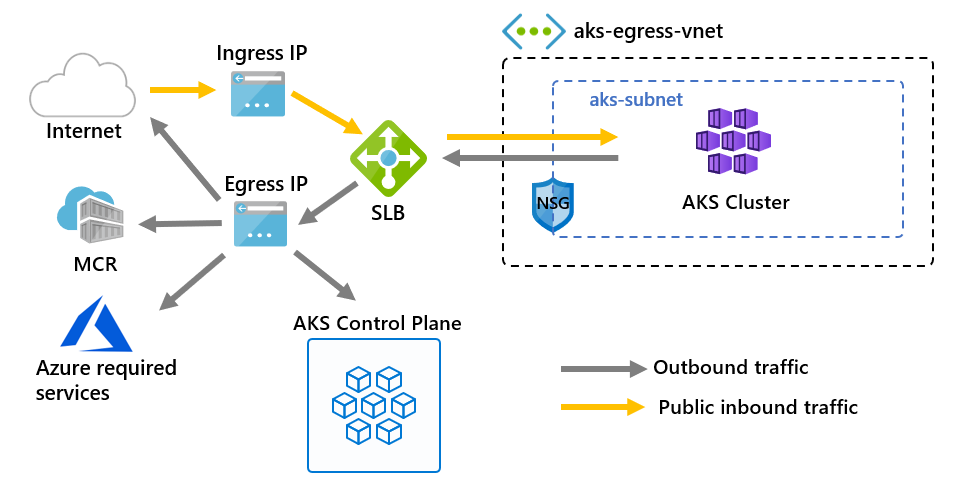
For more information, see using a standard load balancer in AKS.
If managedNatGateway or userAssignedNatGateway are selected for outboundType, AKS relies on Azure Networking NAT gateway for cluster egress.
managedNatGateway when using managed virtual networks. AKS provisions a NAT gateway and attach it to the cluster subnet.userAssignedNatGateway when using bring-your-own virtual networking. This option requires that you have provisioned a NAT gateway before cluster creation.For more information, see using NAT gateway with AKS.
Note
The userDefinedRouting outbound type is an advanced networking scenario and requires proper network configuration.
If userDefinedRouting is set, AKS won't automatically configure egress paths. The egress setup must be done by you.
You must deploy the AKS cluster into an existing virtual network with a subnet that has been previously configured. Since you're not using a standard load balancer (SLB) architecture, you must establish explicit egress. This architecture requires explicitly sending egress traffic to an appliance like a firewall, gateway, proxy or to allow NAT to be done by a public IP assigned to the standard load balancer or appliance.
For more information, see configuring cluster egress via user-defined routing.
Changing the outbound type after cluster creation will deploy or remove resources as required to put the cluster into the new egress configuration.
The following tables show the supported migration paths between outbound types for managed and BYO virtual networks.
| Managed VNet | loadBalancer | managedNATGateway | userAssignedNATGateway | userDefinedRouting |
|---|---|---|---|---|
| loadBalancer | N/A | Supported | Not Supported | Not Supported |
| managedNATGateway | Supported | N/A | Not Supported | Not Supported |
| userAssignedNATGateway | Not Supported | Not Supported | N/A | Not Supported |
| userDefinedRouting | Supported | Supported | Not Supported | N/A |
| BYO VNet | loadBalancer | managedNATGateway | userAssignedNATGateway | userDefinedRouting |
|---|---|---|---|---|
| loadBalancer | N/A | Not Supported | Supported | Supported |
| managedNATGateway | Not Supported | N/A | Not Supported | Not Supported |
| userAssignedNATGateway | Supported | Not Supported | N/A | Supported |
| userDefinedRouting | Supported | Not Supported | Supported | N/A |
Migration is only supported between loadBalancer, managedNATGateway (if using a managed virtual network), userAssignedNATGateway and userDefinedRouting (if using a custom virtual network).
Warning
Migrating the outbound type to user managed types (userAssignedNATGateway and userDefinedRouting) will change the outbound public IP addresses of the cluster.
if Authorized IP ranges is enabled, please make sure new outbound ip range is appended to authorized ip range.
Warning
Changing the outbound type on a cluster is disruptive to network connectivity and will result in a change of the cluster's egress IP address. If any firewall rules have been configured to restrict traffic from the cluster, you need to update them to match the new egress IP address.
Note
You must use a version >= 2.56 of Azure CLI to migrate outbound type. Use az upgrade to update to the latest version of Azure CLI.
az aks update command.az aks update --resource-group <resourceGroup> --name <clusterName> --outbound-type managedNATGateway --nat-gateway-managed-outbound-ip-count <number of managed outbound ip>
az aks update --resource-group <resourceGroup> --name <clusterName> \
--outbound-type loadBalancer \
<--load-balancer-managed-outbound-ip-count <number of managed outbound ip>| --load-balancer-outbound-ips <outbound ip ids> | --load-balancer-outbound-ip-prefixes <outbound ip prefix ids> >
Warning
Do not reuse an IP address that is already in use in prior outbound configurations.
0.0.0.0/0 to default route table. Please refer to Customize cluster egress with a user-defined routing table in Azure Kubernetes Service (AKS)az aks update --resource-group <resourceGroup> --name <clusterName> --outbound-type userDefinedRouting
az aks update --resource-group <resourceGroup> --name <clusterName> --outbound-type userAssignedNATGateway
Azure Kubernetes Service feedback
Azure Kubernetes Service is an open source project. Select a link to provide feedback:
Events
Sep 16, 11 PM - Oct 18, 11 PM
Join us on a learning journey combining AI, apps and cloud-scale data to build unique solutions.
Learn moreTraining
Learning path
Azure Kubernetes Service (AKS) cluster architecture and operations - Training
Azure Kubernetes Service (AKS) cluster architecture and operations
Certification
Microsoft Certified: Azure Network Engineer Associate - Certifications
Demonstrate the design, implementation, and maintenance of Azure networking infrastructure, load balancing traffic, network routing, and more.