Hi @Shriram , welcome to Microsoft Q&A forum.
This issue is mostly related to adding the configuring RBAC roles for the Azure FHIR service. While adding the role assignment, please select the user too as mentioned in the below screenshot and then try doing a Get Request.
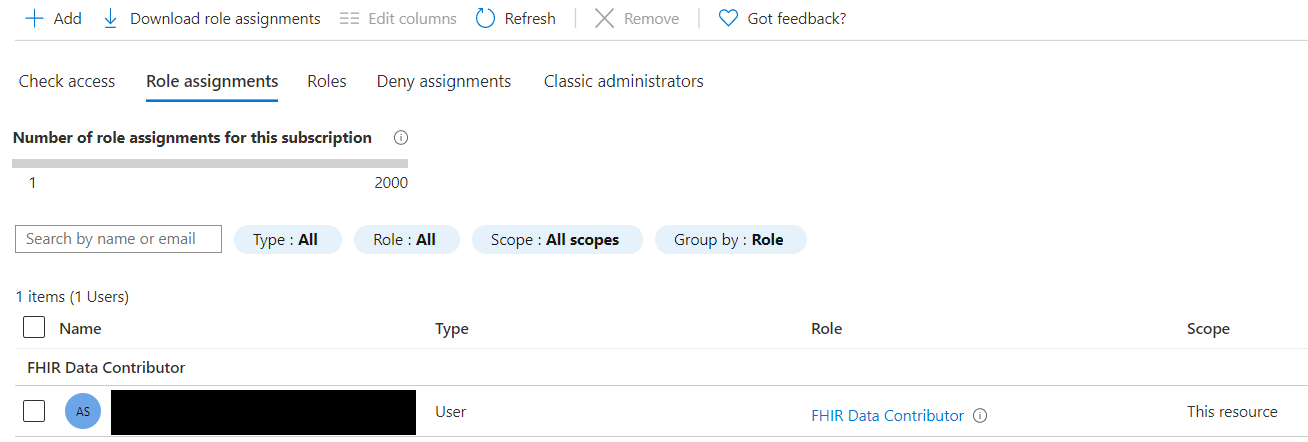
Also assuming that you have created the access token already as mentioned in the article.
Please let me know if this helps or else we can discuss further.
----------
if answer helps, please select 'Accept Answer' as this could help other community members looking for similar queries.
