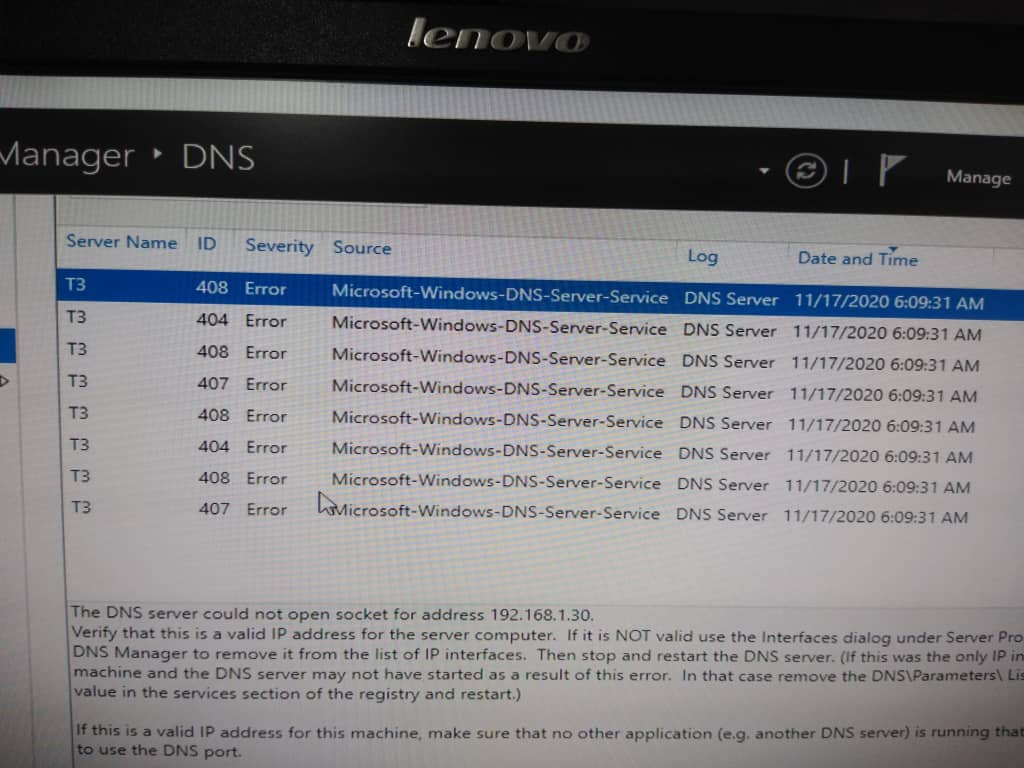Hey Guys!
I have a weird problem, when i install a windows server 2016 or 2019 on an SSD drive and setup the DNS server service (no more, just DNS) with or without DNS configuration, after restart the windows, DNS server reports 8 errors of 3 types 404, 407 and 408
Here is the errors contents:
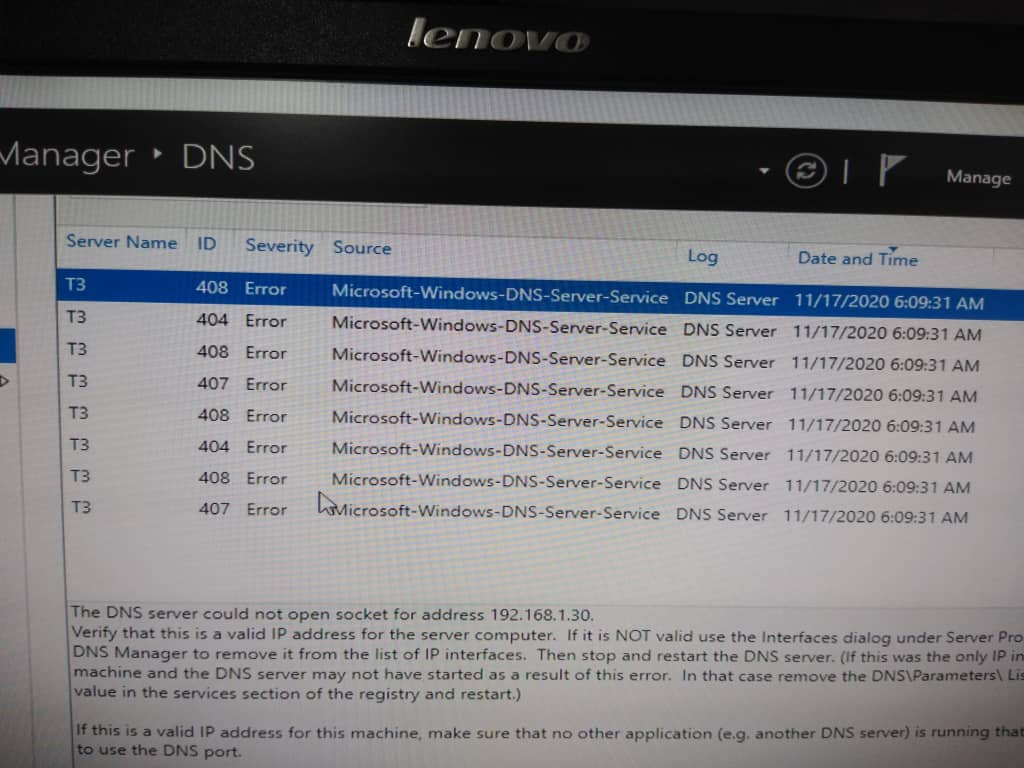
(Ignore the IP addresses difference between this screenshot and text below, this was from another test)
407: The DNS server could not bind a User Datagram Protocol (UDP) socket to 192.168.1.10. The event data is the error code. Restart the DNS server or reboot your computer.
408: The DNS server could not open socket for address 192.168.1.10.
Verify that this is a valid IP address for the server computer. If it is NOT valid use the Interfaces dialog under Server Properties in the DNS Manager to remove it from the list of IP interfaces. Then stop and restart the DNS server. (If this was the only IP interface on this machine and the DNS server may not have started as a result of this error. In that case remove the DNS\Parameters\ ListenAddress value in the services section of the registry and restart.)
If this is a valid IP address for this machine, make sure that no other application (e.g. another DNS server) is running that would attempt to use the DNS port.
For more information, see "DNS server log reference" in the online Help.
404: The DNS server could not bind a Transmission Control Protocol (TCP) socket to address 192.168.1.10. The event data is the error code. An IP address of 0.0.0.0 can indicate a valid "any address" configuration in which all configured IP addresses on the computer are available for use.
Restart the DNS server or reboot the computer.
When i do the same process on the HDD, there is no problem at all, also i tried this with an old Computer with a regular dual core CPU, there was no problem, but on 3 different PCs with 3 types of intel Core i5 CPUs (3rd, 4th and 8th generations) i have the same errors
I tried different local static IP addresses, DSL Modems, NICs, and every solution i found about these errors on the internet, nothing has changed.
Anybody has any idea about the cause of problem?
And one more thing, last time i did the same process on a PC with a Crucial "CT240BX500SSD1" SSD, but there was no problem at all, this time i tried 3 different SSD brands (Samsung, Lexar and WD) the result was the same
I attached an screenshot from the errors to this question, maybe it'll help.