Hi,
I want to package and deploy the "Canon ImageRunner Advance DX C3826i .exe" right now. Maybe we can package it with PowerShell. When 1 double-click on the Canon ImageRunner Advance DX C3826i .exe, it extracts to the X64 folder, and that's what we actually need to deploy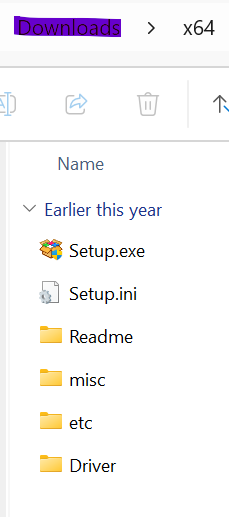 I have manually installed it, and during the installation, a page appears with standard and custom options. We need to select the custom option to install the driver.My goal is to create a silent package for this Canon driver application and deploy it, but I haven’t been able to achieve it despite many attempts.
I have manually installed it, and during the installation, a page appears with standard and custom options. We need to select the custom option to install the driver.My goal is to create a silent package for this Canon driver application and deploy it, but I haven’t been able to achieve it despite many attempts.
I just need to package and deploy the Canon ImageRunner Advance DX C3826i print drivers so users can install the printer on their own, provided the driver is already installed on their computers.
I read this article on the Canon website and customized the Powershell Script and Setup.ini accordingly, but the silent installation is still not working
https://oip.manual.canon/USRMA-2685-00-DS-enUS/contents/12_04_003-dt-admin-inst_cmd-inst-sinst.html
This Ps1 script I made for installation but not working -
$setupPath = ".\Setup.exe"
$configPath = ".\Setup.ini"
Start-Process -FilePath $setupPath -ArgumentList "/qn", ""$configPath"", "/i", -Wait -NoNewWindow
I also Customize setup.ini as per given instruction in URL but didnt work.
; Additional settings for silent installation
[Property]
LANGUAGE=en
INSTALLDIR=
INSTALLMANUAL=true
LOCALELIST=
Would you assist me in creating a Silent Setup.ini and PowerShell script for the installation according to the article URL I mentioned above..
I would also like you to test it from your end :)
Your help would be greatly appreciated..
