Right! I can see only temporary solutions, but none of those are clear.
Problem still exist.
RuntimeBroker shutting down (no restart) windows 10 virtual machine on esxi. event ID 1074
Hello, could you give me a suggestion to try to solve this random problem that happens on 2 or 3 virtual machines (win 10 build 1909) running on esx host?
These vmachines shutdown randomly (no restart) without a rule. When it happensd I need to start manually virtual machine.
This behavior It is not linked to windows updates or something else. It appens also during working hours, and not on all virtual machines. Some virtual machines (same specs) are not affected.
On event viewer I find event id 1074: The process C:\Windows\System32\RuntimeBroker.exe (COMPUTERNAME) has initiated the power off of a computer (COMPUTERNAME) on behalf of user DOMAIN\REMOTEVMUSER for the following reason: Other (Unplanned)”
No useful
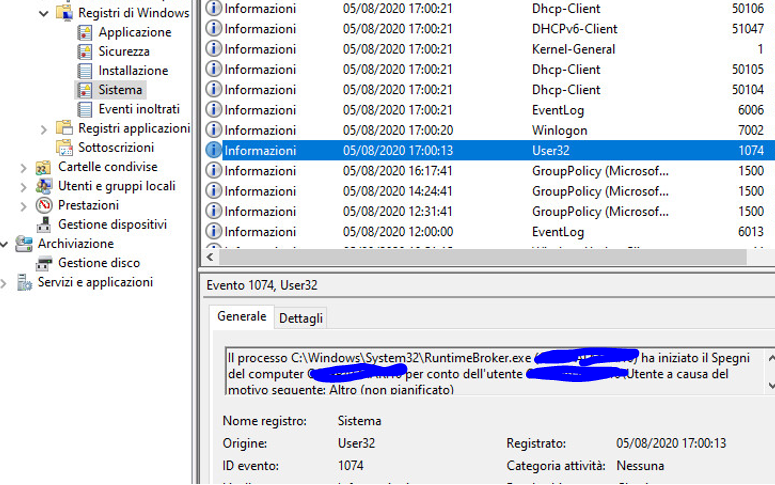
I don't know how to solve...
thank you
marco
ps: on this link they talk about it, without a solution: https://social.technet.microsoft.com/Forums/en-US/da81c9c7-59e6-490b-b38b-120c86494fb5/runtimebroker-shutting-down-machine?forum=win10itprogeneral
14 answers
Sort by: Most helpful
-
mrcmobile 6 Reputation points
2021-01-21T15:23:55.707+00:00 -
Steve Lansing 1 Reputation point
2022-10-04T19:53:12.887+00:00 Any satisfaction on this at all? I've got a PC doing this as well, and, oddly, I replaced their PC and the issue returned awhile later on different hardware. I have the PC logged in as a different user in the lab just waitingfor it to shut down, but it has not. This was really random and sporadic, though, so I am still not sure what is going on. But I am leaning towards something with the user profile somehow. No other users in the organization have seen this problem, and she's seen it on 2 different computers.
-
Khalifa Al Nuaimi 1 Reputation point
2023-01-03T20:47:21.187+00:00 still no solution for this issue? also it is so random
-
Daniel Walker 0 Reputation points
2023-01-11T10:40:55.25+00:00 Still noone with any idea how to fix the Problem?
-
mrcmobile 6 Reputation points
2023-01-12T08:31:47.75+00:00 Still no solution for this issue. after two years.
On my virtual machines, without any plausible reason, it happens randomly. Not so often, but sometime it happens. The real problem is that it shutdown the virtual machine. This is not a simply restart. VM remains switched off, and I have to turn it on, when someone tell me that someting doesn't work.
Marco
