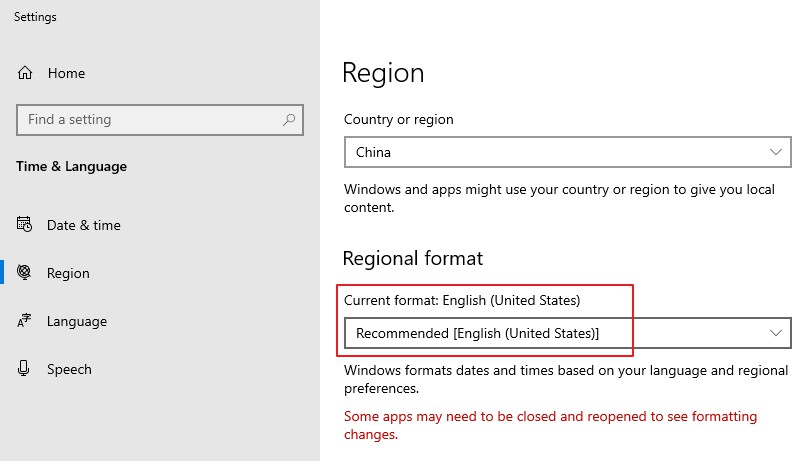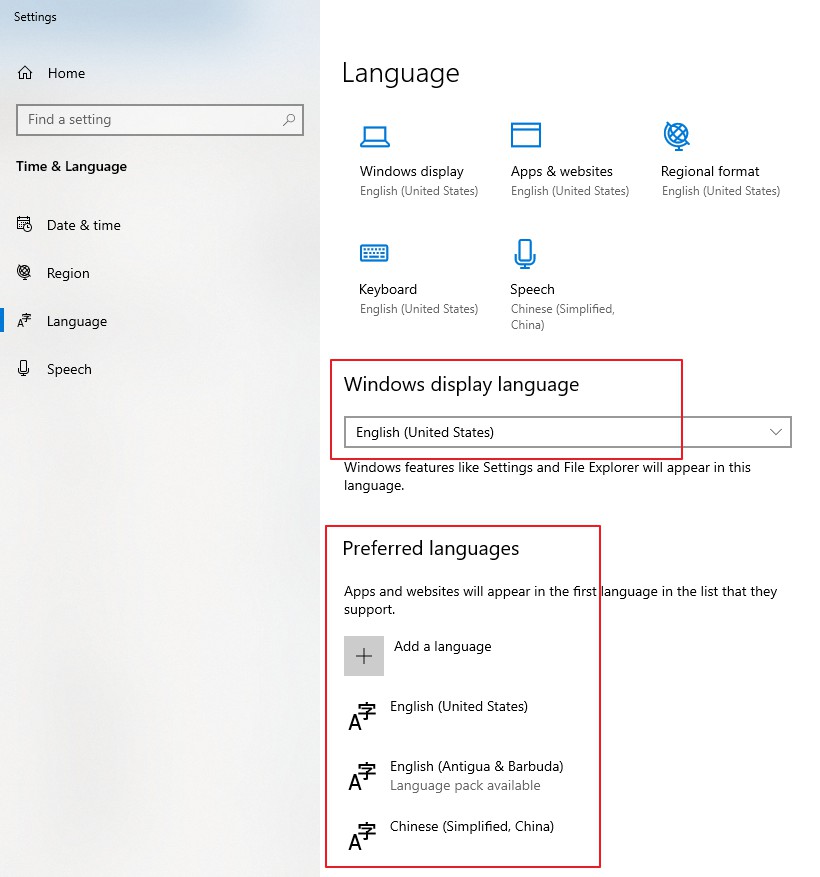Hi,
Thanks for posting in Q&A platform.
Based on provided information, my understanding is you need the DNS debug log displayed as English. Am I correct here? Please correct me if my understanding is wrong.
May I know what's the display language of your system?
If the display language is not English, I would suggest you change the display language to English. And then, please check if the format of DNS debug log is the format you need.
Best Regards,
Sunny
----------
If the Answer is helpful, please click "Accept Answer" and upvote it.
Note: Please follow the steps in our documentation to enable e-mail notifications if you want to receive the related email notification for this thread.