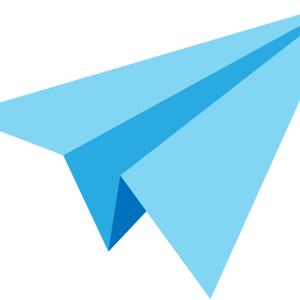Hello @Pedro Reis ,
You may refer to the peering policy for Internet peering and see if all the general requirements are in place:
https://learn.microsoft.com/en-us/azure/internet-peering/policy
I would request you to delete and recreate the peering connection using the below specific Azure portal link:
https://go.microsoft.com/fwlink/?linkid=2129593
If the deployment fails again, please contact Microsoft Internet Peering Team <peering@microsoft.com> for further assistance.
Hope this helps!
Kindly let us know if the above helps or you need further assistance on this issue.
Please don’t forget to "Accept the answer" wherever the information provided helps you, this can be beneficial to other community members.