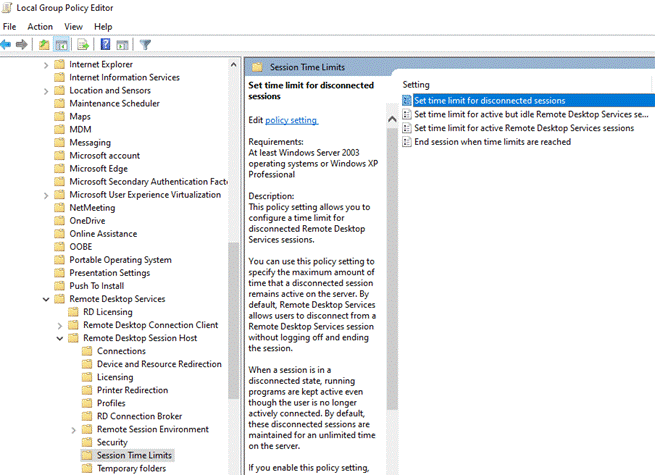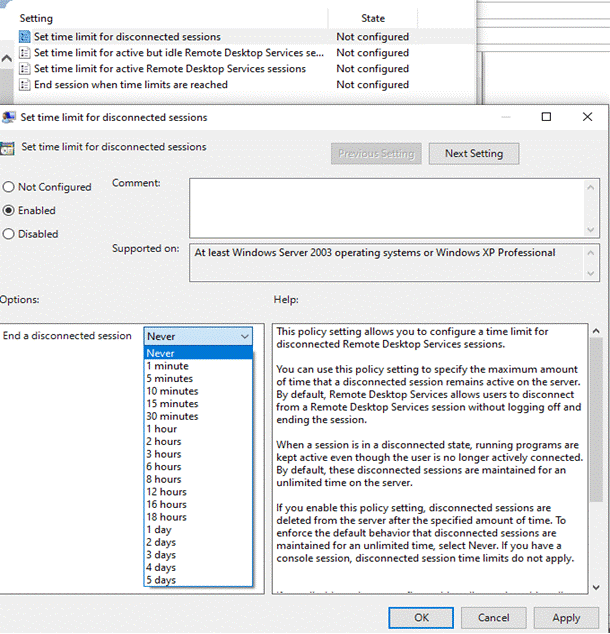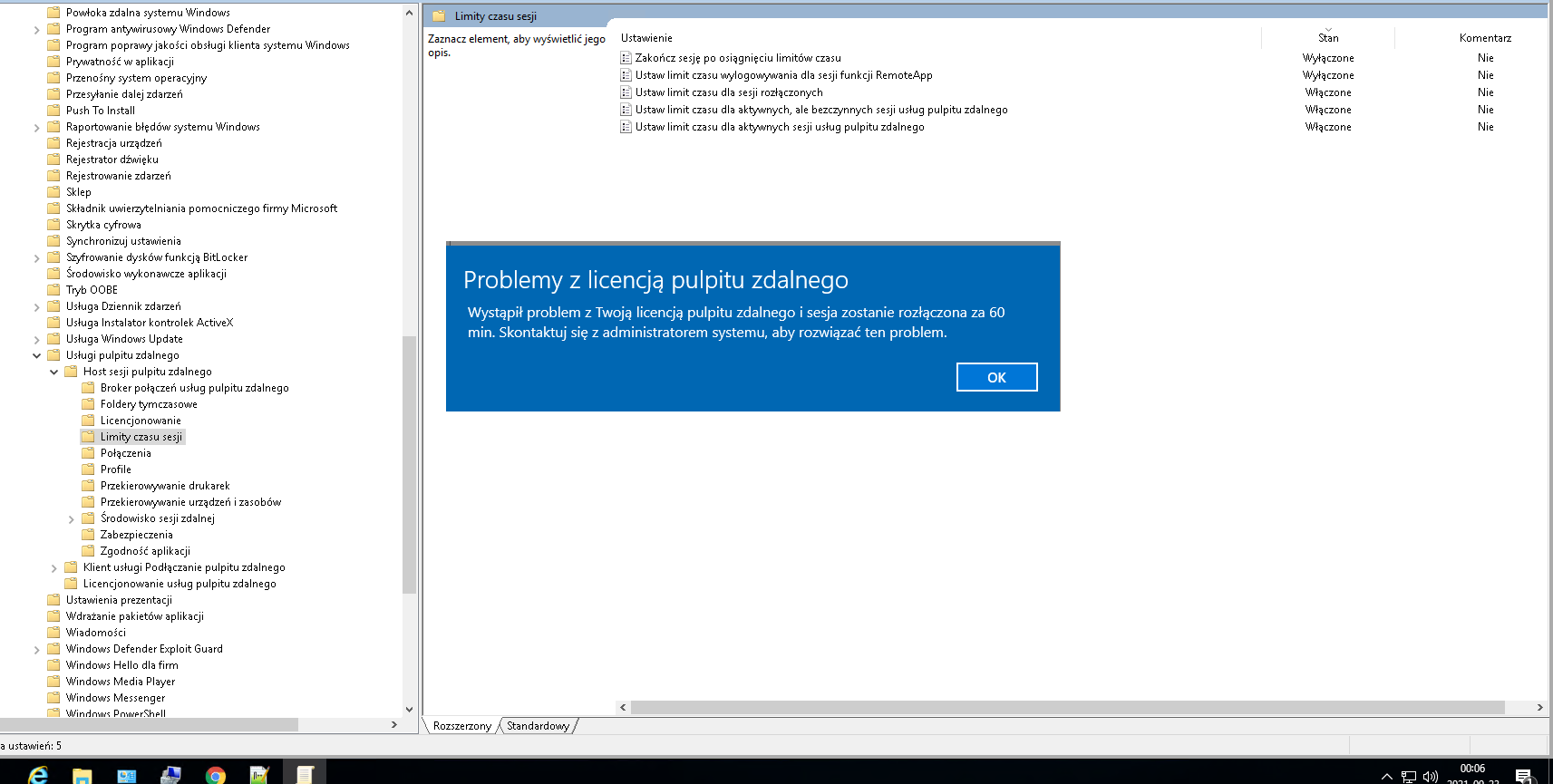If your system is in a domain, then you would go to the AD GPO policy for the OU your system is in and make the changes to the AD GPO, we have a specific OU for our terminal servers and a policy set to that OU, if you have the same, you should make the changes there (note, these changes will affect any other systems that are in that OU and will get the same GPO setting pushed down to them).
You could do it on the local system if you are not in a domain, you would run gpedit.msc (as is noted in step 1 above) on the local system/terminal and edit the local group policy however, if your domain is pushing the AD GPO, you should make the change there otherwise your domain AD GPO might overwrite your changes on the local system policy...anyone feel free to correct me if I am wrong or clarify if this is unclear....
Whether it is a Domain GPO or a local GPO you will edit it in the same place with the same setting as listed above.