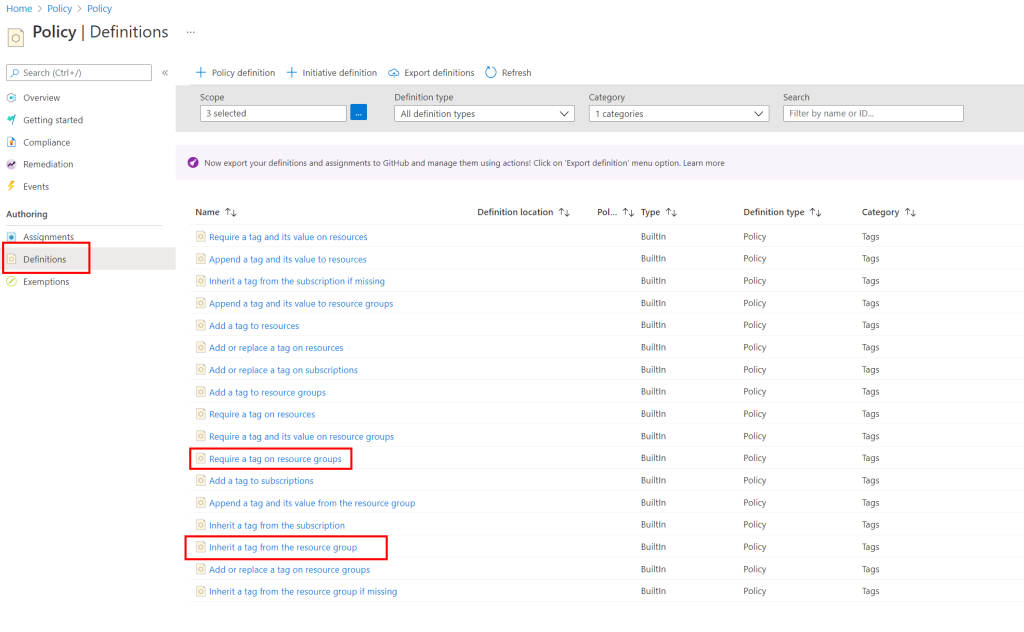Hello @Lou Pereira ,
Thanks for the question and using MS Q&A platform.
Option1: Activity Log
The Activity log is a platform log in Azure that provides insight into subscription-level events.
Every action you make in Azure (regardless of who you did it, Portal, API, CLI) is audited and registered in Azure Activity Log.
Activity Log events does include information about the user who initiated the request.
Limitation: Activity Log has a fixed retention period of 90 days
To view the Activity Log, open Azure Monitor, and click on Activity Log in the menu.
Filter by the Resource Group and Resource you want to investigate, and set the date range to the last 90 days.
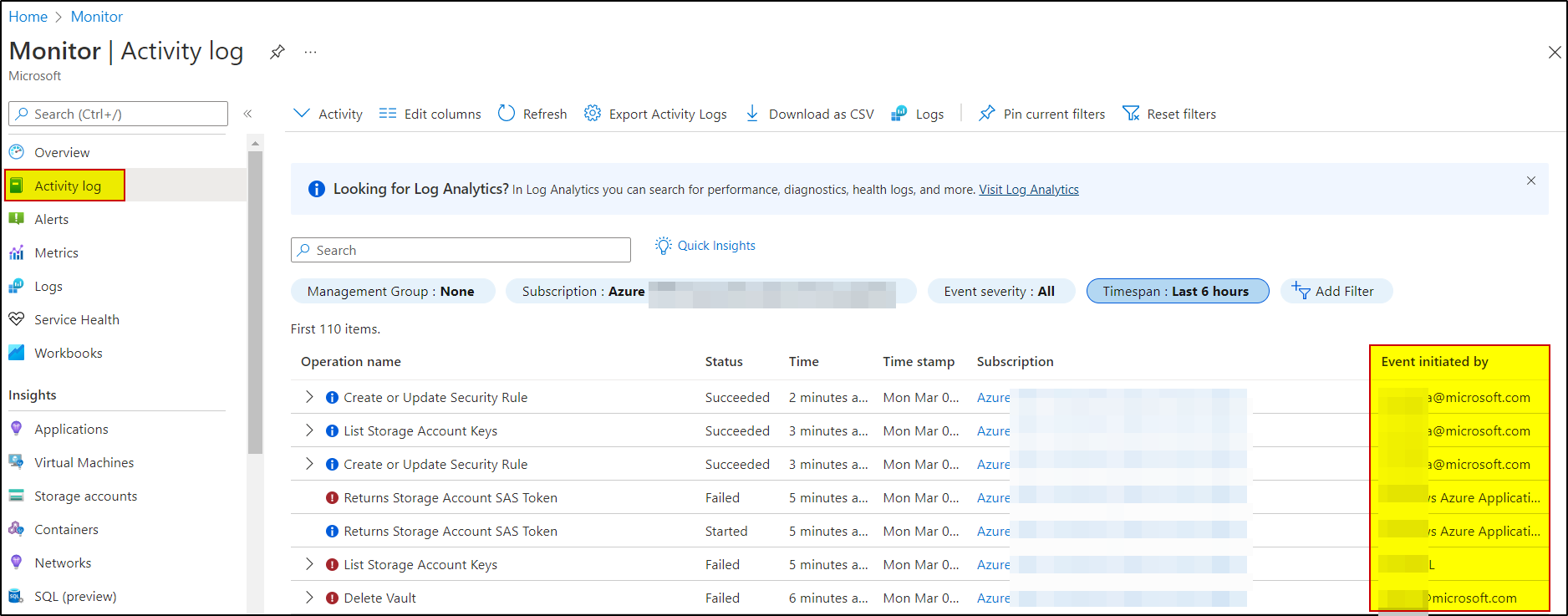
Option2: Send to Log Analytics workspace
The Activity Log is limited to last 90 days, but we can continuously export the log into an infinite Log Analytics workspaces account.
First you need create a Log Analytics account, and then configure Azure to forward all activity logs to the Log Analytics account. This is an easy integration: Log Analytics workspaces
Option3: Automatic tagging
If you need the ownership data more accessible, another approach will be to capture this information in tags that are easily accessible for every resource.
You apply tags to your Azure resources, resource groups, and subscriptions to logically organize them into a taxonomy. Each tag consists of a name and a value pair. For example, you can apply the name Environment and the value Production to all the resources in production.
For recommendations on how to implement a tagging strategy, see Resource naming and tagging decision guide.
Hope this will help. Please let us know if any further queries.
------------------------------
- Please don't forget to click on
 or upvote
or upvote  button whenever the information provided helps you. Original posters help the community find answers faster by identifying the correct answer. Here is how
button whenever the information provided helps you. Original posters help the community find answers faster by identifying the correct answer. Here is how
- Want a reminder to come back and check responses? Here is how to subscribe to a notification
- If you are interested in joining the VM program and help shape the future of Q&A: Here is how you can be part of Q&A Volunteer Moderators


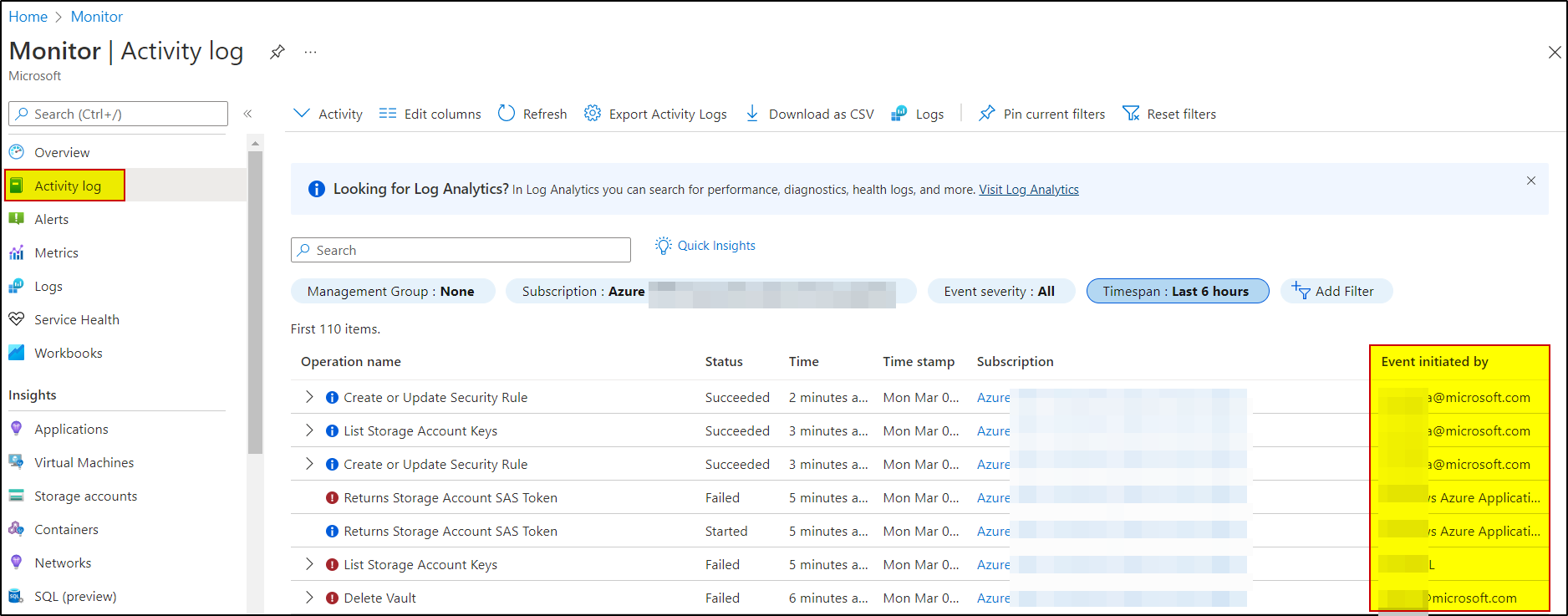
 or upvote
or upvote  button whenever the information provided helps you. Original posters help the community find answers faster by identifying the correct answer. Here is
button whenever the information provided helps you. Original posters help the community find answers faster by identifying the correct answer. Here is