Unfortunately nothing worked for me, i am still searching for solution
IIS 10 redirect http to https://mysite.com
Hi,
Ive set up IIS and successfully added an SSL so I can browse to https://mysite.com . Im trying to work out if a user enters http://mysite.com or mysite.com how to redirect them to https.. is this easily achievable?
These are my 'bindings':
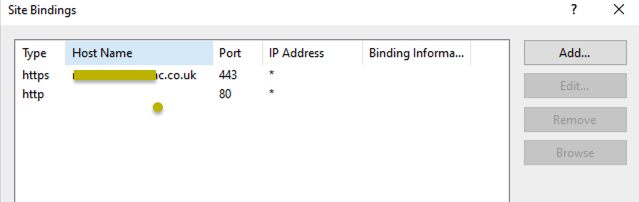
Ive tried HTTP Redirect (below) but that doesnt seem to work (i get a HTTP Error 403):
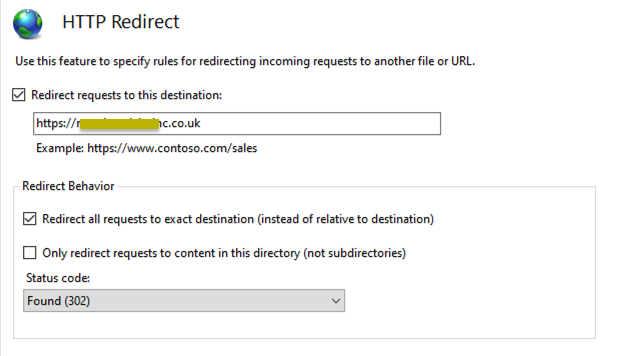
If I do apply the HTTP redirect - it knocks out the HTTPS...
Really appreciate any advice.
Many thanks,
Fiorano
7 answers
Sort by: Most helpful
-
-
Robert _ 0 Reputation points
2024-04-22T16:35:42.5466667+00:00 I used URL Rewrite earlier but then I thought I had issues creating a signed certificate through winacme because of the redirection (according to winacme's site). So I uninstalled URL rewrite and web.config is clear from any URL rewrite remains.
Yet, it still redirects http -> https automatically? How is this possible? I did install the hosting bundle. Does this redirect http to https somehow? I've even restarted the server running IIS and it still works.
