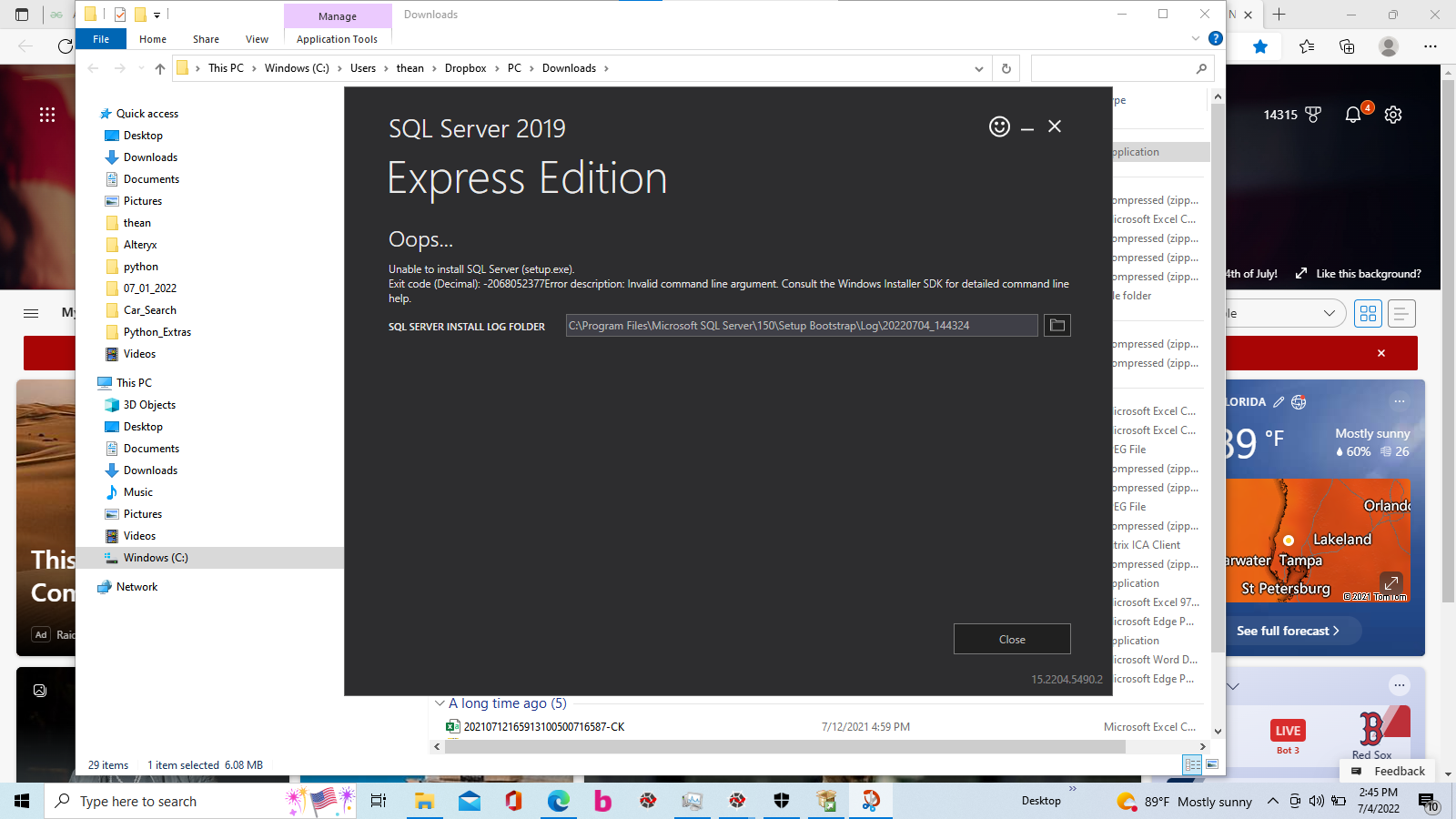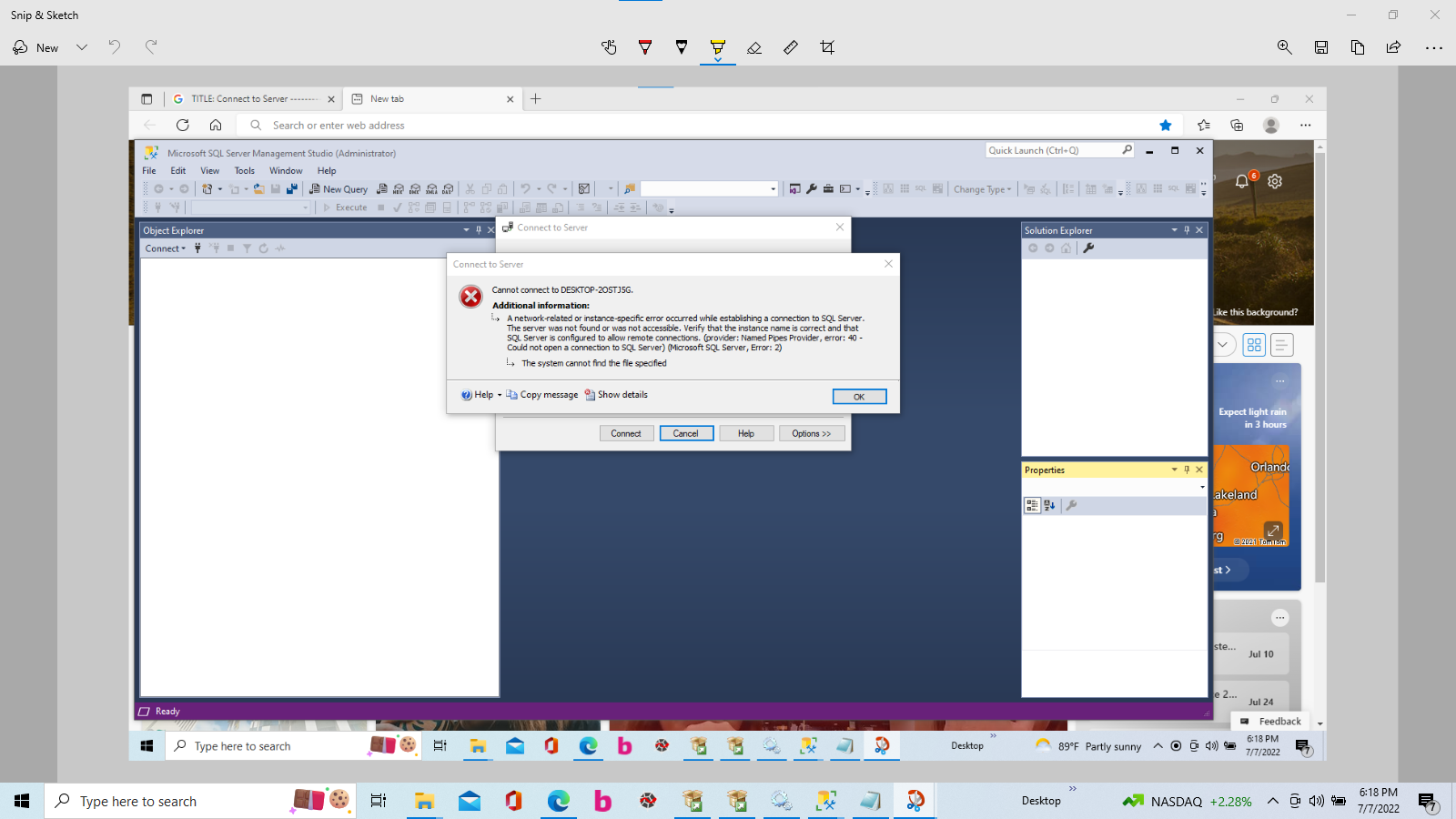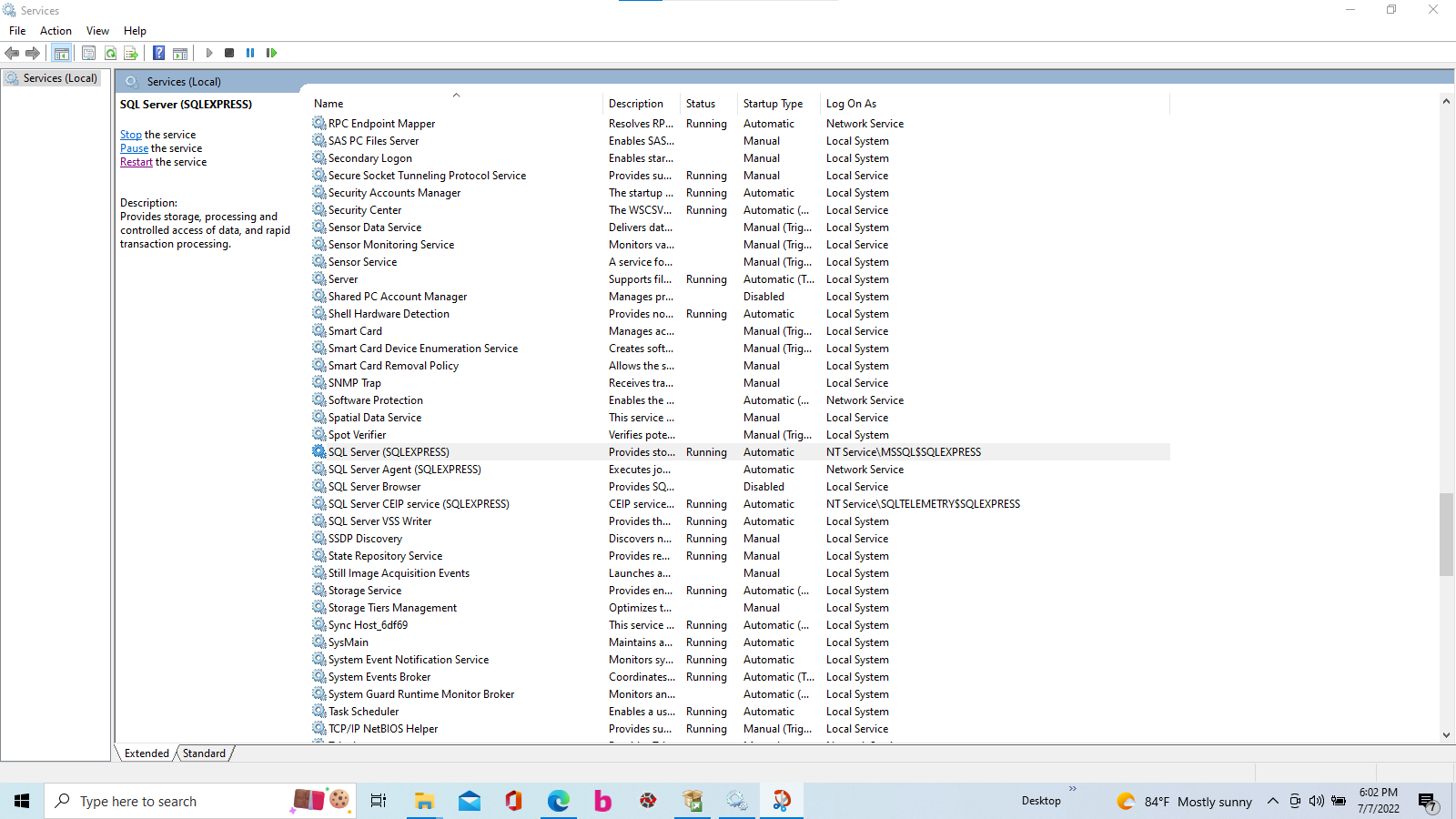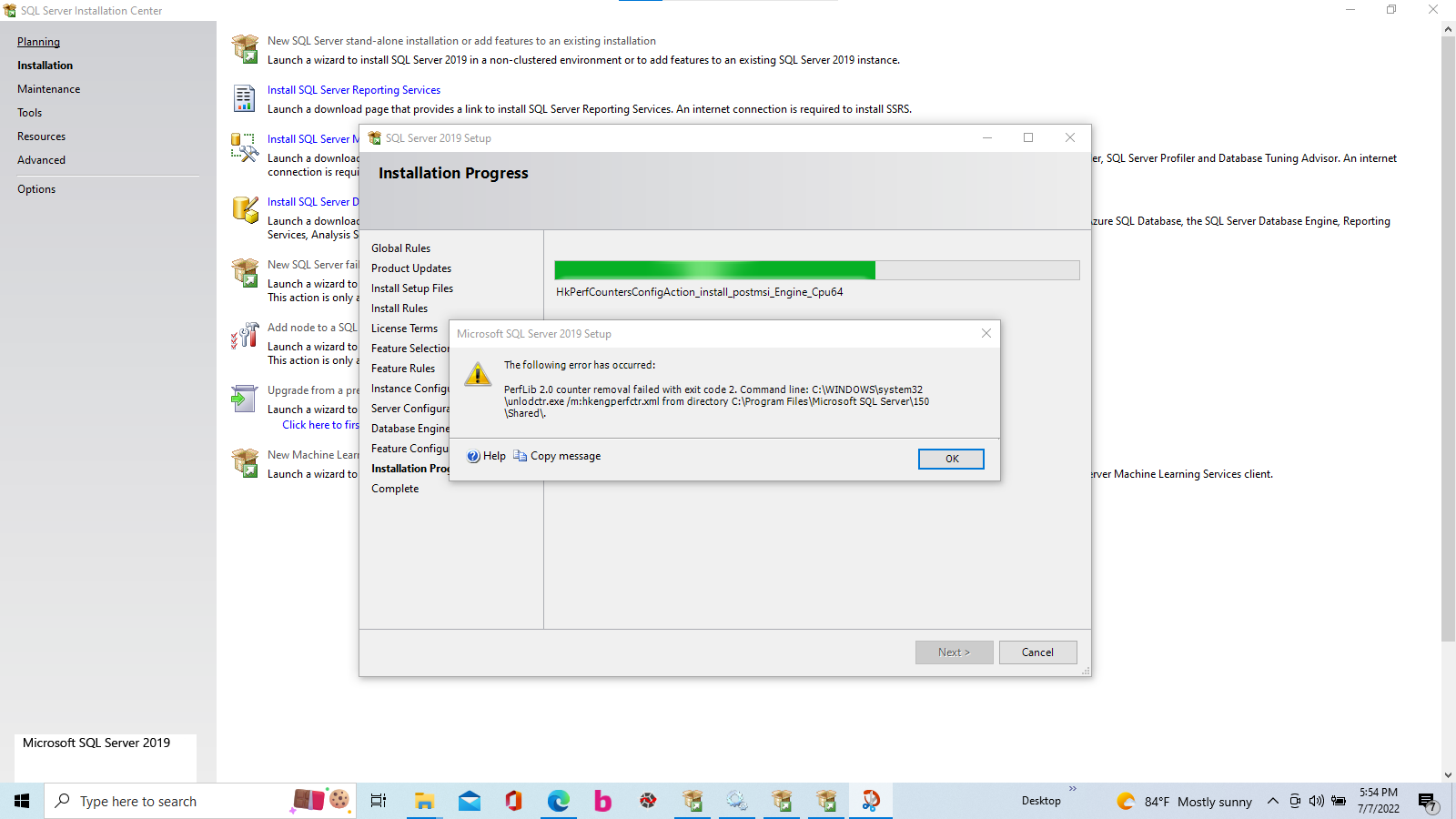I figure it out it was actually right in front of me
click drop down for browse for more
click on database engine
select new name of server
****\SQLEXPRESS
1a) I backed up my registry
1b)To get sql server to install I had to delete it from the registry.
2)I remove all downloaded files from program file folder
3) I did a custom install and I didn't include the first three features for the share instance
4) I check and saw that ssqlexpress was running in service.msc
4) I then went back in and installed the data service engine (first additional shared feature you can select)
5)re download ssms
6)check cmd make sure ssql was still running
7)I also look at the ssql config to make sure all the configurations were there
8)finally I check the box (instructions above and I saw that there was a new server name)
It was a lot of jumping thru hoops that I shouldn't have to do. There something wrong with the basic install.